This article displays a workaround for people who are unable to import and edit Panasonic Lumix GH4 AVCHD footage in Premiere Pro smoothly. It presents a step-by-step guide on how to convert GH4 MTS files to a format that is Premiere friendly.
One of the most prominent features of Panasonic LUMIX GH4 is unlimited 4K video recording in both QFHD 4K: 3840×2160 / up to 30 fps, and Cinema 4K: 4096×2160 / 24 fps in MOV/MP4 recording format. More than 4K video recording capability, the GH4 also features ability to capture Full HD 1080p footage up to 60p in AVCHD format. Since there are so many people asking for the best workflow for GH4 AVCHD clips and Premiere, we would like to display a step-by-step guide on how to convert GH4 AVCHD MTS clips to an intermediate format, so that Premiere Pro will recognize and handle them well without glitches and you will never consider MTS files as a kind of pains to work with.

Panasonic Lumix GH4 AVCHD Video Recording Capability
Motion picture (AVCHD Progressive: 59.94Hz)
[Full HD] 1920x1080:59.94p, 28Mbps (IPB) (Dolby)
Motion picture (AVCHD Progressive: 50.00Hz)
[Full HD] 1920x1080:50.00p, 28Mbps (IPB) (Dolby)
Motion picture (AVCHD: 59.94Hz)
[Full HD] 1920x1080:59.94i, 24Mbps (IPB) (Dolby) (Sensor output is 29.97fps)
[Full HD] 1920x1080:59.94i, 17Mbps (IPB) (Dolby) (Sensor output is 59.94fps)
[Full HD] 1920x1080:23.98p, 24Mbps (IPB) (Dolby)
Motion picture (AVCHD: 50.00Hz)
[Full HD] 1920x1080:50.00i, 24Mbps (IPB) (Dolby) (Sensor output is 25.00fps)
[Full HD] 1920x1080:50.00i, 17Mbps (IPB) (Dolby) (Sensor output is 50.00fps)
Software requirement
Video Converter
By using this Video Converter program, you are able to convert Panasonic GH4 AVCHD footage to whatever format you need for editing and playing. It comes with very easy to use menus and produces very good quality DNxHD/ProRes conversions as well as bulk processing so you could load it with files and leave it alone to do the job.
Download a demo of Video Converter


Low price is not the only angle to measure a good AVCHD Converter program, conversion speed and output quality weigh the same. The Video Converter promises you fast conversion speed and output files with excellent quality without audio & video out of sync issues.
Panasonic GH4 and Premiere Workflow – how to convert GH4 MTS clips to MOV for editing in Premiere?
Follow these steps:
Step 1: Start up Video Converter as a Panasonic GH4 MTS Converter for Premiere Pro. When its main interface pops up, click ‘Add File’ to input your source media.
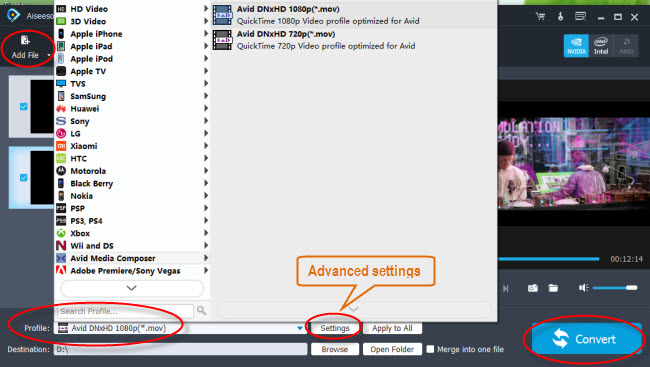
Step 2: Choose output format for Premiere Pro
1) Convert Panasonic GH4 MTS to DNxHD MOV for Premiere Pro
If you are running Premiere Pro on a Windows PC, you can from ‘Format’ bar, select ‘Avid DNxHD (*.mov)’ as output format under ‘Avid Media Composer’ column.
2) Transcode Panasonic GH4 AVCHD to ProRes MOV for Premiere Pro
If you are using Premiere Pro on a Mac, you can select ‘Apple ProRes 422 (*.mov)’ as output format under ‘Final Cut Pro’ column.

3) You can also select ‘MOV (AVC) (*.mov)’ as output format under ‘Adobe Premiere/Sony Vegas’ option.
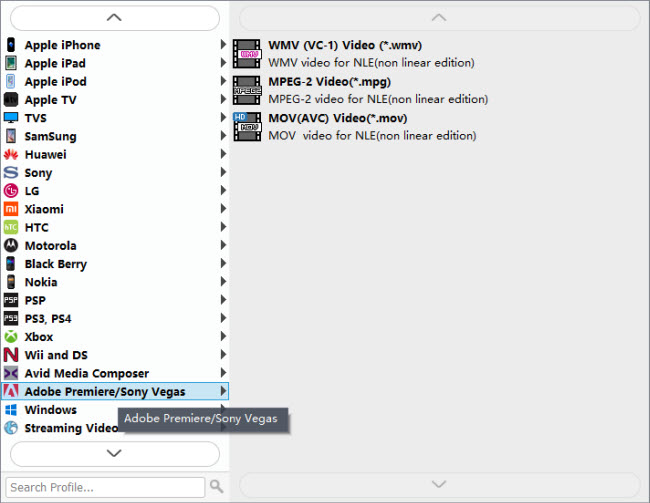
Important: If you’ve loaded a number of video clips to do batch conversion, please do remember ticking off ‘Apply to All’ option before you start.
Step 3: Custom video and audio settings
If necessary, you can click ‘Settings’ button and go to ‘Profiles Settings’ panel to modify video and audio settings like video encoder, resolution, video bit rate, frame rate, aspect ratio, audio encoder, sample rate, audio bit rate, and audio channels. 3D settings are also available.
Step 4: Start Panasonic GH4 AVCHD MTS to MOV Conversion
When ready, click ‘Convert’ to start format conversion. As soon as the conversion is complete, you can click ‘Open Folder’ button to get the exported MOV files for use in Premiere Pro with optimum performance.
Related posts
Workflow guide for Panasonic Lumix DMC-GH4 and iMovie
Lumix GH4 and FCP (X) workflow: convert GH4 video to ProRes
Import and edit Panasonic Lumix GH4 AVCHD MTS files in Avid
I couldn’t get Premiere Pro CS6 to recognize audio on MTS files
