So you just have some H.265/HEVC video files on hand? Want to play them on PlayStation 4 game console? If so, you may wish to read this post. It explains a workaround to transfer and play H.265/HEVC content on PS4 smoothly without any hassles.
Does PS4 have native support for H.265 format?
“Hi, fellows, I have some video files encoded with H.265 codec. H.265 is pretty cool. It allows for much more quality vs. download size. I know computer media players like VLC has support for this codec. But it seems that PS4 currently does not read H.265 files. Does PS4 have native support for H.265 format? If it doesn’t, are there any workarounds to make H.265 files playable on PS4? Any clues? Thanks.”

You can use PS4 to enjoy videos that are saved on USB storage devices or media servers. You can play the following types of video files:
- MKV
- Visual: H.264/MPEG-4 AVC High Profile Level4.2
- Audio: MP3, AAC LC, AC-3 (Dolby Digital)
- AVI
- Visual: MPEG4 ASP, H.264/MPEG-4 AVC High Profile Level4.2
- Audio: MP3, AAC LC, AC-3 (Dolby Digital)
- MP4
- Visual: H.264/MPEG-4 AVC High Profile Level4.2
- Audio: AAC LC, AC-3 (Dolby Digital)
- MPEG-2 TS
- Visual: H.264/MPEG-4 AVC High Profile Level4.2, MPEG2 Visual
- Audio: MP2 (MPEG2 Audio Layer 2), AAC LC, AC-3 (Dolby Digital)
- AVCHD (.m2ts, .mts)
Important: If you are using a USB storage device, you must save your files to a folder so that they will be recognized by the system.
It’s obvious that H.265 (also known as HEVC) is not in the supported category. To be able to play H.265/HEVC files via PS4, we would recommend transcoding them to a format that is compatible with your game console. Read on to learn a quick guide on how to convert H.265/HEVC 4K files to H.264 MP4 for playing with PS4.
[Guide] How to transcode H.265/HEVC files to H.264 MP4 for PlayStation 4?
Here’s what you need
HD Video Converter
HD Video Converter is a great application to convert video files, available for Windows and Mac computers.


Note that the Mac version of this converter is not able to handle HEVC/H.265 videos, to convert HEVC/H.265 files for PS4 on a Mac machine, please try this HEVC/H.265 Converter for Mac.
The steps:
Step 1: Start up this video converter as an H.265/HEVC to PS4 Converter. When its main interface pops up, click ‘Add File’ to input your source media.
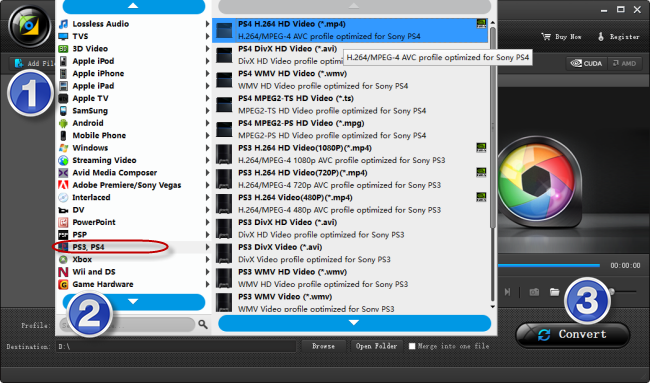
Step 2: Choose output format for PS4
From ‘Profile’ list, select ‘PS4 H.264 HD Video (*.mp4)’ as output format under ‘PS3, PS4’ column.
If necessary, you can click ‘Settings’ button and go to ‘Profiles Settings’ panel to modify video and audio settings like video encoder, resolution, video bit rate, frame rate, aspect ratio, audio encoder, sample rate, audio bit rate, and audio channels.
Step 3: Start H.265/HEVC to MP4 conversion for PS4
When ready, click ‘Convert’ to start format conversion. As soon as the conversion is complete, you can click ‘Open Folder’ button to get the exported MP4 files for playing with PS4 smoothly.
Related posts
What kind of MKV movie files can PS4 play/read?
MKV in PS3-How can I make PS3 to play MKV movies?
How do I convert H.264 video files to VP9 or H.265?
Transfer MKV, MXF, AVI, MPG, MTS videos to Galaxy Note 4
How to sync MKV, AVI, VOB, SWF, MTS, MXF movies to iPad?
