If you are looking for a converter to transcode H.264 video files to VP9 or H.265, you may wish to read this post. It displays a way of converting H.264 media to VP9/H.265 file type maintaining original quality.
Needed a converter to encode H.264 files to VP9 or H.265
“Hello, fellows, for some reason my H.264 videos do not look good on YouTube when played in HD. Is there anyway to convert my h.264 video in format of mp4 or avi to VP9 or h.265? I just want to test if this would give a good result. I already use Adobe After Effects but couldn’t find the option in media encoder. Does anyone know a good converter to do this without much quality loss? Please suggest a solution. I would really appreciate any help, thanks a lot in advance.”
Our quick answer
HD Video Converter can do the trick in simple steps. With this converter app installed, you are able to convert video files in various codecs/formats to VP9 or H.265 encoded files preserving original quality. It supported file formats cover 4K, 2K, Full HD 1080p/1080i, HD 720p and SD video files in format of AVCHD, MTS, M2T, M2TS, TS, MXF, MKV, H.264, P2 MXF, AVI, MP4, WMV, MOV, M4V, etc. Here’s a short tutorial telling you how to encode H.264 video files to VP9 or H.265 via using this universal video transcoder.
[Guide] How to convert H.264 files to VP9 or H.265?
Software requirement
HD Video Converter
You can download a demo version (for both, PC and Mac) to have a try. They are not free but it is totally worth it.


The steps
Step 1: Start up HD Video Converter as the best H.264 to VP9/H.265 Converter. When its main interface pops up, click ‘Add File’ to load source files. You can load multiple files at a time. To join the imported files into one, simply tick off the checkbox before ‘Merge into one file’.
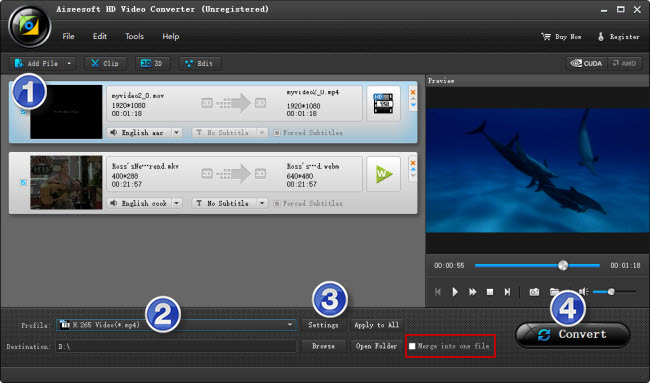
Step 2: Select output format
To convert H.264 to VP9, simply select ‘WebM VP9 – HD Video (*.webm)’ as target format under ‘HD Video’ column.
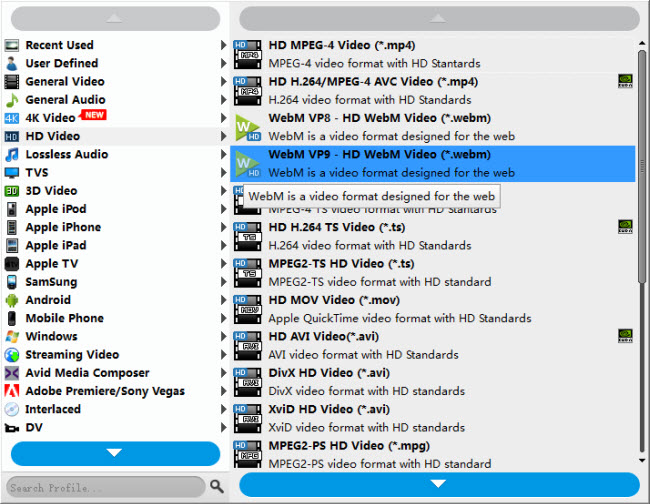
To convert H.264 to H.265, simple select ‘H.265 Video (*.mp4)’ as target format.
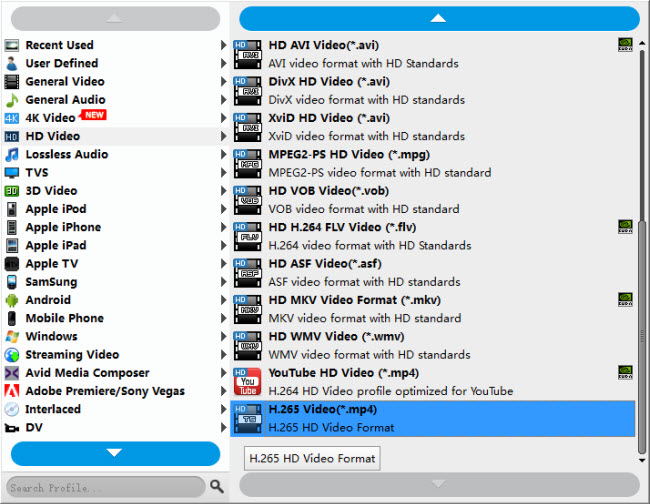
Important: If you’ve loaded a number of video clips to do batch conversion, please do remember ticking off ‘Apply to All’ option before you start.
Step 3: Custom video and audio settings
If necessary, you can click ‘Settings’ button and go to ‘Profiles Settings’ panel to modify video and audio settings like video encoder, resolution, video bit rate, frame rate, aspect ratio, audio encoder, sample rate, audio bit rate, and audio channels. 3D settings are also available.
Step 4: Start H.264 to VP9/H.265 Conversion
When ready, click ‘Convert’ to start format conversion. As soon as the conversion is complete, you can click ‘Open Folder’ button to get the generated VP9 or H.265 files with ease.
Related posts
Best SWF to WebM Converter- convert SWF to WebM VP8/VP9
What kind of MKV movie files can PS4 play/read?
VRO to MP4 Converter-how to convert VRO to MP4 on PC/Mac?
How to convert KML/KMZ to AVI, MP4, MPEG, WMV on Mac/PC?
