Came upon issues playing HEVC files on a Panasonic TV? This post displays a workaround to transcode HEVC/H.265 media for playing back on Panasonic TVs beautifully.

How can I get X265/HEVC video to playback on my Panasonic TV?
“Hi, I’m having problems playing back x265 HEVC files on my Panasonic TV. I can play them smoothly using VLC player on my computer, but when played on my TV, they became very choppy and there were green and pixelated bars across the screen, totally unwatchable. If my TV doesn’t support x265 codec well, is there a way to solve the issue? Please help.”
If you do end up downloading an HEVC/H.265 video on to your computer, you can convert it to H.264 using a program before playing it with your Panasonic TV. Here’s how.
How to convert HEVC files to H.264 MP4 for Panasonic TV?
Software requirement
HD Video Converter
You can download a demo version (for both, PC and Mac) to have a try.


Follow these steps:
Step 1: Run HD Video Converter as a professional HEVC Video to Panasonic TV Converter. Once the main interface comes up, click ‘Add File’ to import your source media.

Step 2: Select output format for Panasonic TV
From ‘Profile’ list, navigate to ‘TVS’ catalogue, and choose ‘Panasonic TV Video’ (*.mp4)’ as target format.
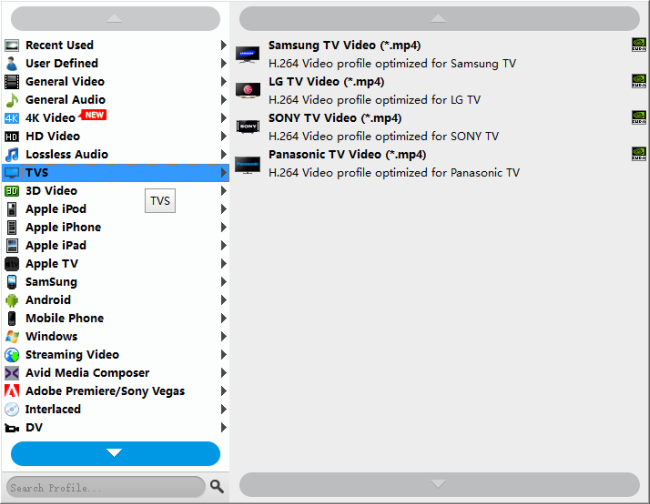
Note that the default resolution for this profile is 1080p. If you need to change the resolution to 4k, 720p or something else, you can click “Settings” button to custom video resolution on ‘Profile Settings’ window below.
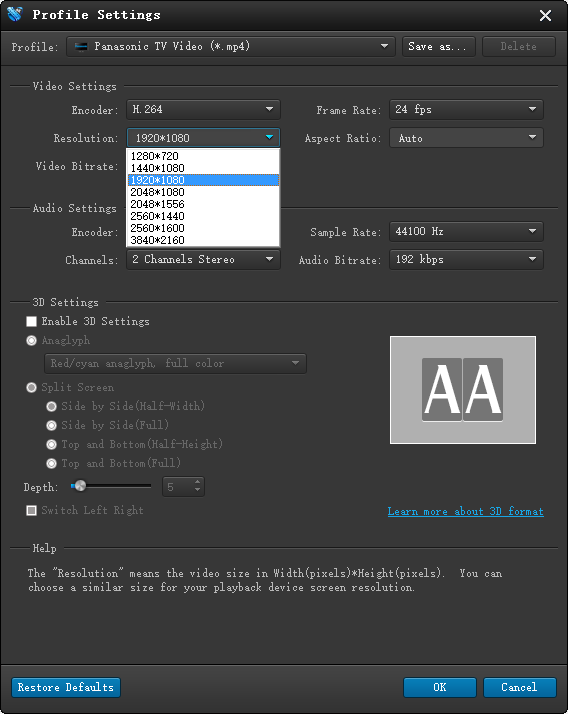
Step 3: Start transcoding HEVC videos for Panasonic TVs
Click ‘Convert’ to start. When the conversion is complete, you can click ‘Open Folder’ icon to get the generated files for playing on your Panasonic TV flawlessly.
Related posts
How to play HEVC video on Samsung TV?
What media player will play HEVC/H.265 files?
HEVC to AVI converter free download-convert HEVC to AVI
Issues playing 4K MKV with HEVC/H.265 codec in VLC player
