Searching in the Plex forum, you will find there are numerous problems regarding to playing x265 files with a LG TV. We write this post to help people who are having trouble directly playing HEVC H.265 video on LG TVs. If you are in the same boat, just keep reading.

Can’t get my LG TV to play HEVC MKV files, how to fix?
“I’ve been using Plex for a while now, but now I want to direct Play HEVC MKV files on my LG TV because the Plex Media Server is too slow to transcode them to H.264. My TV includes HEVC x265 support, so I try to play the HEVC MKV video from USB drive, but it seems that my LG TV doesn’t recognize them at all. Why won’t it play a file that it should play? Anyone else having issues with H.265 files on your LG TV? I can’t figure this out by myself, can anyone help please? I would really appreciate any help.”
To be able to directly play HEVC video on a LG TV through USB drive, you need to match two things:
1)Firstly, your TV must have native support for HEVC H.265 codec, if not, you have to use a third party media player app like Plex;
2)Secondly, even if your LG TV has native support for x265, it must have limits on video specifications. For example, if your TV only supports HEVC video in MP4 container, then you shouldn’t play a HEVC file in an MKV wrapper; if it doesn’t support high bitrate HEVC video, but you try to play such a file, of course, it will fail to play. All the similar things will make your TV watching very painful.
If your LG TV doesn’t meet the requirement to directly play your HEVC media, at the moment, the only workaround for using these files is to use an HEVC Converter and export the files as the widely supported H.264 MP4, to play them later on your LG TV through USB drive.
How to encode HEVC x265 video for direct playing on LG TVs?
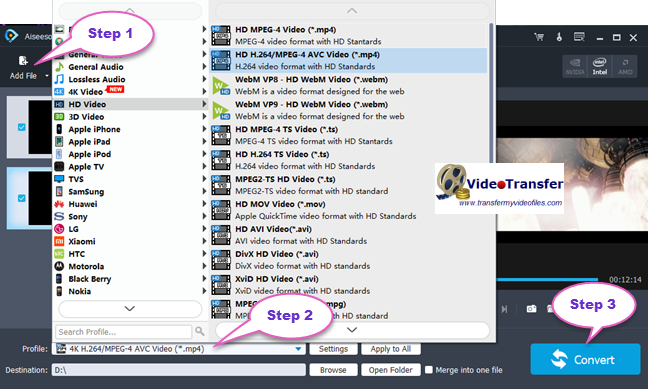
What you need to do is:
1)Importing your HEVC files into HEVC Converter;
2)Select “HD Video” > “HD H.264/MPEG-4 AVC Video (*.mp4)” as target format;
3)When ready, click “Convert” to start transcoding.
This app will do the rest for you. After the conversion, click “Open Folder” to get the exported files and add them to your LG TV for playback through your USB drive. Quite a simple workflow. No extra transcoding is required while playing them on your TV.
You can download this HEVC Converter for LG TV here:


Also read
How do you edit DJI H.265 footage in FCP X?
HEVC in FCP X-issues editing HEVC video in FCP X
H.265/HEVC AMA plugin for Avid Media Composer
How to convert Hero 6 240 fps H.265 video to ProRes?
