If for any reason you need to convert TiVo shows for watching on Android tablets and phones, you may wish to read this post. It guides you through the process of converting TiVo recordings to Android preferred H.264 MP4 video via using a workable and reliable TiVo to Android converter.

TiVo has finally decided to show some love to Android users with its free TiVo app for Android tablets & phones. This App brings the best of the TiVo mobile features. It turns your Android phone or tablet into command central for your TiVo DVR. It also allows you to stream live or recorded shows to your mobile device, so you can keep up with your favorite shows from anywhere.
For those who still need to convert TiVo shows for viewing on Android devices, the guide below may shed some lights on this. It presents a step-by-step guide on how to convert TiVo recordings to the universally supported H.264 MP4 format for playing with Android tablets and phones.
How to convert TiVo shows for playing on Android?
Software requirement
HD Video Converter


Then follow these steps:
Step 1: Transfer recorded TV shows from your TiVo box to your PC or Mac so you can use them in HD Video Converter to perform TiVo to other format conversion. There are programs like TiVo Desktop that can help you transfer TiVo shows to computer, a quick googling will get that for you. Or you can follow this instruction to transfer TiVo recordings to your PC.
Step2: Start up HD Video Converter as the best TiVo shows Converter for Android. When its main interface appears, click ‘Add Video’ to load your TiVo recordings.
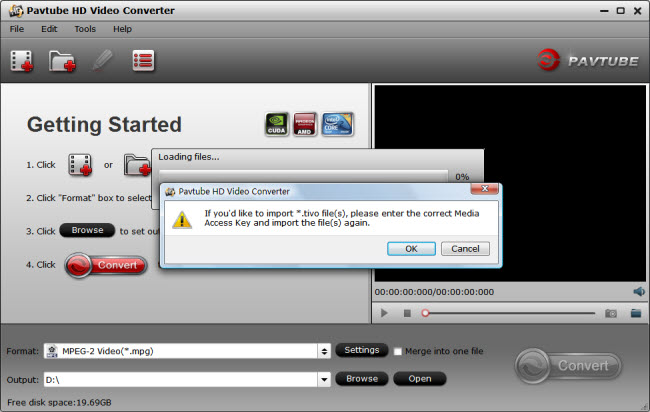
Step 3: Enter Media Access Key
If you are the first time using this program to transcode TiVo shows, a message will pop up asking ‘If you’d like to import *.tivo file(s), please enter the correct Media Access key and import the file(s) again.’ Click ‘OK’, and enter your Media Access Key as required.
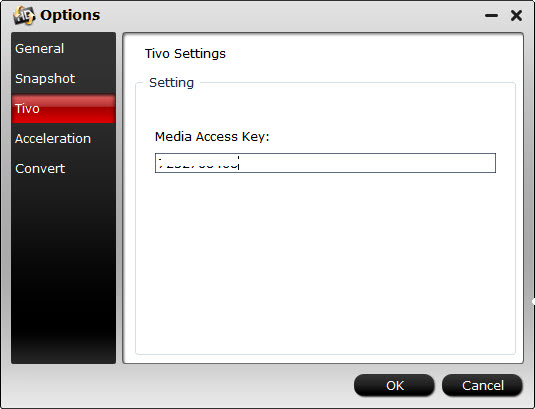
Click ‘OK’ when you’ve entered your Media Access Key and go back to the main interface to click ‘Add Video’ again to import your TiVo shows to the program.
Step 4: Select output format for Android devices
Navigate to ‘Format’ bar, click ‘Android’ column and choose your desired 720p or 1080p profile as target format for your Android tablets or phones.
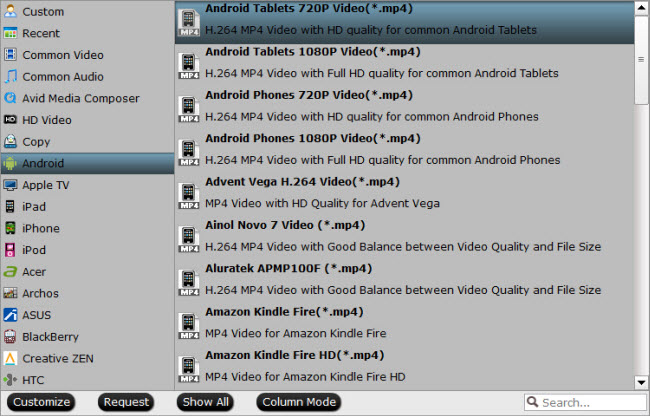
To convert TiVo recordings to MOV, AVI or other file types, simply select the file format you want as output format.
Step 5: Begin TiVo shows to H.264 MP4 conversion for Android
When ready, click ‘Convert’ to start converting TiVo recording to Android preferred H.264 MP4. As soon as the conversion is complete, click ‘Open’ button to get the generated files for playing on your device.
Useful Tips:
1. You can click ‘Settings’ button to custom video and audio setting like resolution, bit rate, frame rate, sample rate, audio channels, etc.
2. By ticking off ‘Merge into one file’ option, you are able to join the imported TiVo clips into a single file.
3. By using trim function, you are allowed to strip out commercials.
Related posts
How can I convert TiVo videos to MPEG files?
How to cut off commercials from TiVo recordings?
Convert DV files to MPEG-2 for burning a DVD on PC or Mac
Best TiVo Converter-encode TiVo to MP4, AVI, MOV on PC/Mac
