If you want to record your gaming sessions on macOS High Sierra for sharing or publishing, there are a few programs out there that will let you record your games on your Mac.
How can I record gameplay on my iMac running High Sierra?
“Hi guys, I just got my iMac this week. It is running macOS High Sierra. And I was wondering if it’s possible to record gameplay from the iMac screen? What program would I need to make this happen? Thanks for any advice.”

The Screen Recorder for Mac offers the fastest, easiest way to quickly get to game recording without any fuss or muss. And the recorded video will be saved as MP4 format. You can check the guide below to learn how it works.
How to record game footage on a Mac running High Sierra?
Software requirement
Screen Recorder for Mac (It also has a Windows version


To record gameplay with the Screen Recorder app on macOS High Sierra, follow the following steps:
Step 1: Install Screen Recorder for Mac
With the download button above, you can easily download, install this powerful Mac screen recording software on your Mac. Run it to start capturing screen on your Mac.
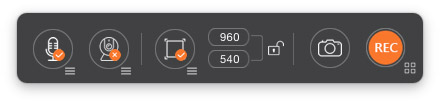
Step 2: Recording Area Selection
Click the third button to set the recording area. You can record full screen, a fixed region or a custom region as you like. Choose the recording feature (click the webcam-alike icon) in the main interface if you want.
Step 3: Set Audio Settings
Click the microphone-alike button and set the audio settings for built-in microphone, or built-in input.
Step 4: Record Your Mac Screen
Click the “REC” button and start to record your Mac screen. After that, you can preview the project.
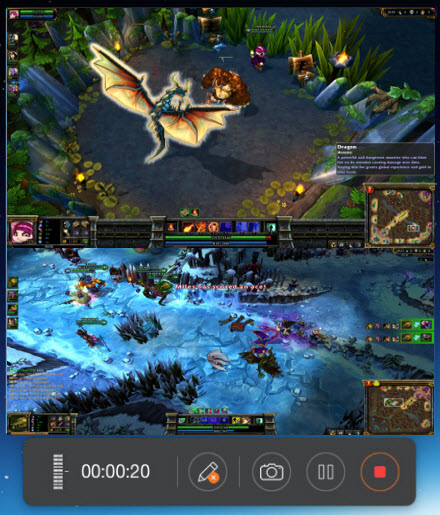
With the best Mac screen capture app, you can handily save any activity on your Mac. This all-featured screen recorder also provides a Windows version. So you can also use it to capture videos on Windows computer if you have the need.
Also read
Best Mac Screen Recorder
Converting HEVC (x265) to ProRes for FCP X
Lost memos on Samsung S8, how to recover?
Huawei Y5 2017 data recovery-recover lost files on Huawei Y5
MP4 on J7 Pro-why Samsung J7 Pro not support MP4 video?
