What file formats does Galaxy S8 support? If you are having issues playing your on hand videos or movies on Samsung S8, you may try to figure this out. In this post, we list out Samsung Galaxy S8 supported video and audio formats, and explain how to make incompatible videos watchable on your S8.

Samsung Galaxy S8 supported video and audio formats
Galaxy S8 Audio Playback Format:
MP3, M4A, 3GA, AAC, OGG, OGA, WAV, WMA, AMR, AWB, FLAC, MID, MIDI, XMF, MXMF, IMY, RTTTL, RTX, OTA, DSF, DFF
Galaxy S8 Video Playback Format:
MP4, M4V, 3GP, 3G2, WMV, ASF, AVI, FLV, MKV, WEBM
How to make incompatible videos and movies playable on Samsung Galaxy S8?
What if your videos and movies are not compatible with Galaxy S8? Convert them first! Check out a step by step instruction on how to convert incompatible media for playing on Samsung S8 smoothly.
Software requirement
HD Video Converter


Do as below:
Step 1: Click “Add File” to load video files you want to convert.
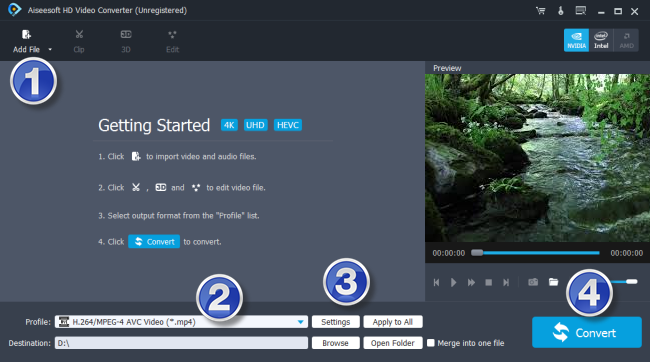
Step 2: Click “Profile” to select “Samsung Galaxy S8 (*.mp4)” as output format.
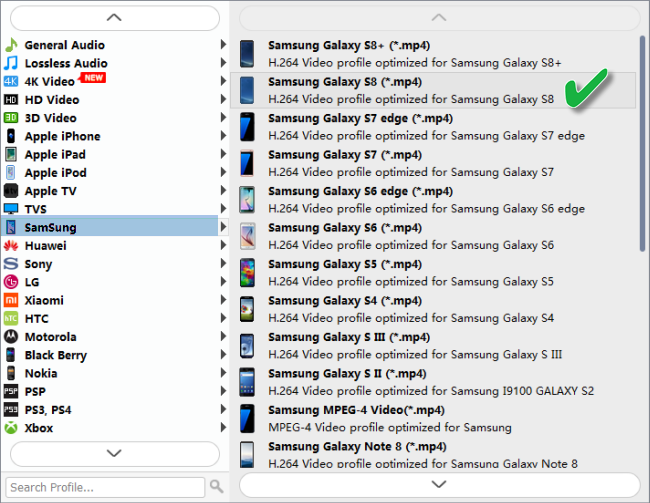
Step 3: If necessary, you can click “Settings” to modify video and audio parameters like encoder, resolution, frame rate, bitrate, aspect ratio, sample rate, and audio channels. You can also “enable 3D Settings” to add 3D effect to your source media.
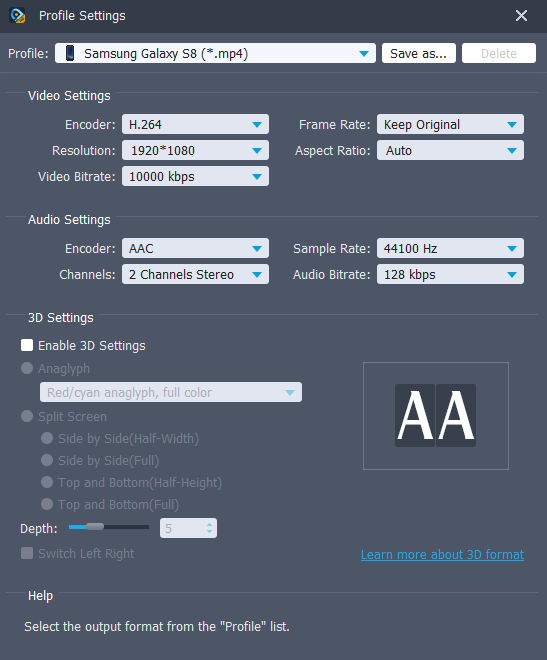
Important:
“File size = bitrate (kilobits per second) x duration”, so if you want to generate a file with small file size, simply adjust the video bit rate to a lower value. However, to ensure a good playback quality on your device, you’d better set the video bitrate to a value not lower than 2,000 kbps.
Step 4: Click “Convert” to start converting videos for Galaxy S8
As soon as the conversion is complete, click “Open Folder” to get the generated MP4 files that are suitable for playing on your S8.
Also read
Will Samsung Galaxy S8 play .mov files?
How to play HEVC video on Lenovo Vibe K4 Note?
[Solved] Galaxy S8 Plus no audio/sound only video
HEVC in Pixcel XL-how to play H.265 video on Pixcel XL?
