What are Samsung tablet supported video formats? If you are trying to watch video files/movies on a Samsung Galaxy Tab or Galaxy Note tablet, you may want to find an answer to this question.

Samsung Electronics has two tablet series. The Galaxy Note is a series of Android-based high-end smartphones and high-end tablets.The line is primarily oriented towards pen computing; all Galaxy Note models ship with a stylus pen and incorporate a pressure-sensitive Wacom digitizer. All Galaxy Note models also include software features that are oriented towards the stylus and the devices’ large screens, such as note-taking and digital scrapbooking apps, and split-screen multitasking. The Galaxy Tab is a line of upper mid-range Android-based tablet computers. It is similar to the Samsung Galaxy Note series except without the Samsung S-Pen stylus.
The Samsung tablets’ beautiful screen is great for watching movies. Most Samsung tablets support WMV9, WMV7, WMV8, H.264, MPEG4, Xvid, DivX, H.263, and VP8 video codecs. If your movie isn’t already in one of the supported formats, you’ll need to convert it first. Here’s how:
How to create Samsung tablet supported video?
Here’s what you need
HD Video Converter


Follow these steps:
Step 1. Start up HD Video Converter as the best Samsung tablet Video Converter. When its main interface pops up, click ‘Add File’ button to import your source files to it.
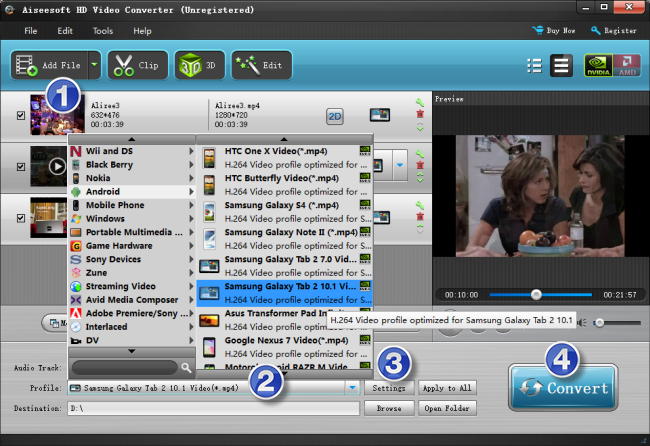
Useful tips:
1. This video converter supports batch conversion, so you can load multiple video files to it for conversion at a time.
2. By ticking off ‘Merge’ option, you can combine the selected video clips into a single file.
Step 2. Choose H.264 MP4 as output format for Samsung tablet
This app features optimal format preset for Samsung devices. You can choose one as target depending on your tablet model. For instance, if you need to convert videos for viewing on Samsung Galaxy Tab 2 10.1 , you can select ‘Android’ > ‘Samsung Galaxy Tab 2 10.1 Video (*.mp4)’ as output format.
Step 3. Custom video and audio settings (optional)
If necessary, you can click ‘Settings’ button and enter ‘Profile Settings’ panel to adjust video and audio settings like resolution, codec, bit rate, frame rate, sample rate and audio channel.
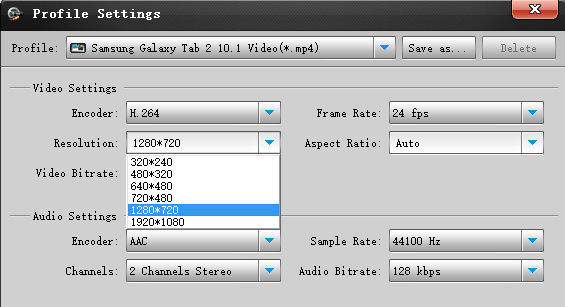
Step 4. Start Video Conversion for Samsung tablet
When ready, click ‘Convert’ button to start. As soon as the conversion task is complete, you can click ‘Open Folder’ button to get the generated MP4 files which are ready for copying to your device for playback.
Related posts
What kind of MKV movie files can PS4 play/read?
How to play MTS/MOV/AVI/MXF/TiVo/VOB/MPG on Xperia Z4?
Nexus 5X video converter-play MTS, MXF, MKV, 4k on Nexus 5X
Play 3D movies on Gear VR-convert videos to 3D MKV/MP4 for Gear VR
Galaxy Tab 4 supported video formats-play videos on Tab 4
