This post primarily displays a workaround to use Sony PXW-X180 XAVC MXF footage in Avid without installing the special AMA plug-in.
The Sony PXW-X160 compact hand-hold camcorder is capable of recording XAVC Intra-Frame HD (1920×1080) and XAVC Long GOP HD (1920×1080) shootings for superior image qualiy over previous HD recordings. The PXW-X160 can also record in MPEG-2 HD422 at 50Mbps to comply with many mainstream editing apps. In the past, we have talked about how to use XAVC S in FCP X and how to work with XAVC in Premiere. Here in this post, we will continue to discuss how to import PXW-X180 XAVC MXF to Avid MC.
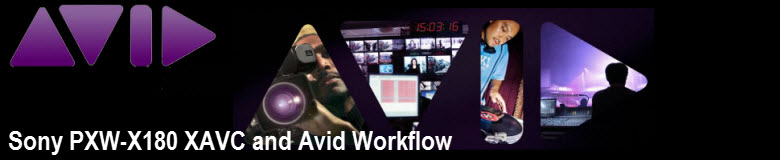
In fact, for a quick and smooth XAVC workflow in Avid, Sony has created the XAVC/XDCAM Plug-in for Avid (PDZK-MA2) to assist consumers to work with XAVC and XDCAM / XDCAM HD footage in Avid Media Composer, Symphony and NewsCutter. With the AMA plug-in installed, no transcoding needed, you are able to view and edit PXW-X180 XAVC files in Avid system. Unfortunately, the AMA pug-in won’t work in all situations. If that’s the case, the “transcoded editing” is necessary. You will need to convert the original PXW-X180 XAVC footage to DNxHD QuickTime format to be compatible with Avid editing system. This requires third party software like HD Video Converter.
You can download a demo version (for both, Mac and Windows) to have a try. They are not free but it is totally worth it.


Sony PXW-X180 and Avid workflow – how to transcode Sony PXW-X180 XAVC MXF to DNxHD for Avid system?
The steps:
Step 1: Start up HD Video Converter as the best Sony PXW-X180 to Avid Converter. When its main interface pops up, click ‘Add File’ to input your source media.

Step 2: Choose output format for Avid MC
From ‘Format’ bar, select ‘Avid DNxHD (*.mov)’ as output format under ‘Avid Media Composer’ column.

Important: If you’ve loaded a number of video clips to do batch conversion, please do remember ticking off ‘Apply to All’ option before you start.
Step 3: Custom video and audio settings
If necessary, you can click ‘Settings’ button and go to ‘Profiles Settings’ panel to modify video and audio settings like video encoder, resolution, video bit rate, frame rate, aspect ratio, audio encoder, sample rate, audio bit rate, and audio channels. 3D settings are also available.
Step 4: Start Sony PXW-X180 XAVC MXF to DNxHD MOV Conversion
When ready, click ‘Convert’ to start format conversion. As soon as the conversion is complete, you can click ‘Open Folder’ button to get the exported DNxHD MOV files for use in Avid apps with optimum performance.
Related posts
How to import Sony F55/F5 CineAlta 4K XAVC to FCP without plugin?
Open and edit Sony PMW-F55/F5 XAVC HD and 4K XAVC in Avid MC
Can iMovie and FCE natively handle Sony F55/F5 XAVC MXF footage?
How to import and edit Sony PXW-FS7 XAVC footage in Adobe Premiere?
