We write this post to help those who are trying to figure out an efficient way to convert SWF files to DVD format. It guides you through the process of converting SWF files to MPEG-2 format for DVD burning.
How can I convert SWF files to DVD format?
“Hi, guys, I have some flash content in SWF format which I would like to burn onto a DVD. My DVD burning application doesn’t handle SWF files, so I need to convert SWF files to DVD format first. What is the most efficient way to convert SWF to DVD format without quality degradation? I would really appreciate any help. Thanks.”
All you need is a professional SWF to DVD Converter. Read on to learn a quick guide on how to convert SWF flash videos to MPEG-2 files for DVD burning.
[Guide] How to convert SWF flash videos to MPEG-2 files for DVD burning?
Software requirement
HD Video Converter
You can download a demo version (for both, PC and Mac) to have a try. They are not free but it is totally worth it.


The steps:
Step 1: Start up HD Video Converter as the best SWF to DVD Converter. When its main interface pops up, click ‘Add File’ to load SWF files. You can load multiple files at a time. To join the imported SWF files into one, simply tick off the checkbox before ‘Merge into one file’.
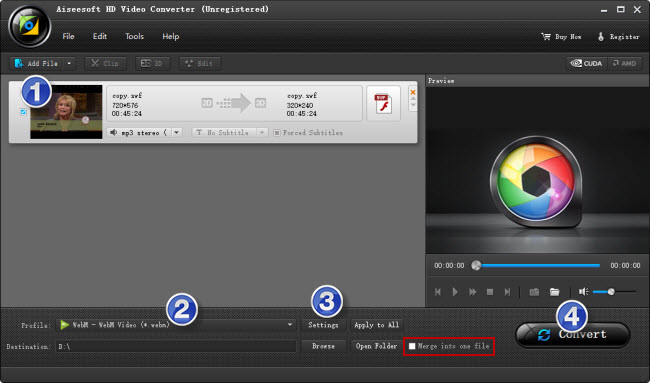
Step 2: Select MPEG-2 .mpg as output format
Form ‘Profile’ list, choose ‘MPEG-2 Video (*.mpg)’ as output format under ‘General Video’ column.
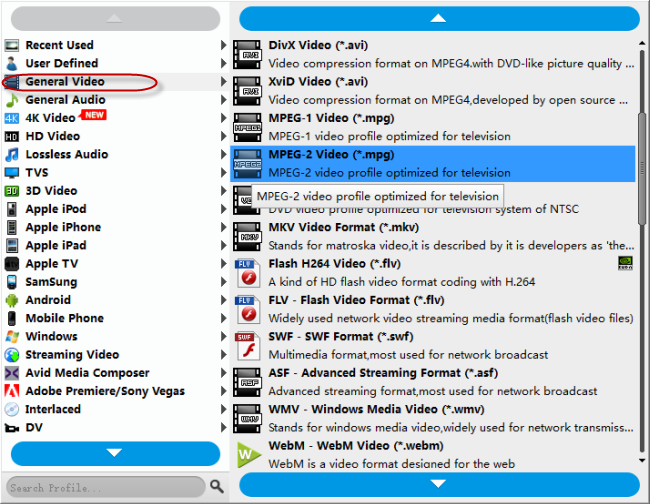
Important: If you’ve loaded a number of video clips to do batch conversion, please do remember ticking off ‘Apply to All’ option before you start.
Step 3: Custom video and audio settings
If necessary, you can click ‘Settings’ button and go to ‘Profiles Settings’ panel to modify video and audio settings like video encoder, resolution, video bit rate, frame rate, aspect ratio, audio encoder, sample rate, audio bit rate, and audio channels. 3D settings are also available.
Step 4: Start SWF to DVD MPEG-2 Conversion
When ready, click ‘Convert’ to start format conversion. As soon as the conversion is complete, you can click ‘Open Folder’ button to get the exported MPEG-2 files. From that, you can use the exported video and place into whatever DVD burning application you have.
Related posts
How can I convert SWF files to ProRes format on Mac?
Is it possible to import FLV/F4V/SWF video to iMovie?
How do I import and edit FLV flash video in Final Cut Pro?
How to convert GoToMeeting WMV recording to MP4/MOV?
