If you are in search of a way to convert 4K XAVC material to 4K MP4 video, you are in the right place. This post will guide you through the process of transcoding Sony 4K XAVC video to 4K MP4 format via using a third party 4K XAVC converter.
For the last few years, Sony has been shipping cameras with a new format, XAVC. This format is found in the popular Sony PMW-F55 and PMW-F5. The digital container format of XAVC generally uses the MXF wrapper, with the audio and video in a single file, and covers different resolution rates, frame rates, colors and max bit rates, satisfying the different requirements to image quality.
XAVC can support 4K resolution (4096 × 2160 and 3840 × 2160) at up to 60 frames per second (fps). Regardless of the splendid 4K quality, editing or playing 4K XAVC is a potential exercise in frustration. That’s why we sometimes need to convert 4K XAVC to 4K MP4 or even down-size 4K XAVC to 1080p MP4. Here’s a simple guide telling you how to convert 4K XAVC to 4K MP4.
How to transcocode 4K XAVC to 4K MP4?
Here’s what you need
HD Video Converter
You can download a demo version to have a try. They are not free but it is totally worth it.


To do this:
Step 1: Start up HD Video Converter as a professional 4K XAVC Converter. When its main interface pops up, click ‘Add File’ to input your source media.

Tips:1. This app supports batch work, so you can add multiple files into it at a time.
2. By ticking off ‘Merge into one file’, you can combine selected files into a single file.
Step 2: Choose output format
From ‘Profile’ list, select ‘4K Video’ > ‘4K H.264/MPEG-4 AVC Video (*.mp4)’ as output format. This converter app features a number of 4k and HD video profiles, and you can simply select your desired format as target.
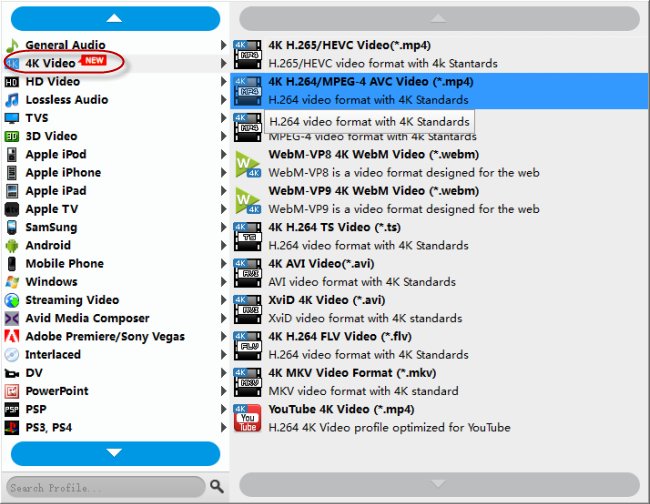
Important: If you’ve loaded a number of video clips to do batch conversion, please do remember ticking off ‘Apply to All’ option before you start.
Step 3: Custom audio settings
If necessary, you can click ‘Settings’ button and go to ‘Profiles Settings’ panel to modify video and audio settings like resolution, frame rate, audio encoder, sample rate, audio bit rate, and audio channels. When finished, click ‘OK’ to confirm.
Step 4: Start encoding 4K XAVC to 4K MP4
When ready, click ‘Convert’ to start. As soon as the conversion is complete, you can click ‘Open Folder’ button to get the exported files with ease. Hope this helps.
Related posts
How to import Sony F55/F5 CineAlta 4K XAVC to FCP without plugin?
Open and edit Sony PMW-F55/F5 XAVC HD and 4K XAVC in Avid MC
Can iMovie and FCE natively handle Sony F55/F5 XAVC MXF footage?
How to import and edit Sony PXW-FS7 XAVC footage in Adobe Premiere?
