If you are trying to figure out a way to downscale 4K XAVC (S) files to 1080p video for smooth editing or playing, you may wish to read this post. It presents a step-by-step guide on how to down-convert 4K XAVC (S) footage to 1080p video in your desired file type.
For the last few years, Sony has been shipping cameras with XAVC and XAVC S format. XAVC is primarily developed for professional camcorders, like Sony F55 and F5, while the XAVC S is for consumer cameras, such as Sony A7s, Sony a7R, and RX10. XAVC generally uses the MXF wrapper, with the audio and video in a single file. While XAVC-S uses the MP4 wrapper format. Whether it’s MXF or MP4, the data inside the file is still H.264 and LPCM audio.
If you’ve recorded footage in XAVC (S) format with 4K resolution, you may find that editing or playing 4K media is not as easy as handling 1080p video. That’s why for a faster and more fluid workflow, users sometimes need to downsize XAVC (S) 4K video to 1080p files. Read on to learn a quick guide on how to compress 4K XAVC (S) files to 1080p.
Software requirement
HD Video Converter


HD Video Converter (for both Mac and PC) is positioned as one of the best 4K XAVC (S) Converter for Windows and 4K XAVC (S) Converter for Mac. This 4K Converter app can convert 4K video with the resolution of 4096 x 2160 or 3840 x 2160 in format of XAVC, XAVC S, MP4, MOV, etc. to any format you request at 1080p or 720p.
How to compress XAVC (S) 4K video files to 1080p on a Windows or Mac computer?
Follow these steps:
Step 1: Run HD Video Converter as a professional 4K XAVC (S) to 1080p Converter. Once the main interface comes up, click ‘Add File’ to import your source media.

Step 2: Select output format
Here we take converting 4K XAVC (S) media to 1080p MP4 for example. From ‘Profile’ list, choose ‘HD Video’ > ‘HD H.264/MPEG-4 AVC Video (*.mp4)’ as target format. To export 4K XAVC (S) video to 1080p video in other formats, simply choose the format you request as output.
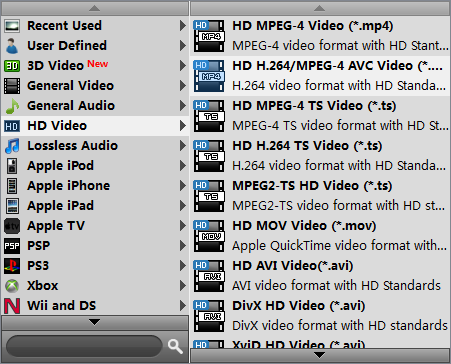
Note that the default resolution for this profile is 1080p. If you need to change the resolution to 720p or something else, you can click “Settings” button to custom video resolution on ‘Profile Settings’ window below.
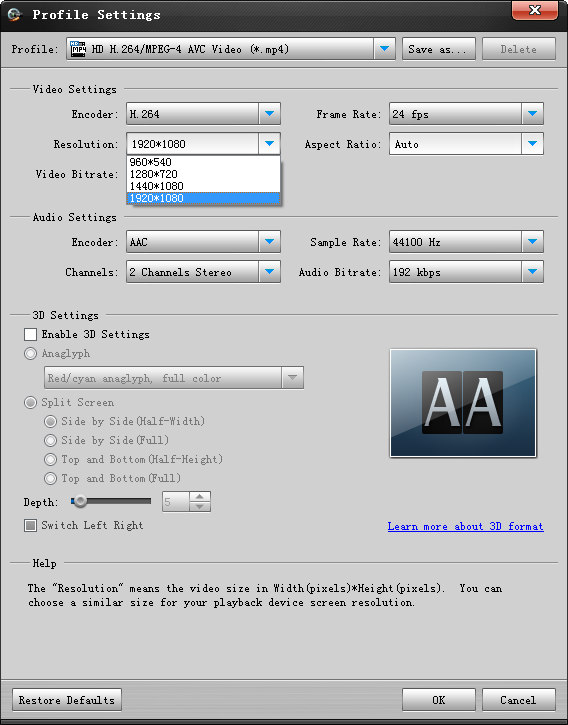
Step 3: Start 4K XAVC (S) video to 1080p video conversion
Click ‘Convert’ to start. When the conversion is complete, you can click ‘Open Folder’ icon to get the generated 1080p files with ease.
Related posts
Sony PXW-Z100 4K XAVC video to FCP and DaVinci Resolve
How to import Sony F55/F5 CineAlta 4K XAVC to FCP without plugin?
Edit FDR-AX100 4K XAVC S/1080p AVCHD in iMovie, FCE, FCP & Avid
JVC 4K Video Converter-convert JVC 4KCAM video on Mac/PC
