How do you guys transfer data to new iPhone X from an old Android smartphone? If you previously used an Android device and have switched to an iPhone X, one of the first things you will wish to do is to transfer data from the Android to the iPhone X. Here in this article, we will show you how to do this step by step.

How can I migrate data from my old samsung phone to my new iPhone X?
“I’ve recently changed my old Samsung Android phone to a new iPhone X. I’d like to copy contacts, photos and other data from my old phone to the iPhone X. The issue is that I cannot figure out a way to do this. Can anyone kindly suggest a solution if you know? Thanks a lot in advance.”
FoneCopy is an ideal tool to transfer almost everything on an Android device to iPhone X. As long as your Android and iPhone X can be recognized by your computer, you can rely on this powerful data transferring program to copy files from Android to iPhone X.
How to transfer data from Android to iPhone X?
Follow these steps:
Step 1. Run FoneCopy, and connect both your Android device and iPhone X to computer via USB cable. The first one will be recognized as source device and the second one will be recognized as target device. If you want to transfer file from the target device to your source device, you can click “Switch”.
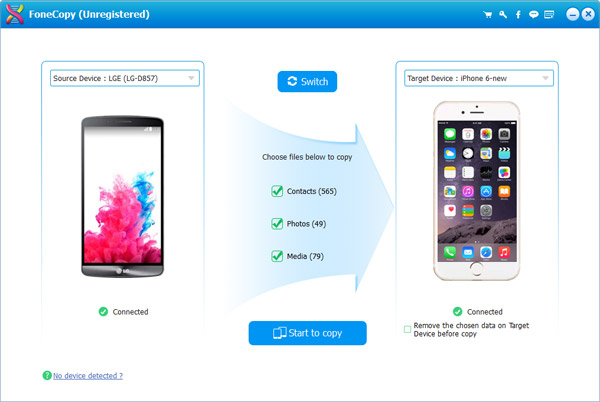
Step 2. Choose file types that you want to copy and click “Start to copy” button to transfer files from your Android device to iPhone X.
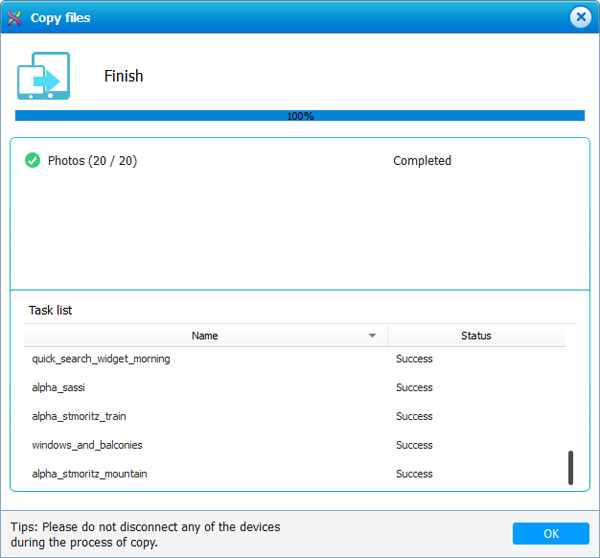
Please do not disconnect any of the devices during the process of file transfer. Just wait for a while, the selected files on your Android will be transferred to your iPhone X quickly. Hope this tutorial will be of some help.
Also read
Transfer everything from one iPhone to another
How can I play MKV movies on iPad Pro?
No audio (ac3) when playing mkv movies on iPad
How to play H.265/HEVC video on iPhone 7?
Top 5 iPad Pro video players-the best iPad Pro player apps

