To be able to edit Canon XC10 MXF files in Avid, Premiere and Vegas smoothly, people sometimes need to convert XC10 movies to an intermediate codec that is fully compatible with their NLEs. This post will show you an quick guide on rewrapping Canon XC10 4K/Full HD video for editing in Avid systems, Adobe Premiere and Sony Vegas with optimum performance.

Canon has recently announced the development of XF-AVC, a new proprietary video format for the efficient recording of high-image-quality 4K, 2K and HD video footage. XF-AVC is mainly targeting professional-use 4K video camcorders, such as the most recent Canon XC10 4K Camcorder, which delivers enhanced workflows across various stages of the production process, from shooting to editing.
Canon XC10 uses XF-AVC movie recording format, employs the MPEG-4 AVC/H.264 video compression format, and stores shootings in an MXF wrapper. 4K (size: 3840 x 2160) recordings up to 305Mbps are recorded to internal CFast cards, and Full HD recording (size: 1920 x 1080) are recorded to SD cards at multiple frame and bit rates. Canon has official announced that companies and products supporting XF-AVC include Adobe, Avid, Final Cut Pro X, Codex, Grass Valley, Blackmagic Design and more. If for some reason you still need to transcode Canon XC10 XF-AVC MXF movies for use in Avid, Premiere and Vegas, you can read on to find a step-by-step guide on this.
[Guide] How to rewrap Canon XC10 XF-AVC movies for Avid, Premiere and Vegas editing?
Software requirement
HD Video Converter


Then follow these steps:
Step 1: Start up HD Video Converter as a professional Canon XC10 MXF Converter for Avid/Premiere/Vegas. When its main interface pops up, click ‘Add File’ to input your source media.

Step 2: Select output format for your NLEs
1) Create editable file from Canon XC10 XF-AVC MXF files for Avid MC
From ‘Format’ bar, select ‘Avid DNxHD (*.mov)’ as output format under ‘Avid Media Composer’ column.

Important: If you’ve loaded a number of video clips to do batch conversion, please do remember ticking off ‘Apply to All’ option before you start.
2) Convert Canon XC10 XF-AVC MXF files for Premiere
If you are running Premiere Pro on a Windows PC, you can from ‘Format’ bar, select ‘Avid DNxHD (*.mov)’ as output format under ‘Avid Media Composer’ column.
If you are using Premiere Pro on a Mac, you can select ‘Apple ProRes 422 (*.mov)’ as output format under ‘Final Cut Pro’ column.

In addition to DNxHD and ProRes, you can also select ‘MOV (AVC) (*.mov)’ as output format under ‘Adobe Premiere/Sony Vegas’ option.
3) Transcode Canon XC10 XF-AVC MXF files for Sony Vegas
Click the drop-down list besides ‘Profile’, choose ‘Adobe Premiere/Sony Vegas > MOV (AVC) (*.mov)’ as the most compatible format for Vegas with best quality. You can choose ‘MPEG-2 (*.mpg)’, or ‘WMV (VC-1) (*.wmv)’ as well.
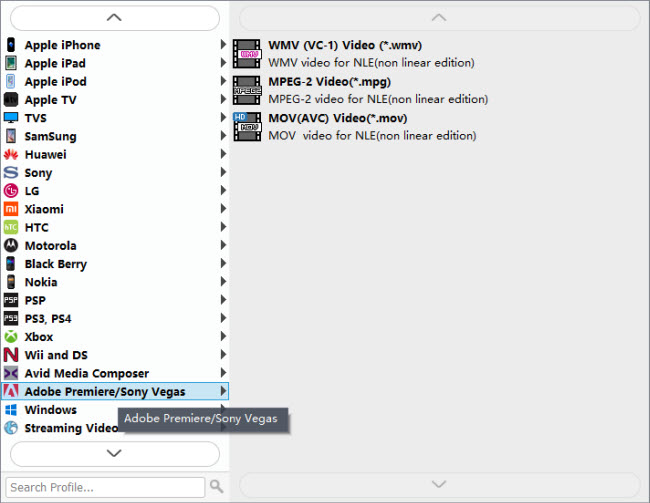
This method is also available when you want to edit Canon XC10 XF-AVC MXF files in Adobe Premiere Pro and After Effects.
Step 3: Custom video and audio settings
If necessary, you can click ‘Settings’ button and go to ‘Profiles Settings’ panel to modify video and audio settings like video encoder, resolution, video bit rate, frame rate, aspect ratio, audio encoder, sample rate, audio bit rate, and audio channels. 3D settings are also available.
Step 4: Start Canon XC10 XF-AVC MXF files to MOV Conversion
When ready, click ‘Convert’ to start format conversion. As soon as the conversion is complete, you can click ‘Open Folder’ button to get the exported MOV files for use in Avid apps, Adobe Premiere or Sony Vegas with optimum performance.
Related posts
XAVC (S) and Avid – work with XAVC (S) MXF/MP4 files in Avid
JVC GY-HM200 AVCHD/MOV 4K to Avid, Premiere, Vegas
Sony a5100 and FCP X – convert a5100 video files to ProRes
Sony XAVC S MP4 workflow guide with Premiere Pro CC
Is lossless conversion of AVCHD to AIC for iMovie/FCE possible?
