This post explains how to import XDCAM HD and XDCAM EX content to Edius for further editing respectively. It also displays a workaround to convert XDCAM HD/EX footage for use in Edius smoothly with third party software. If you experience any issues working with XDCAM HD/EX media in Grass Valley Edius, you may have interest in it.
1) Importing XDCAM/XDCAM HD Content to Edius with with the XDSelect Utility
XDSelect is a tool included with EDIUS Broadcast that provides connection via FireWire or Ethernet to any XDCAM or XDCAM HD unit, to retrieve proxy and essence (or high-res) files. Unlike the Sony PDZ-1 software, XDSelect is not designed for rough editing but instead provides easy clip logging and transfer of MXF files into the EDIUS software for editing. XDSelect also features synchronization of an XDCAM unit with a specified folder on your hard drive, so that any file on the XDCAM disc which is not already present in that folder will be transferred automatically.
XDSelect can be accessed directly through the EDIUS interface by selecting Capture > XDCAM SELECT, or through the Windows Start menu (via the Canopus > EDIUS folder)
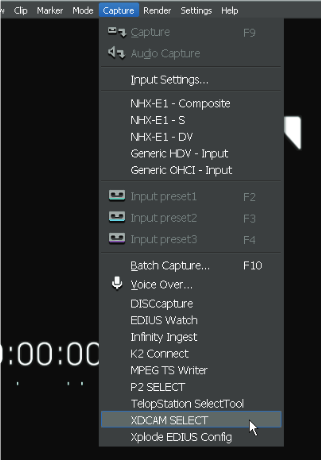
2) Importing XDCAM EX content to Edius
The workflow for using XDCAM EX content with EDIUS NLE software is significantly different to that of XDCAM and XDCAM HD. Since XDCAM EX does not record proxy data, you will always be editing with the full resolution content. It is still possible for you to edit directly off the media, and this is a perfectly acceptable practice given that the disk access speed and device connection bandwidth are superior
Rather than using a special EDIUS utility, XDCAM EX requires the use of the vendor-supplied Sony XDCAM EX Clip Browsing Software, so it is important that this software be installed prior to importing footage. Once this software has been installed, you can open it from within EDIUS by choosing Capture > XDCAM EX Clip Browser from the main EDIUS menu.
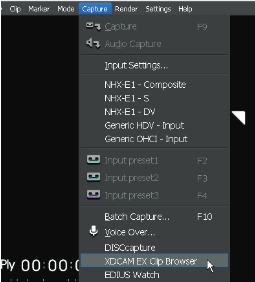
The XDCAM EX Clip Browsing Software will open up and immediately search for any connected SxS media connected via an ExpressCard reader. If one is found, clips will automatically be imported in to the viewer’s bin. Otherwise, you can browse to a specific drive and folder to locate clips.
For those who still need to transcode XDCAM HD/EX media for a smooth workflow in Edius, you may follow the guide below to learn a way of converting XDCAM HD/EX footage for use in Edius fluidly.
Here’s what you need
HD Video Converter


Sony XDCAM HD/EX and Edius workflow – how to convert XDCAM HD/EX files for editing in Edius?
Follow these steps:
Step 1: Open up HD Video Converter as a professional Sony XDCAM HD/EX to EDIUS Converter. When its main interface pops up, click ‘Add File’ to import your source files.

Step 2: Select output format for EDIUS
This converter provides a wide variety of formats as output. You can select a format that is natively supported by EDIUS as target, such as ‘WMV’ and ‘MOV’ under ‘HD Video’ column and ‘DNxHD .mov’ under ‘Avid Media Composer’ column. (The Mac version also provides ‘ProRes’ output under ‘Final Cut Pro’ column)
Convert Sony XDCAM HD/EXfiles to HD WMV for EDIUS
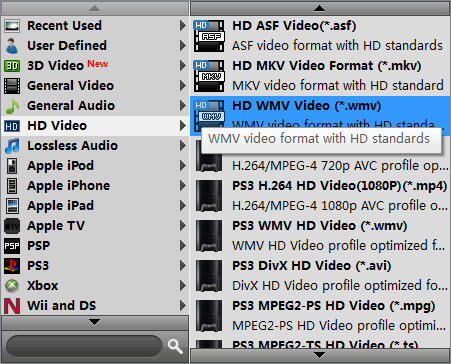
Transcode Sony XDCAM HD/EX files to DNxHD .mov for EDIUS

Encode Sony XDCAM HD/EX files to ProRes .mov for EDIUS

Step 3: Modify video and audio settings
If necessary, you can click ‘Settings’ button and go to ‘Profiles Settings’ panel to modify video and audio settings like video encoder, resolution, video bit rate, frame rate, aspect ratio, audio encoder, sample rate, audio bit rate, and audio channels. 3D settings are also available.
Step 4: Start conversion
When ready, click ‘Convert’ to start file conversion. As soon as the conversion finished, you can click ‘Open Folder’ to get the exported files for working in EDIUS easily and directly.
If you don’t want to wait for the entire conversion process, you can tick off ‘Showdown computer when conversion completed’ and go away to do other things.
Read more
Getting XDCAM EX BPAV files from hard drive into Edius
How can I import Sony XDCAM EX MP4 footage to Premiere Pro?
How to convert Sony EX1 MP4 video files to Apple ProRes on Mac?
XAVC (S) and Avid – work with XAVC (S) MXF/MP4 files in Avid
AVCHD and Avid – Transcode AVCHD to DNxHD for Avid import
