This post helps those who are looking for a solution to transcode MPEG-2 AC3 files to HEVC AAC files. It guides you through the process of converting MPEG-2 AC3 to HEVC AAC maintaining original quality.
With HD Video Converter installed, it won’t be a problem to encode MPEG-2 AC3 to HEVC AAC without losing quality. You are allowed to output HEVC AAC files at 720p, 1080p and 4K resolution. Read on to check a quick guide on how to convert MPEG-2 AC3 to HEVC AAC via using HD Video Converter.
How to transcode MPEG-2 AC3 to HEVC AAC?
Software requirement
HD Video Converter


The steps:
Step 1: Start up HD Video Converter as the best MPEG-2 AC3 to HEVC AAC converter. When its main interface appears, click ‘Add File’ button to load your source media.

Step 2: Select HEVC as output format
Navigate to ‘Profile’ menu, choose ‘H.265 Video (*.mp4)’ as target format from ‘HD Video’ catalogue or select ‘4K H.265/HEVC Video (*.mp4)’ as target format under ‘4K Video’ column. The two profiles will output HEVC MP4 files with AAC codec by default, so you can easily convert MPEG-2 AC3 to HEVC AAC.
HD HEVC output
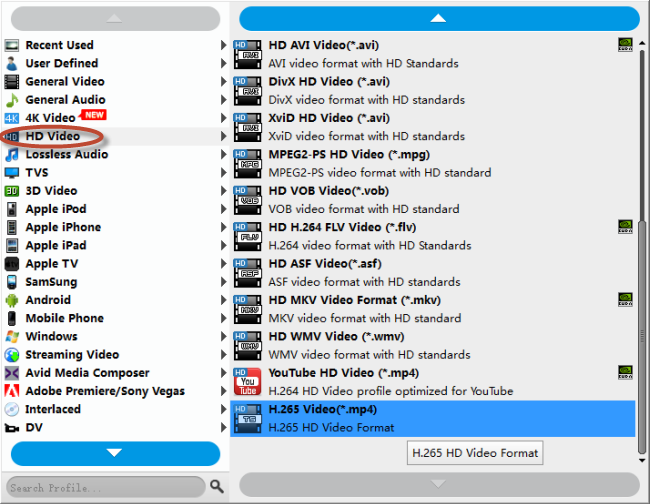
4K HEVC output
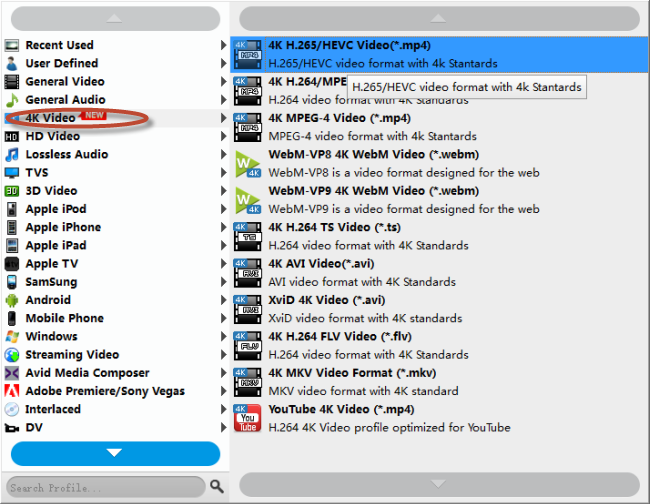
Step 3: Custom video and audio settings
Generally speaking, the default settings will ensure a good compromise between image quality and file size, if not, you can click ‘Settings’ button to modify video and audio settings like video encoder, resolution, video bit rate, frame rate, aspect ratio, audio encoder, sample rate, audio bit rate, and audio channels.
Step 4: Start MPEG-2 AC3 to HEVC AAC Conversion
When ready click ‘Convert’ button to start. This converter program supports bulk processing, so you are allowed to import loads of video clips to do conversion at a time. If you don’t want to wait for the entire conversion process, you can tick off ‘shut down computer when conversion completed’ and go away to do other things.
As soon as the conversion is complete, you can click ‘Open Folder’ button to get the generated HEVC AAC files.
Related posts
What media player will play HEVC/H.265 files?
How to convert HEVC files on a Mac/Windows PC?
MKV won’t play because of HEVC codec, how to fix?
Samsung H.265 converter-convert Samsung H.265 files
