How can I import and edit 4K footage in Edius? Read this post to find a step-by-step guide explaining how to convert 4K video files to WMV and DNxHD .mov for use in Edius 5.5/6.5/7 smoothly.
How can I edit 4K in Edius 6.5?
“Hi, all, I have a bundle of 4K video files taken with a Sony 4K camera which I want to use in Edius 6.5. When trying to edit 4K video the playback on the timeline freezes, even when the video is rendered. My system is based on Core i-7 930 2.80GHz, 8 GB RAM, Nvidia GeForce 9800 GT. HDD is 3TB in Raid 10. Does that mean my system isn’t OK for 4K editing? Is there a workaround to go about this?”

EDIUS Pro 7 gives you the ability to handle more resolutions, unlimited tracks and real-time editing for 4K, 3D, HD, SD and almost any format from 24×24 to 4Kx2K. But if you are still working with its former version Edius 5.5/6.5, or do not have a powerful computer system, you may have issues handling 4K footage in Edius with resolution 3840×2160 or 4096×2304. Fortunately, there are workarounds to go through this. What you need to do is transcoding 4K footage to a format that is suitable for editing in Edius, such as DNxHD .mov. Read on to find a simple guide on how to process 4k file conversion for Edius editing.
4K workflow with Edius – how to convert 4K media for editing in Edius 5.5/6.5/7?
Here’s what you need
HD Video Converter (both PC or Mac)


The steps:
Step 1: Open up HD Video Converter as a professional 4K video to EDIUS Converter. When its main interface pops up, click ‘Add File’ to import your source files.

Step 2: Select output format for EDIUS
This converter provides a wide variety of formats as output. You can select a format that is natively supported by EDIUS as target, such as ‘WMV’ and ‘MOV’ under ‘HD Video’ column and ‘DNxHD .mov’ under ‘Avid Media Composer’ column.
Convert 4K to HD WMV for EDIUS
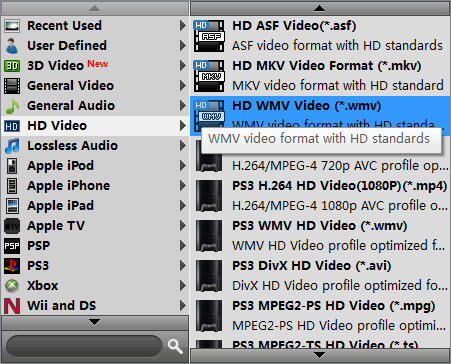
Transcode 4K footage to DNxHD .mov for EDIUS

Step 3: Modify video and audio settings
If necessary, you can click ‘Settings’ button and go to ‘Profiles Settings’ panel to modify video and audio settings like video encoder, resolution, video bit rate, frame rate, aspect ratio, audio encoder, sample rate, audio bit rate, and audio channels. 3D settings are also available.
Step 4: Start conversion
When ready, click ‘Convert’ to start file conversion. As soon as the conversion finished, you can click ‘Open Folder’ to get the exported files for working in EDIUS easily and directly.
If you don’t want to wait for the entire conversion process, you can tick off ‘Showdown computer when conversion completed’ and go away to do other things.
Related posts
Sony PXW-Z100 4K XAVC video to FCP and DaVinci Resolve
4K VP9 Converter-convert VP9 4K files to MP4, MOV, MPG…
Convert 4K to MPG, MP4, MOV, WMV… at 4K/1080P/720P
DaVinci Resolve 4K editing-import 4K to DaVinci Resolve
