We write this post to help those who need to transcode 4K files on a Windows or a Mac machine. It walks you through how to encode 4K files to your required file types maintaining 4K resolution or downsize to 1080p and 720p.

4K content offers a superior resolution to current HD technology. It would be the ideal format for presenting most existing television and film material. However, 4K isn’t quite ready for everyone’s living room, so, in some situations, people need to transcode 4K files fit for different uses. This requires a professional 4K transcoder. Read on to learn a quick guide on how to convert 4K media on Windows and Mac.
How to transcode 4K files on Windows and Mac?
Here’s what you need
Video Converter Ultimate


The steps:
Step 1: Install and run Video Converter Ultimate as the best 4K Video Converter. Click ‘Add File’ button to import your source media.
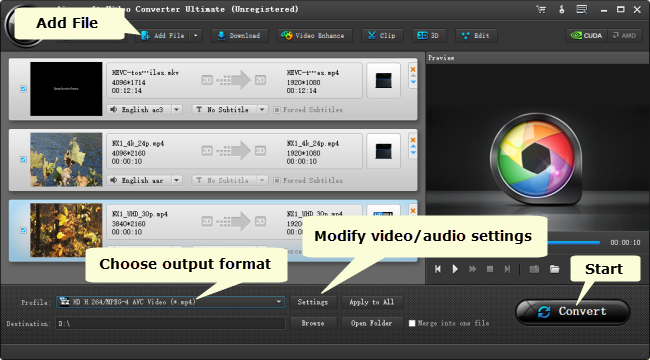
Step 2: Choose output format
This 4K Converter features a number of file formats as output options, you can select one as target from ‘Profile’ list depending on your end use.
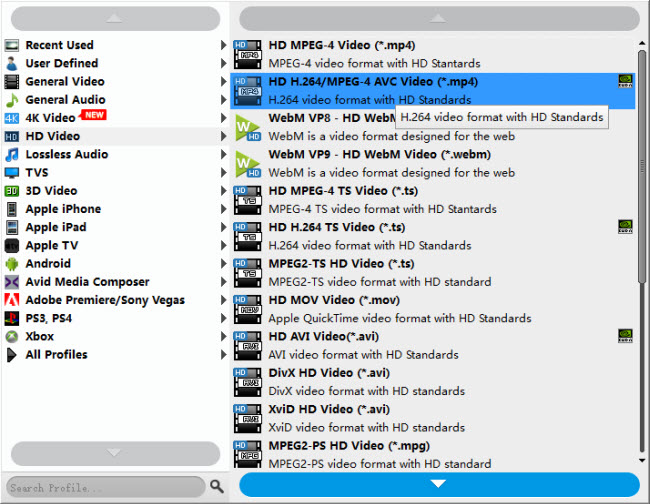
To encode 4K video to 4K files in other formats, simply choose a format under ‘4K Video’ catalogue.
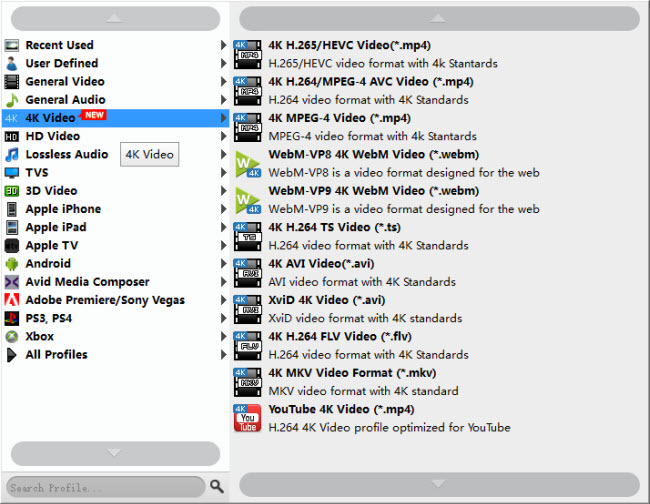
Step 3: Set advanced settings
If necessary, you can click ‘Settings’ button and go to ‘Profiles Settings’ panel to modify video and audio settings like video encoder, resolution, video bit rate, frame rate, aspect ratio, audio encoder, sample rate, audio bit rate, and audio channels. 3D settings are also available.
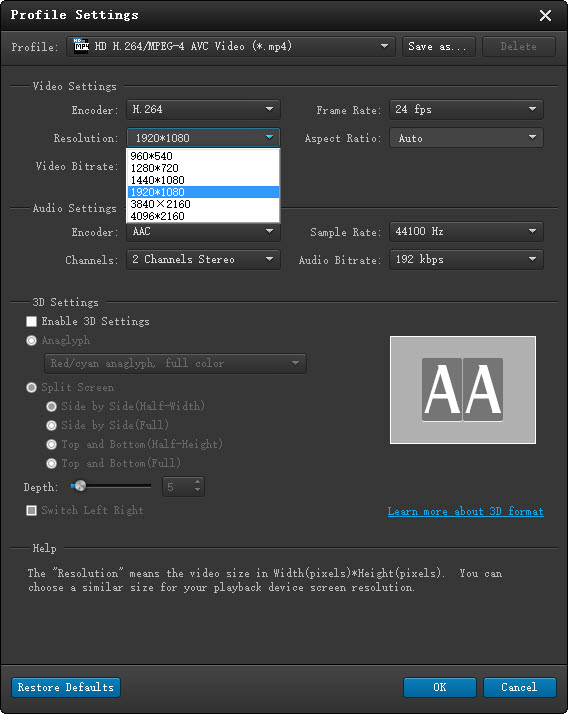
Step 4: Start converting 4K video on a Windows or Mac machine
When ready, click ‘Convert’ button to start conversion. As soon as the conversion is complete, you can click ‘Open Folder’ icon to get the generated files.
If you don’t want to wait in front of your computer for the entire conversion process, you can set to ‘Shut down computer’ after done and go away to do other things.
Related posts
How to convert VP9 4K files to any formats you want?
YouTube 4K support-upload 4K to YouTube with 4K resolution
How to import/edit Blackmagic URSA 4K footage to FCP7/X?
Top/best AVC-Intra MXF converter-convert AVC-Intra on Mac/PC
Sony FDR-AX33 to Avid-edit Sony AX33 (4K/HD) XAVC-S in Avid
