If you are looking for a solution to attach subtitles to an MKV video, you are in the right place. This post displays an easy way of adding subtitles to an MKV video via using third party software. With this app, you can embed .srt, .ass, and .ssa subtitles to MKV movies easily.
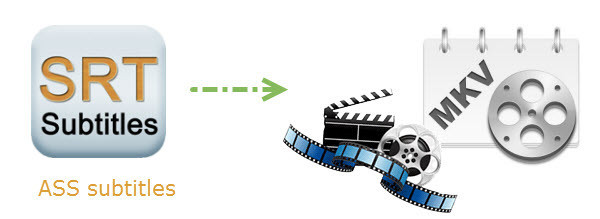
Is there a program allowing me adding subs to an .mkv movie?
“Hi, fellow, I want to know what program I can attach subtitles to .mkv with and how to do this. Can you explain in details? Thanks.”
With HD Video Converter, you are able to embed SRT/ASS/SSA subtitles to MKV. It’s pretty easy, all you have to do is push the ‘Add video’ button, and select MKV as output format and then insert the subtitles you want to put into the .mkv container, then push ‘Convert’ to start.
For the subtitles to work, you might have to rename them to the same filename as the video file before muxing.
[Guide] how to add SRT/ASS/SSA subtitles to MKV?
Here’s what you need
HD Video Converter


The steps:
Step 1: Click ‘Add video’ to load your MKV video.
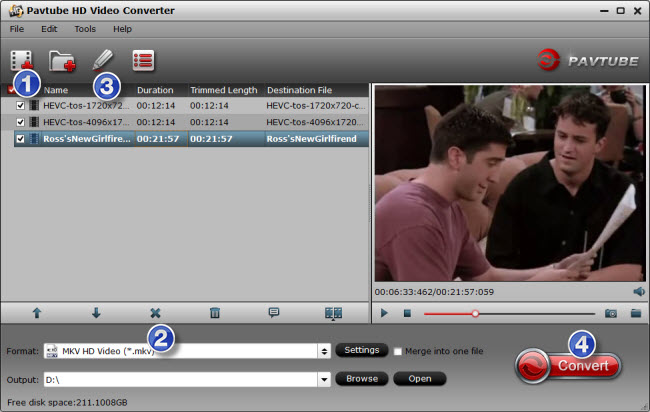
Step 2: From ‘Format’ menu, choose ‘HD Video’ > ‘MKV HD Video (*.mkv)’ as output format. You are also allowed to choose other formats as output, such as MP4, TS, AVI, WMV and more.
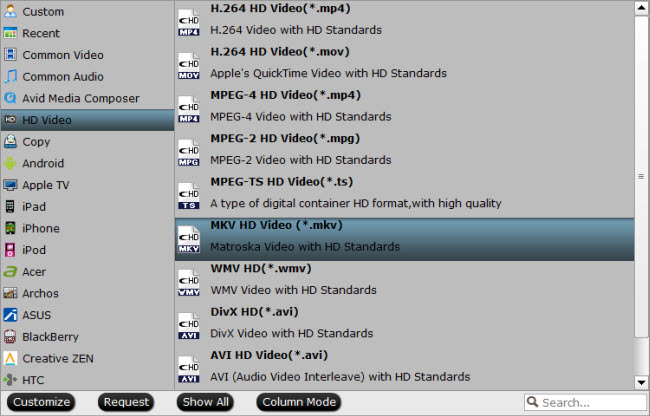
Step 3: Click ‘Edit’ to enter ‘Video Editor’ panel, switch to ‘Subtitle’ tab and tick off ‘Enable’ and click ‘Browse’ to load subtitles you want to embed. When finished, click ‘OK’ to confirm.
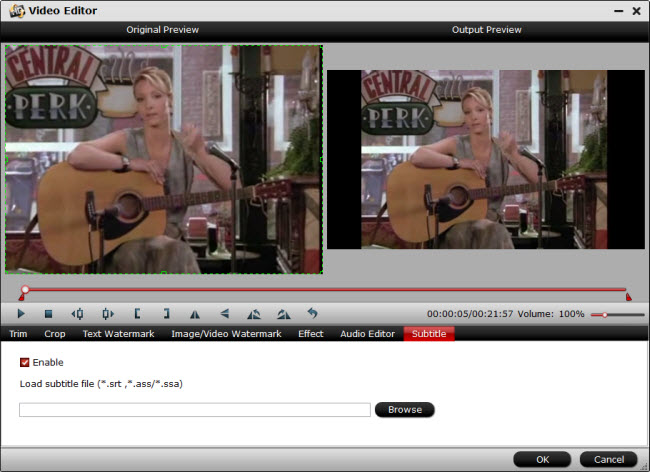
Step 4. Click ‘convert’ to start. As soon as the conversion is complete, click ‘Open’ to get the generated MKV file with subs.
Related posts
How can I convert MKV to Apple ProRes HQ?
What kind of MKV movie files can PS4 play/read?
Solution to convert MKV video files to MPEG format
MKV in PS3-How can I make PS3 to play MKV movies?
