Summary: This post is writing for people who are having troubles while editing AVCHD (*.mts, *.m2ts, *.m2t) video files in Pinnacle Studio. It explains an easiest way to transcode AVCHD MTS clips to DV AVI format for use in Pinnacle Studio fluently with best quality.
AVCHD, the abbreviation of Advanced Video Coding High Definition, is a file-based format primarily for use in high definition consumer camcorders. There are plenty of video-editing programs featuring support for the AVCHD format, like Adobe Premiere Pro, Avid Media Composer, Adobe Premiere Elements, Sony Vegas, Pinnacle Studio Plus, Apple iMovie, Final Cut Express, Final Cut Pro, Final Cut Pro X, Nero Ultra Edition Enhanced, and Microsoft Windows Live Movie Maker 2011. But for some reason, users still have issues one or another while using AVCHD footage in those editing applications, that’s why AVCHD Video Converters exist. In our older posts, we have explained how to convert AVCHD MTS files for editing in After Effects, Avid MC, Premiere Pro, iMovie, DaVinci Resolve, FCP, and Sony Vegas, in this post would like to display an easiest way to encode AVCHD MTS to AVI for working with Pinnacle Studio maintaining the original quality of the .MTS clips.
Software requirement
Video Converter – Video Converter is a converter for most video formats, including AVCHD (*.mts, *.m2ts, *.m2t), MXF, MKV, H.264 MOV, MP4, AVI, TS, TP, WMV, VOB, MPG, FLV, SWF, and more.
Download a free trial of Video Converter


Read user reviews on Video Converter
“Thanks so much for your help recently when my order did not go through correctly – all is well and I now have my registered versions of the Video Converter up and running. I am very pleased with the product which does exactly what I needed. The quality of converted material is also very good.” – Janet
“I’m very happy with your video converter. I’m very new at this, but have found your product easy to use. I’m extremely happy to be able to convert my AVCHD videos on my computer. A staff member at the Apple store found your product on the net and recommended I use it over all others. I’m very pleased I did.” – Bella
“The video converter works great. The result is fine and the workflow is easy. I did however have some problems to begin with because I hadn’t checked the box with de-interlacing, but I searched your website for a solution for the weird (poor) conversion quality and found the answer there. The multiple format menu is good. I find it easy to select and customize. Some helping text at the conversion settings items would help to understand the consequences of a customization.” – Anders
How can I get Pinnacle Studio to recognize AVCHD MTS files?
To make Pinnacle Studio work with AVCHD files, you require a simple MTS to DV AVI conversion. Follow these steps:

Step 1: Run Video Converter as a professional MTS to Pinnacle Studio DV AVI Converter. When its main interface comes up, click ‘Add File’ to load source video to it.
Step 2: Select DV AVI as output format for Pinnacle Studio.
Click ‘Profile’ list to select ‘DV AVI NTSC Video (*.avi)’ or ‘DV AVI PAL Video (*.avi)’ as output format depending on your source video mode.
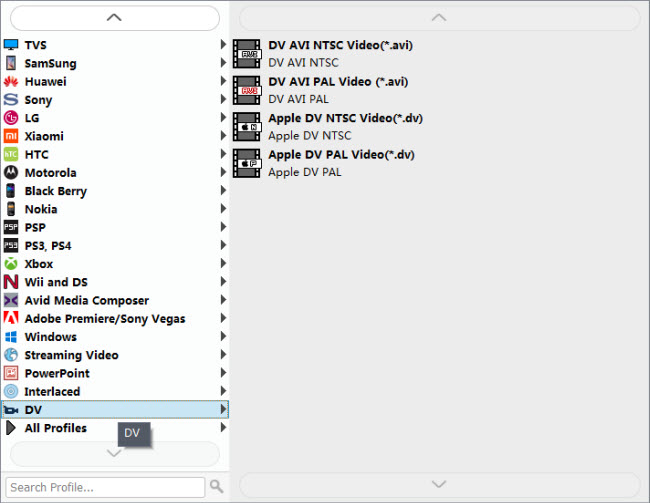
In case that you don’t know which DV format is best suited for Pinnacle Studio, you can switch to ‘HD AVI’ format under ‘HD Video’ column. This format can also work in Pinnacle with good quality.
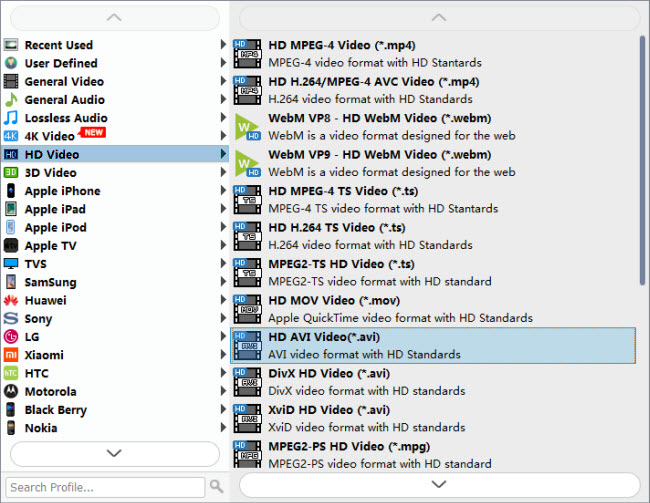
Important: If you’ve loaded a number of video clips to do batch conversion, please do remember ticking off ‘Apply to All’ option before you start.
Step 3: Adjust video and audio settings (Optional)
If necessary, you can click ‘Settings’ button and go to ‘Profiles Settings’ panel to modify video and audio settings like video encoder, resolution, video bit rate, frame rate, aspect ratio, audio encoder, sample rate, audio bit rate, and audio channels. 3D settings are also available.
Step 4: Click ‘Convert’ to start AVCHD to AVI conversion for Pinnacle Studio.
Step 5: Click ‘Open Folder’ to get generated DV AVI or HD AVI files for using in Pinnacle Studio with optimum performance.
Related posts
How to open and edit Canon XA10 AVCHD mts in Final Cut Pro?
I couldn’t get Premiere Pro CS6 to recognize audio on MTS files
AVCHD and Avid – Transcode AVCHD to DNxHD for Avid import
Is lossless conversion of AVCHD to AIC for iMovie/FCE possible?
Transcode Canon G30 AVCHD MTS to DNxHD for DaVinci Resolve
