If you are looking for a helpful H.265/HEVC to QuickTime Converter to convert H.265/HEVC to MOV format, you may wish to read this post. It introduces an easy-to-use and affordable app to accomplish H.265/HEVC to QuickTime .mov conversion with excellent quality.

How do I play H.265 video files in QuickTime player on the Mac?
“Hi, there, when will Apple add support for H.265 in QuickTime player on the Mac? I got a bundle of H.265 files and would like to play them back on QuickTime. Unfortunately, QuickTime seems not to work with H.265 codec. Any suggestions to clear up my issue? I would really appreciate any help. Thanks.”
Before we give a solution to the above mentioned problem, you are suggested to read the content below to learn more about HEVC (H.265).
What’s HEVC/H.265?
High Efficiency Video Coding (HEVC), also known as H.265, is a new video compression standard, a successor to H.264/MPEG-4 AVC (Advanced Video Coding). The idea of HEVC is to offer the same level of picture quality as H.264/MPEG-4 AVC (one of the best compression schemes used by Blu-ray), but with better compression, so there’s less data to deal with.
The HEVC (H.265) doubles the data compression ratio compared to H.264/MPEG-4 AVC at the same level of video quality. It can alternatively be used to provide substantially improved video quality at the same bit rate. It can support 4K/8K Ultra HD and resolutions up to 8192×4320.
H.265 codec is still a new one to use. And the files codec in H.265 can’t be played in QuickTime. That’s mainly because the QuickTime media player just can’t decode this H.265/HEVC correctly. To be able to play H.265/HEVC files in QuickTime player smoothly, you will need to convert H.265/HEVC to a QuickTime movie format. Read on to find a step-by-step guide talking about how to convert H.265/HEVC files to MOV for use in QuickTime player.
Software requirement
Video Converter
You can download a demo version (for both, Mac and Windows PC) to have a try. They are not free but it is totally worth it.


[Guide] How to transcode H.265/HEVC video to QuickTime MOV on Mac and Windows?
Follow these steps:
Step 1: Run Video Converter as the best H.265/HEVC to QuickTime Converter. Click ‘Add Import’ to import H.265/HEVC media files.

Step 2: Click ‘Profile’ menu to choose ‘HD Video’ > ‘H.264 HD Video (*.mov)’ as output format.
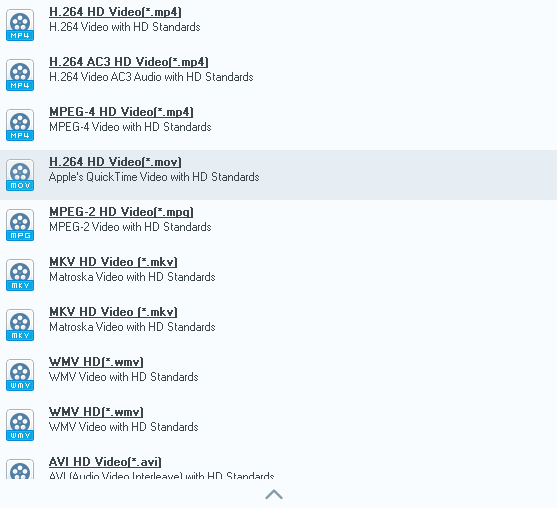
Step 3: If necessary, click ‘Settings’ button to custom video and audio settings like resolution, bit rate, frame rate, sample rate, audio channel, etc.
Step 4: When ready, click ‘Start’ to begin format conversion.
Step 5: When conversion is complete, click ‘Open Folder’ to get the generated MOV files.
Related posts
Is there a workable H.265/HEVC Converter for Mac?
Samsung NX500 4K H.265/HEVC MP4 to Avid, Premiere, Vegas
How do I import Samsung NX500 4K H.265/HEVC MP4 to iMovie?
Samsung NX500 H.265/HEVC FCPX-edit NX500 4K MP4 in FCP X
H.265/HEVC to DaVinci Resolve-work with H.265 in Resolve
