Is there any workaround to change MP3 to a 6 channel audio? If you are looking for a way to convert MP3 to a 6 channel file, you may wish to read this post. It walks you through how to transcode MP3 to a 6 channel audio via using an MP3 to 6 channel converter.
How can I convert MP3 to a 6 channel AAC audio?
“Can anyone help me please? I have an MP3 file that is 6 channels and I need an AAC 6 channel file to work. How can I convert this MP3 6 channel to an AAC 6 channels file? Thanks for any help.”
Working well as an MP3 to 6 channel converter, HD Video Converter will do the trick. Here’s how.
How to convert MP3 to a 6 channel audio?
Software requirement
HD Video Converter


Follow these steps:
Step 1: Run HD Video Converter as the best MP3 to 6 channel converter. When the main interface pops up, click ‘Add File’ button to load your source files.

Step 2: From Profile menu, choose your required audio format as output format. Here we choose AAC as target format as an example.
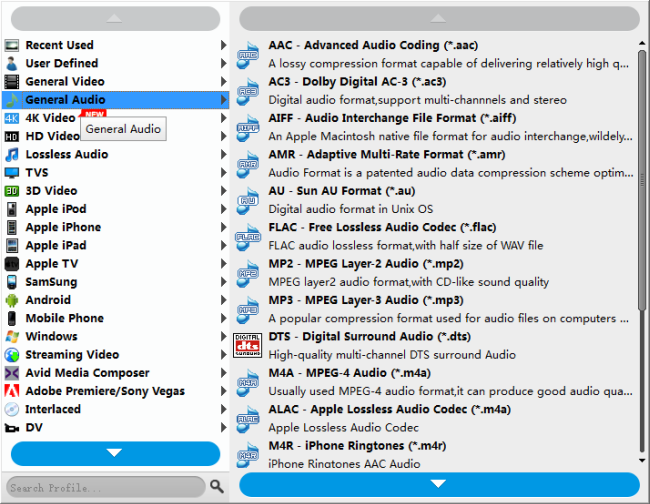
Step 3: Click ‘Settings’ button and set audio channels to ‘5.1 Channels’.
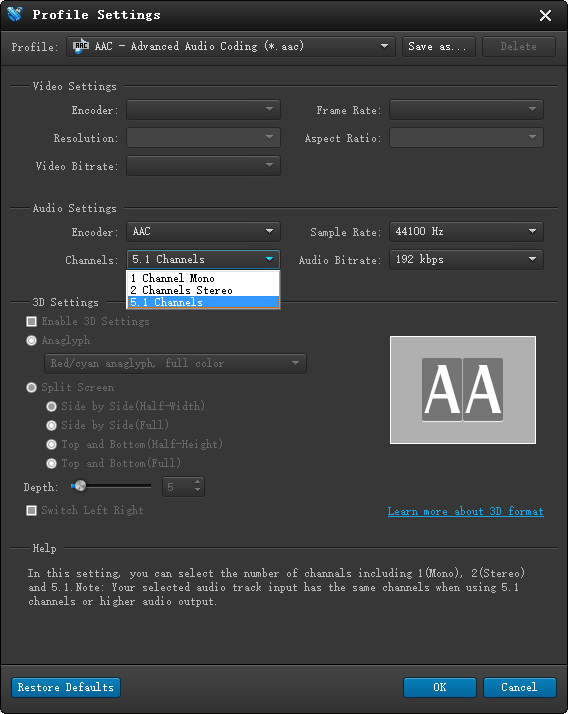
Step 4: Click ‘Convert’ to start converting MP3 to a 6 channel file. When the conversion is complete, you can click ‘Open Folder’ button to get the generated files.
Related posts
How to transcode MPEG-2 AC3 to HEVC AAC?
How to encode 5.1 channel AAC/DTS/WAV to AC3 5.1/Stereo?
Convert HEVC/H.265 MKV video to MP4 with AAC H.264 codec
AU audio converter-convert AU to MP3, AAC, AC3, WAV, WMA…
