If you are having issues working with AVCHD MTS files in Windows Movie Maker, you may wish to read this thread. It displays a workaround to transcode AVCHD MTS files to WMV/DV AVI format for use in Movie Maker fluently.

MTS file not working in Movie Maker
“I have a film assignment due soon and all of my videos are working and editing, they’re mts files straight from my camera however one of them is playing up. it won’t open using any video player except for vlc but it take roughly 20 minutes to open. It’s supposed to be a 9 minute video because that’s what it says on the camera but on the computer it’s only 4 minutes and stops abruptly without the full content. I’ve tried everything i can think of but it’s not working and i can’t edit it. This is starting to frustrate me.
Please help
It’s 1,886,592 KB
I’m using a windows 8 computer.
Note I’ve tried other computers and had the same result.”
(Question credit:
http://answers.microsoft.com/en-us/windowslive/forum/moviemaker-av/mts-file-not-working-in-movie-maker/36c2483b-02c3-40f7-88f4-4e171ea5d0b2)
How your system works depends on the versions of Windows and WMM, and the codecs on your system. Many users can’t handle AVCHD MTS clips in Movie Maker and do file conversions to make WMV or DV AVI files for their projects. It is true that this method does take a little longer, since it requires converting the .mts to another format. However, this method will help speed the editing process a bit. This will be especially helpful if you are stuck using an older desktop or laptop with weak processor and a small amount of RAM. Check a quick guide on how to encode .MTS to WMV/DV AVI for Windows Movie Maker.
Here’s what you need
HD Video Converter

[Guide] How to encode AVCHD MTS video to WMV/DV AVI for editing in WMM smoothly?
You may try these steps and check if that helps.
Step 1: Run HD Video Converter as a professional MTS Converter for Movie Maker. Once the main interface comes up, click ‘Add File’ to import your camera media.
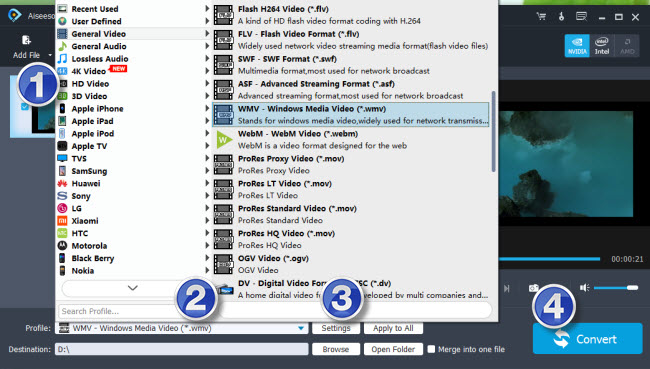
Step 2: Select WMV/DV AVI as output format for Windows Movie Maker
1) Convert AVCHD MTS to WMV for Movie Maker
From ‘Profile’ list, choose ‘General Video’ > ‘WMV – Windows Media Video (*.wmv)’ as target format or choose ‘HD Video’ > ‘HD WMV Video (*.wmv)’ as output format.
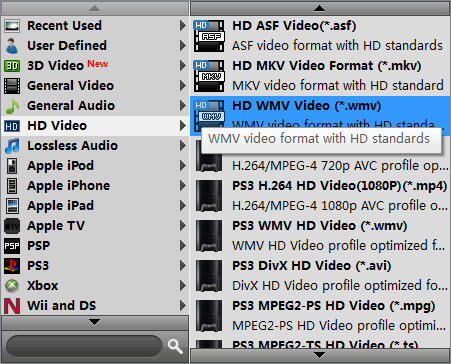
Important: If you’ve loaded a number of video clips to do batch conversion, please do remember ticking off ‘Apply to All’ option before you start.
2) To transcode AVCHD MTS video to DV AVI for Movie Maker
Click ‘Profile’ list to select ‘DV AVI NTSC Video (*.avi)’ or ‘DV AVI PAL Video (*.avi)’ as output format depending on your source video mode.
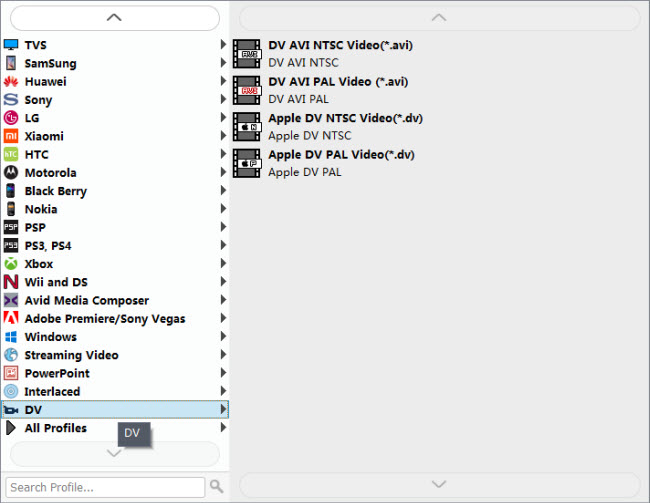
Step 3: Start AVCHD MTS video files to WMV/DV AVI conversion
When ready, click ‘Convert’ button to start transcoding AVCHD MTS video files to WMV/DV AVI for Window Movie Maker.
As soon as the conversion is complete, click ‘Open Folder’ button to get the generated WMV/DV AVI files which are ready for editing in Windows Movie Maker.
Related posts
Import Nikon D810 60p MOV files to Windows Movie Maker
Convert Insignia H.264 AVI to WMV for Windows Movie Maker
How to import Olympus E-PL3 AVCHD to Windows Movie Maker?
Can I import Canon H.264 MOV footage into Windows Movie Maker?
Get Windows Movie Maker to work with Canon EOS 750D/Rebel T6i
