Summary: If you are planning to burn MXF files for playing on ordinary home DVD players, you may need an MXF to DVD Converter tool. This post introduces a universal transcoder to convert MXF files to MPEG-2 format for burning DVD copies in an easy way.
Sometimes, people will need to burn MXF footage to a DVD chiefly for archival purposes and easy viewing. But what to do if the DVD burner app refused recognizing MXF files as input? Let’s see a user question below:
“Hello, everybody, I’m planning to create playable DVDs from MXF video files taken with my Canon C300 video camera, so that I can distribute them to family members or friends. My DVD burner does not recognize MXF media as import, so I need to convert my MXF files to a DVD-ready format in advance. I know some universal transcoders may be able to convert MXF clips to other formats, so I’m wondering which program and format I should use for DVD authoring without losing quality. Any thoughts. Many thanks.”
If you are in the same situation as mentioned above, you can consider using HD Video Converter to transcode MXF to a compatible MPEG-2 format for DVD burning with best quality. By using this converter tool, you can also downconvert video files in format of MXF, AVCHD, MTS, TiVo, MPEG, AVI, MKV, MOV, MP4, WMV, etc. to publish on your website or to send to people through e-mail or to play on portable devices.
Download a free trial of HD Video Converter


How to convert MXF files to DVD format for consumer DVDs?
Follow these steps:
Step 1: Run HD Video Converter as a professional MXF to MPEG-2 Video Converter, then click ‘Add File’ icon to load MXF footage. You can load directly from your camcorder, or load from a card reader or from an achieved folder that contains your MXF media.

Step 2: Choose MPEG-2 .mpg as output format
Move to ‘Profile’ list, choose ‘MPEG-2 Video (*.mpg)’ as output format under ‘General Video’ column for burning a DVD.
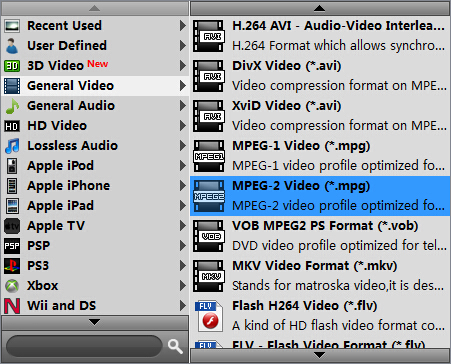
Step 3: Start MXF to MPEG-2 Conversion
When ready, click ‘Convert’ button to begin transcoding MXF media to MPEG-2 .mpg format. As soon as the conversion is complete, click ‘Open Folder’ button to get the converted MXF files for burning a playable DVD copy with ease.
Related posts
Why Premiere Pro CS6 can’t import MXF files?
Import MXF footage into Avid Media Composer
Trouble working with MXF files in DaVinci Resolve
FCP 7 not recognizing MXF file – convert MXF to ProRes
