Having issues working with Samsung NX1/NX500 H.265/HEVC footage? No worry, this post presents an easy way to convert Samsung NX1/NX5 H.265/HEVC video for editing, playing, sharing and burning.
In three or four years H.265/HEVC video may become a common codec for video capture. But currently, H.265 (HEVC) compression standard is only used in two cameras – Samsung NX1 4K camera and Samsung NX500 4K camera. HEVC /H.265 may offer some efficiencies, on paper, but it also brings big troubles if you try to play it on media devices or editing in NLE systems. That’s minly because most major media devices and computer applications do not have full support for this new compression codec. To be able to use Samsung NX1/NX500 H.265/HEVC video smoothly, users have to transcode them for editing, playing, sharing and burning.

Fortunately, there are a few H.265/HEVC Converters out there on the market that are able to recognize NX1/NX500 H.265/HEVC 4K video and convert them to whatever format you request for different uses. Read on to find a quick guide on how to decode Samsung NX1/NX500 H.265/HEVC video for editing, playing, sharing and burning.
Software requirement
H.265/HEVC Converter
You can download a demo version (for both, PC and Mac) to have a try. They are not free but it is totally worth it.


[Guide] How to transcode Samsung NX1/NX500 H.265/HEVC video to your required file types?
Follow these steps:
Step 1: Run Video Converter as the best H.265/HEVC decoder. Click ‘Import’ to add H.265/HEVC media files.
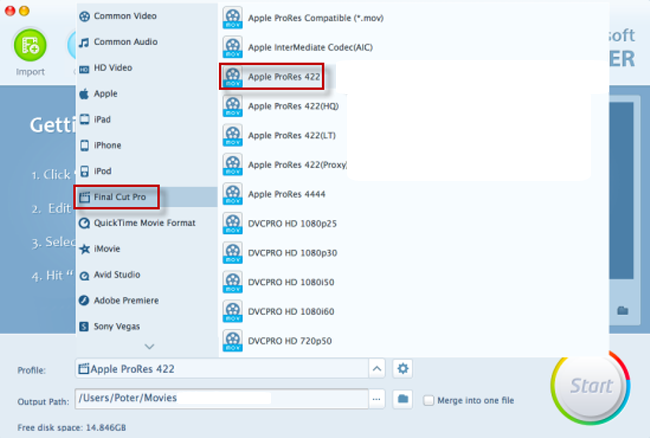
Step 2: Click ‘Profile’ menu to choose your required file type as output format
For example, if you want to edit HEVC footage in FCP X, you can choose ‘Apple ProRes 422’ as target format under ‘Final Cut Pro’ column.
And if you want to play Samsung NX1/NX500 H.265/HEVC footage on QuickTime player or iOS devices, you can choose ‘H.264 HD Video (*.mov)’ as output format under ‘HD Video’ catalogue.
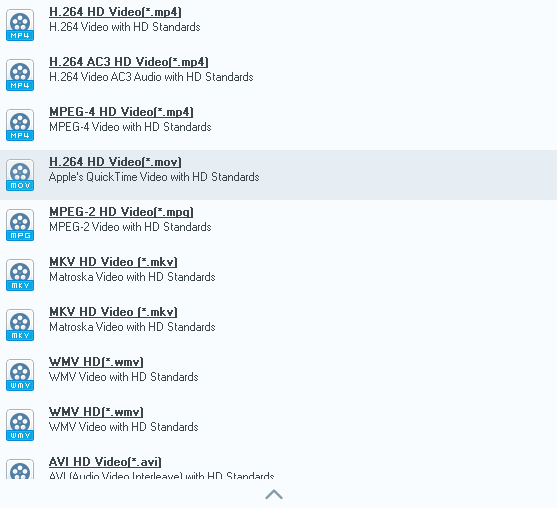
To convert Samsung NX1/NX500 H.265/HEVC files for uploading to YouTube or Vimeo for sharing, you are recommended to select ‘H.264 HD Video (*.mp4)’ as target format.
To encode Samsung NX1/NX500 H.265/HEVC files for burning a DVD, you are suggested to select ‘MPEG-2 HD Video (*.mpg)’ as output format.
Step 3: If necessary, click ‘Settings’ button to custom video and audio settings like resolution, bit rate, frame rate, sample rate, audio channel, etc.
Step 4: When ready, click ‘Start’ to begin format conversion.
Step 5: When conversion is complete, click ‘Open Folder’ to get the generated files for editing, playing, sharing or burning.
Related posts
Is there a workable H.265/HEVC Converter for Mac?
How do I import Samsung NX500 4K H.265/HEVC MP4 to iMovie?
Samsung NX500 H.265/HEVC FCPX-edit NX500 4K MP4 in FCP X
H.265/HEVC to DaVinci Resolve-work with H.265 in Resolve
