If you are looking for a smooth way to work with Panasonic Lumix DMC-FZ300 4K MP4 files in Pinnacle Studio, you may have interest in this post. It displays a workaround to transcode FZ300 4K MP4 files to DV AVI for editing in Pinnacle Studio fluently.

4K video is a huge part of Panasonic Lumix DMC-FZ300 experience. 4K video delivers a far more intense viewing experience that is four times larger than Full HD, resulting in a much higher level of detail. With Lumix FZ300, you can record 4K/UHD (3840 x 2160) video at 30p or 24p with full-time AF, manual controls, zebra stripes, ‘cinelike’ gamma, and much more – all at a bit rate of 100Mbps. If that’s a bit too much, 1080/60p and lower resolution modes are also available. If you want to produce slow motion clips, there’s a mode which records at 120 fps (1280 x 720).
If for whatever reason you are having issues editing FZ300 4K MP4 files in Pinnacle Studio, we would recommend transcoding them to an intermediate codec first for a fast and fluid workflow. This requires third party software like HD Video Converter. Read on to learn a quick guide on how to encode Lumix FZ300 4K MP4 files to DV AVI for Pinnacle Studio editing.
[Guide] How to convert Lumix FZ300 4K MP4 files to Pinnacle Studio preferred DV AVI format?
What you need?
HD Video Converter
You can download a demo version (for both, PC and Mac) to have a try. They are not free but it is totally worth it.


The steps:
Step 1: Run HD Video Converter as a professional FZ300 4K MP4 to DV AVI Converter. When its main interface comes up, click ‘Add File’ to load source video to it.

Step 2: Select DV AVI as output format for Pinnacle Studio.
Click ‘Profile’ list to select ‘DV AVI NTSC Video (*.avi)’ or ‘DV AVI PAL Video (*.avi)’ as output format depending on your source video mode.
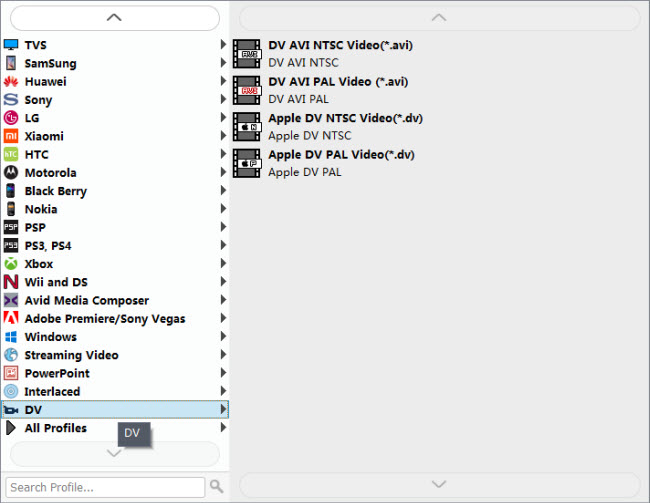
In case that you don’t know which DV format is best suited for Pinnacle Studio, you can switch to ‘HD AVI’ format under ‘HD Video’ column. This format can also work in Pinnacle with good quality.
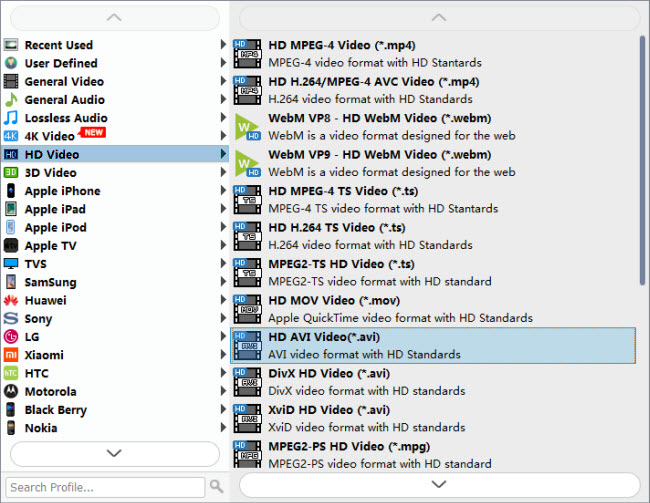
Important: If you’ve loaded a number of video clips to do batch conversion, please do remember ticking off ‘Apply to All’ option before you start.
Step 3: Adjust video and audio settings (Optional)
Step 4: Click ‘Convert’ to start Lumix FZ300 4K MP4 files to AVI conversion for Pinnacle Studio.
Step 5: Click ‘Open Folder’ to get generated DV AVI or HD AVI files for using in Pinnacle Studio with optimum performance.
Related posts
How can I import MXF files to Pinnacle editing software?
How can I make Pinnacle Studio work with H.264 MOV files?
MTS to Pinnacle: AVCHD to AVI conversion for Pinnacle Studio
How can I import Fraps .avi video files to Pinnacle Studio?
