Couldn’t get Avid, Premiere or Sony Vegas to recognize Sony a7 II XAVC S footage in MP4 format? If so, you may wish to read this post. It explains an easy to convert Sony a7 II XAVC S video for editing in Avid, Premiere and Sony Vegas with very good quality.

Issues working with Sony a7 II XAVC S MP4 files in Avid Media Composer
”Hi, I’m trying to import video recordings from the new Sony a7 II to Avid MC6. The camera uses a flavor of MP4 that is called XAVC-S. I have tried the traditional importing method, but there’s no go. I have also tried the AMA plug-in created by Sony, unfortunately, it doesn’t seem to support Sony a7 II XAVC-S footage. Does that mean I have to use 3rd party software to convert formats? If so, does anyone know of a good XAVC-S Converter that is worth trying?”
To be clear, XAVC-S codec is not supported by AMA plug-ins presently. If you intend to edit Sony a7 II XAVC S video in Avid fluidly, you need to transcode them to an Avid format like DNxHD .mov. This requires third party software like HD Video Converter. In our previous posts, we have explained how to work with Sony a7 II XVAC S files in iMovie/FCE, how to edit Sony a7 II XVAC S video in FCPX, and in this post, we would like to present how to convert Sony a7 II XVAC S MP4 to QuickTime MOV for use in Avid, Adobe Premiere and Sony Vegas.
You can download a demo version (for both, PC and Mac) to have a try. They are not free but it is totally worth it.


How to convert Sony a7 II XAVC S MP4 footage to Avid, Premiere and Vegas?
Follow these steps:
Step 1: Start up HD Video Converter as a professional Sony a7 II XAVC S MP4 Converter. When its main interface pops up, click ‘Add File’ to input your source media.
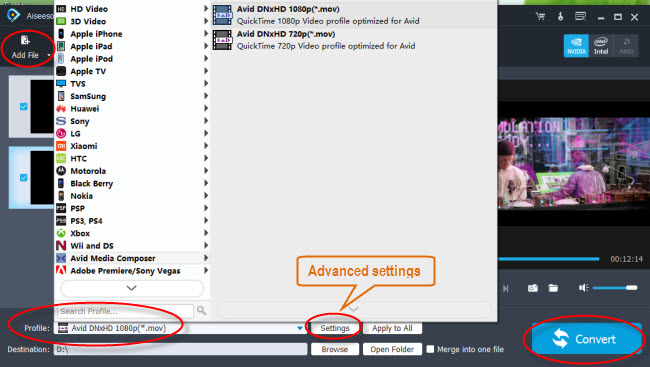
Step 2: Select output format for your NLEs
1) Convert Sony a7 II XAVC S MP4 files to DNxHD for Avid MC
From ‘Format’ bar, select ‘Avid DNxHD (*.mov)’ as output format under ‘Avid Media Composer’ column.
2) Convert Sony a7 II XAVC S MP4 files for Premiere
If you are running Premiere Pro on a Windows PC, you can from ‘Format’ bar, select ‘Avid DNxHD (*.mov)’ as output format under ‘Avid Media Composer’ column.
If you are using Premiere Pro on a Mac, you can select ‘Apple ProRes 422 (*.mov)’ as output format under ‘Final Cut Pro’ column.

Important: If you’ve loaded a number of video clips to do batch conversion, please do remember ticking off ‘Apply to All’ option before you start.
In addition to DNxHD and ProRes, you can also select ‘MOV (AVC) (*.mov)’ as output format under ‘Adobe Premiere/Sony Vegas’ option.
3) Transcode Sony a7 II XAVC S video for Sony Vegas
Click the drop-down list besides ‘Profile’, choose ‘Adobe Premiere/Sony Vegas > MOV (AVC) (*.mov)’ as the most compatible format for Vegas with best quality. You can choose ‘MPEG-2 (*.mpg)’, or ‘WMV (VC-1) (*.wmv)’ as well.
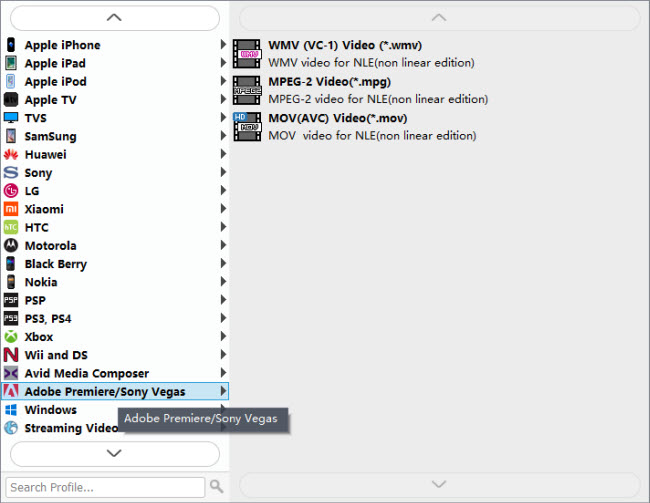
This method is also available when you want to edit J Sony a7 II XAVC S files in Adobe Premiere Pro and After Effects.
Step 3: Custom video and audio settings
If necessary, you can click ‘Settings’ button and go to ‘Profiles Settings’ panel to modify video and audio settings like video encoder, resolution, video bit rate, frame rate, aspect ratio, audio encoder, sample rate, audio bit rate, and audio channels. 3D settings are also available.
Step 4: Start Sony a7 II XAVC S footage to MOV Conversion
When ready, click ‘Convert’ to start format conversion. As soon as the conversion is complete, you can click ‘Open Folder’ button to get the exported MOV files for use in Avid apps, Adobe Premiere or Sony Vegas with optimum performance. Nothing could be simpler or more immediate.
Related posts
Sony A7S XAVC S and AVCHD import issue in iMovie
Vegas Pro 12 support for Sony’s 4K XAVC S MP4 files
Work with Sony FDR-AX100 4K XAVC S files in Premiere Pro
Sony Handycam FDR-AX100 XAVC S and FCP workflow on Mac
I could not import Sony A7S XAVC S or AVCHD files to FCP X
