This guide provides a step-by-step process to convert a Final Cut Pro (7 or X) project into MKV, MP4, AVI, MPG…format fit for various uses. If you are looking for a FCP projects converter to make your exported FCP projects much friendlier for playing, sharing or burning, you may wish to read this post.
You have created your own movie with Apple Final Cut Pro 7/X? Now you want to encode your FCP project into MKV, MP4, AVI, MPG or other formats for playback on your media devices, uploading onto video-sharing websites, or burning a DVD? HD Video Converter for Mac will do the trick. The lightweight application is simple to use, with drag-and-drop support and tons of output options.
As soon as you’ve finished creating your own movie in FCP, you can save your project in Final Cut Pro and select the File > Export > QuickTime Movie… menu.
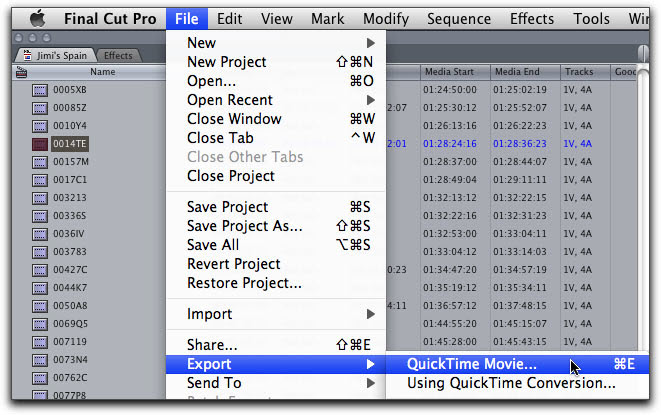
Then follow the guide below to convert your FCP projects to whatever format your request.
How to convert FCP projects to MKV, MP4, AVI, MPG or other formats on Mac?
Software requirement
HD Video Converter for Mac

Download, install and run this app, then follow these steps:

Step 1: Run HD Video Converter for Mac as a professional FCP projects converter. When its main interface comes up, click ‘Add File’ to load source video to it.
Step 2: Select output format
This app provides a wide variety of file formats for users to choose from, such as MP4, FLV, MOV, MKV, AVI, WMV, MPG, etc., you can select one as target format depending on your end use.
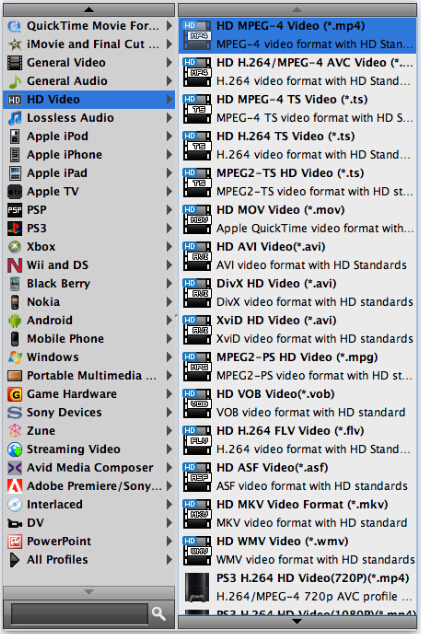
Important: If you’ve loaded a number of video clips to do batch conversion, please do remember ticking off ‘Apply to All’ option before you start.
Step 3: Adjust video and audio settings (for advanced users)
If necessary, you can click ‘Settings’ button and go to ‘Profiles Settings’ panel to modify video and audio settings like video encoder, resolution, video bit rate, frame rate, aspect ratio, audio encoder, sample rate, audio bit rate, and audio channels. 3D settings are also available.
Step 4: Click ‘Convert’ to start convert FCP projects to other formats
Step 5: Click ‘Open Folder’ to get generated files for your different uses.
Related post
How can I convert H.265/HEVC to QuickTime MOV?
How can I upload XAVC MXF video to YouTube/Vimeo?
There is no sound/audio in MP4 video files, how to fix?
Best TiVo Converter-encode TiVo to MP4, AVI, MOV on PC/Mac
