Summary: Where can I download the AVCHD AMA plug-in for Avid Media Composer? If you are looking for a source to free download AVCHD AMA plugin for Avid, this post may shed you some light on this.
Native access to .mts files in AVCHD format is done through AVCHD AMA plugin in Avid. The AMA stands for Avid’s Media Access method, which is used for the support of AVCHD media in an Avid editing application, such as Avid Media Composer v6.0, Avid Symphony v6.0 and Avid NewsCutter v10.0 and higher.

Where can I download the AVCHD AMA plug-in for Avid Media Composer?
If you are looking for a source to free download AVCHD AMA plugin for Avid, the following links would be what you are expected. Simply download a zip file depending on your computer’s platform.
Follow this link to download Windows AMA AVCHD v1.2.zip
Follow this link to download Mac AMA AVCHD v1.2.zip
The AVCHD AMA plugin for Avid supports a wide range of AVCHD cameras, including Canon Vixia cameras, Panasonic AG-AF100P, Panasonic AG-HMC151E, Panasonic AG3DA, and Sony NXCAM: HXR-NX5U, Sony HDR-CX12.
Important:
Decoding AVCHD media is very processor-intensive. If the performance of editing AMA-linked AVCHD footage directly is not sufficient on your computer system, Avid recommends that you transcode your AVCHD media to a native media format. For HD footage, we would recommend DNxHD. By using third party software like Video Converter, you are ale to convert AVCHD media to DNxHD for Avid editing applications. Free trial version is provided for you to evaluate its performance.


To transcode AVCHD media to DNxHD for Avid systems, follow these steps:
Step 1: Run Video Converter as an AVCHD to DNxHD Video Converter, and load AVCHD MTS clips into it.
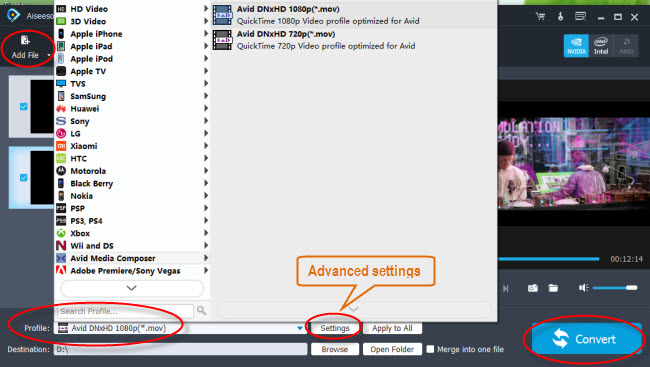
Step 2:Choose ‘Avid DNxHD(*.mov)’ as output format for Avid MC.
Important: If you’ve loaded a number of video clips to do batch conversion, please do remember ticking off ‘Apply to All’ option before you start.
Step 3: If necessary, click ‘Settings’ button to do advanced settings.
Step 4: When ready, click ‘Convert’ button to start transcoding MTS to DNxHD for Avid NLE application.
Step 5: When finished, click ‘Open Folder’ button to get the generated DNxHD MOV files for using with Avid MC.
Tips: The AVCHD to Avid Converter is capable of processing batch conversion, so you can input loads of your MTS clips into it to do format conversion at a time. If you don’t want to wait for the entire process of AVCHD to DNxHD conversion, you can tick off ‘Showdown computer when conversion completed’ and go away to do other things.
We believe that you are able to edit AVCHD media smoothly in Avid through this way.
Also read
Encoding Canon EOS C500 MXF for FCP and Avid on Mac Mavericks
Open and edit Sony PMW-F55/F5 XAVC HD and 4K XAVC in Avid
How can I edit Sony FS700 4K/2K RAW AVCHD in iMovie and Avid?
