What are Galaxy Note 7 supported video formats? If you are intending to watch videos on Samsung Note 7, you may wish to know the answer. This post tells what file formats Galaxy Note 7 supports and how to convert incompatible videos for playing with Galaxy Note 7.

Galaxy Note 7 supported video and audio formats
Video: MP4, DivX, XviD, WMV, H.264
Audio: MP3, WAV, WMA, eAAC+, FLAC
Galaxy Note 7 only supports certain formats as mentioned above and if you’re trying to play a video that can’t be recognized by Note 7, you will need a video converter to convert it first. A video converter tool is a piece of software that will be used to convert from one file format to another. Check a quick guide on how to convert unsupported videos for playing with Galaxy Note 7.
How to convert incompatible videos for playing with Galaxy Note 7?
Here’s what you need
HD Video Converter


Step 1: Run HD Video Converter as the best video converter for Note 7. Click ‘Add File’ button to load source files that you want to convert. You can add multiple files into it at a time to do batch conversion.
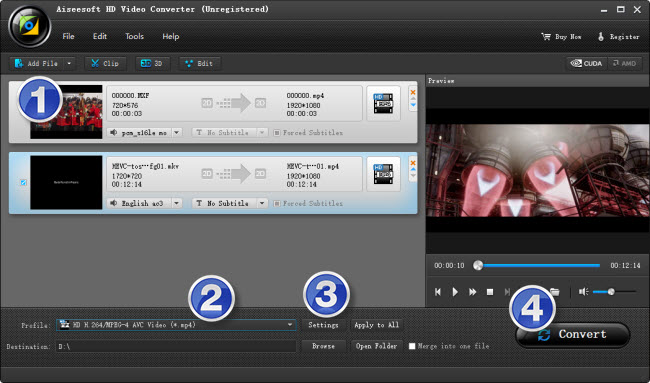
Step 2: Select output format for Galaxy Note 7
From ‘Profile’ list, navigate to ‘Samsung’ and opt ‘Samsung Galaxy S6 (*.mp4)’ as target format. This profile is suitable for S6, S7 and Note 7.
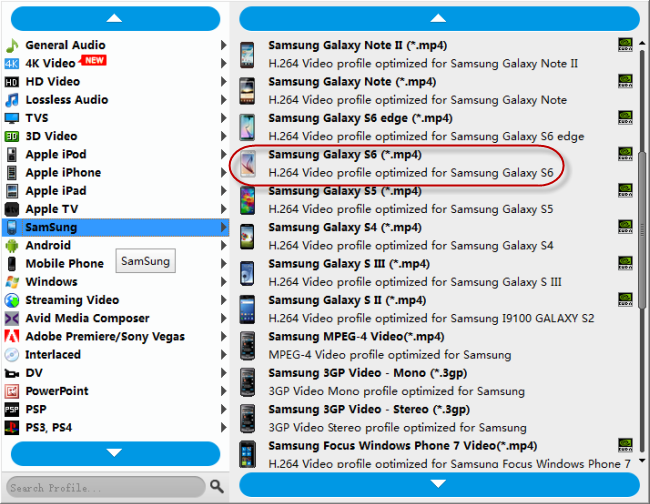
Step 3: Custom video and audio settings
If necessary, you can click ‘Settings’ button and go to ‘Profiles Settings’ panel to modify video and audio settings like video encoder, resolution, video bit rate, frame rate, aspect ratio, audio encoder, sample rate, audio bit rate, and audio channels. 3D settings are also available.
Step 4: Click ‘convert’ to start format conversion
As soon as the conversion is complete, you can click ‘Open Folder’ button to get the exported H.264 AAC MP4 files for playing on Galaxy Note 7 without any issues.
Related posts
How can I play MKV and MOV files on Galaxy S7?
How to extract 5.1 audio from 5.1 MP4/MKV/AVI?
Galaxy S7 video converter-create Galaxy S7 supported video
iPad Pro video converter-convert MKV, MTS, MXF…for iPad Pro
