Cannot open HEVC H.265 video clips in Photoshop CC? Then you may ask “Does Photoshop CC come with native support for HEVC H.265 codec?” The answer is NO, at least for the moment. However, with a little workaround, you can still make Photoshop CC work with HEVC H.265 media smoothly.
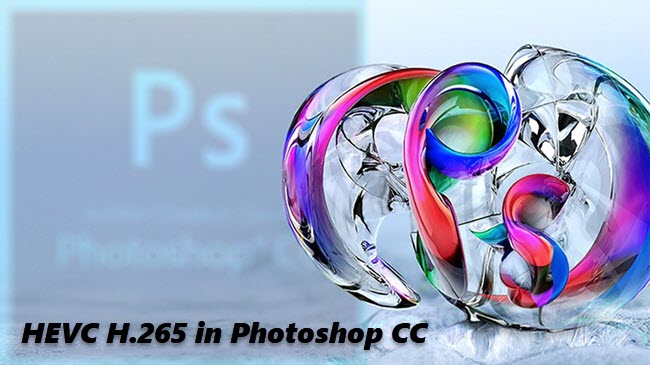
iPhone X video recordings won’t open in Photoshop CC
“My previous iPhone 6 video files opened with no problems in Photoshop CC, however the video files taken with my new iPhone X do not seem to work in photoshop CC – all I get is a checkerboard pattern. Any advice on how to fix this? The files are .MOV as the iPhone 6 were.”
It probably because your iPhone X uses the new HEVC codec (also known as H.265, x265) for video compression. As far as I know, till now, there’s no Adobe support for this format on Photoshop CC. Currently, transcoding HEVC H.265 media to H.264 (compatible across all NLEs and devices) would solve the issue. Learn how to do this below.
How to convert HEVC H.265 files to H.265 for Photoshop CC with minimal loss in image quality?
Here’s what you need
HD Video Converter


Follow these steps:
Step 1: Start up HD Video Converter as the best HEVC Converter for Photoshop, and click ‘Add File’ to load your source files.
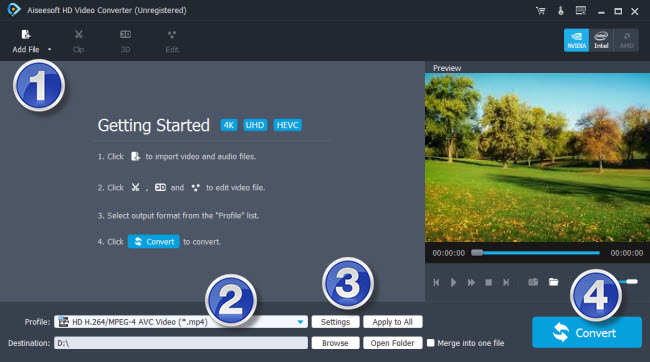
Step 2: Click “Profile” to select output format
To convert H.265/HEVC to 1080p H.264, simply select “HD Video” > “HD H.264/MPEG-4 AVC Video (*.mp4)” as tartget format.
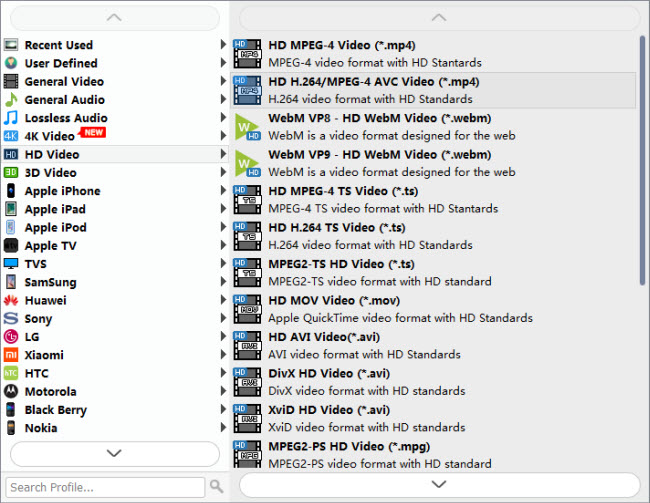
To convert 4K H.265/HEVC to 4K H.264, simply select “4K Video” > “4K H.264/MPEG-4 AVC Video (*.mp4)” as output format.
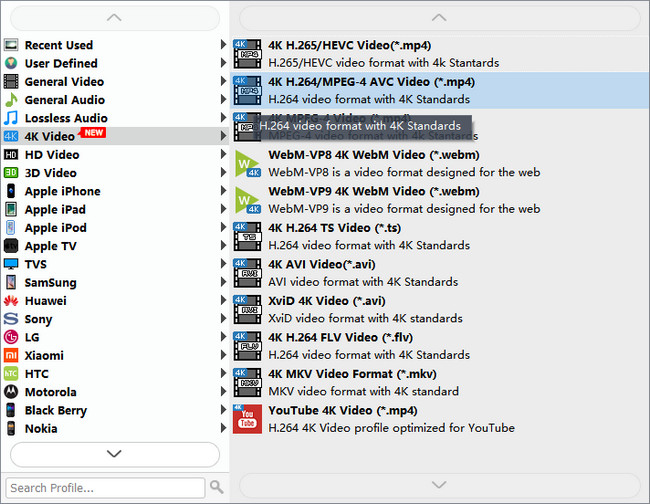
Important: If you’ve loaded a number of video clips to do batch conversion, please do remember ticking off ‘Apply to All’ option before you start.
Step 3: Adjust video and audio settings (optional)
If necessary, you can click ‘Settings’ button and go to ‘Profiles Settings’ panel to modify video and audio settings like video encoder, resolution, video bit rate, frame rate, aspect ratio, audio encoder, sample rate, audio bit rate, and audio channels. 3D settings are also available.
Step 4: Click “Convert” to start HEVC/H.265 to Photoshop conversion.
As soon as the conversion is complete, click “Open Folder” to get the generated files for editing in Photoshop with optimum performance. Hope it helps.
Related posts
HEVC codec installed: Premiere not importing HEVC
No audio (ac3) when playing mkv movies on iPad
Unsupported audio codec Samsung S7 edge, what to do?
Issues editing HEVC H.265 video in Vegas Pro 14/15 [Solved]
