Any idea when we will be seeing HEVC H.265 support in Adobe Media Encoder? If you are trying to figure out a way to output HEVC through Adobe Media Encoder, you are here in the right place.
“I uninstalled several times all my Adobe apps even the creative cloud app and reinstall them, but I still don’t see any HEVC (H265) codecs anywhere in AME (although I can see it in Premiere Pro CC 2018).Someone have an idea?”
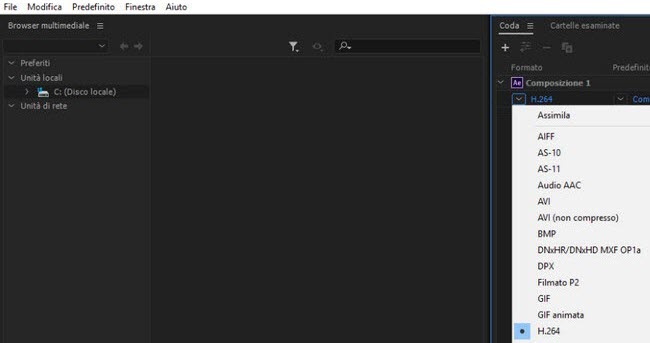
“I’m using the latest version of Media Encoder CC 2018 on Windows 10. It doesn’t contain HEVC codec. I have HEVC in Premiere but not AME. I’ve followed recommended steps in threads on forums.adobe.com with no luck. Is there anything I can do to go through this?”
Although Adobe claims to have full support for H.265 HEVC files, users still have HEVC H.265 codec missing issues one or another. For those who are unable to export HEVC media in Adobe Media Encoder, transcoding to HEVC codec would solve the issue.
How to transcode Adobe Media Encoder exported file to H.265/HEVC?
Here’s what you need
HD Video Converter


Follow these steps:
Step 1: Start up HD Video Converter as a professional HEVC/H.265 Video Encoder. When its main interface pops up, click ‘Add File’ to input your AME output.
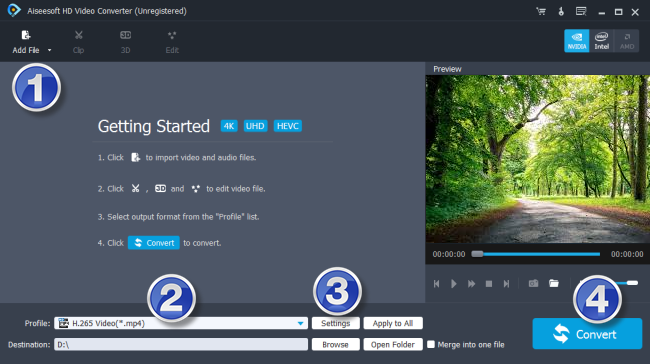
Step 2: Select HEVC/H.265 as output format
From ‘Profile’ list, choose ‘HD Video’ > ‘H.265 Video (*.mp4)’ as target format. 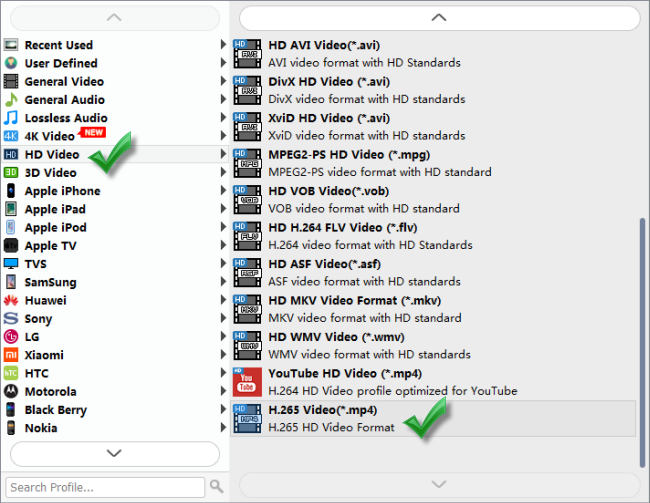
Step 3: Adjust advanced settings
Note that the default resolution for this profile is 1080p. If you need to change the resolution to 720p or something else, you can click “Settings” button to custom video resolution on ‘Profile Settings’ window below.
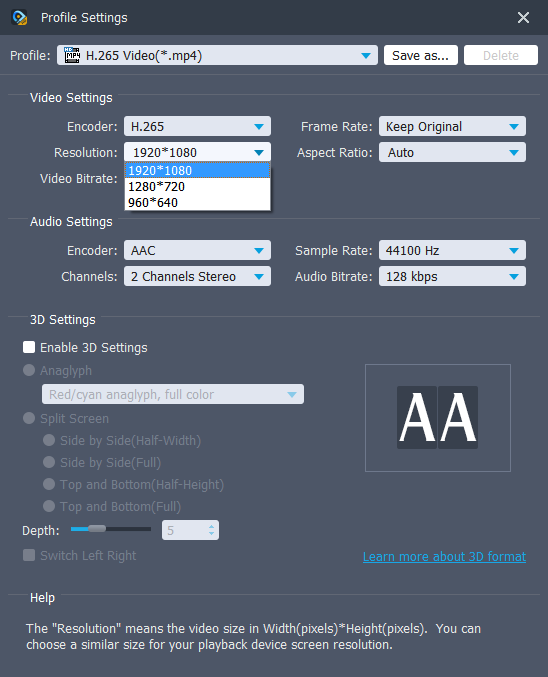
Tips:
1. To create 4K HEVC/H.265 files, you can simply select ‘4K Video’ > ‘4K H.265/HEVC Video (*.mp4)’ as output format.
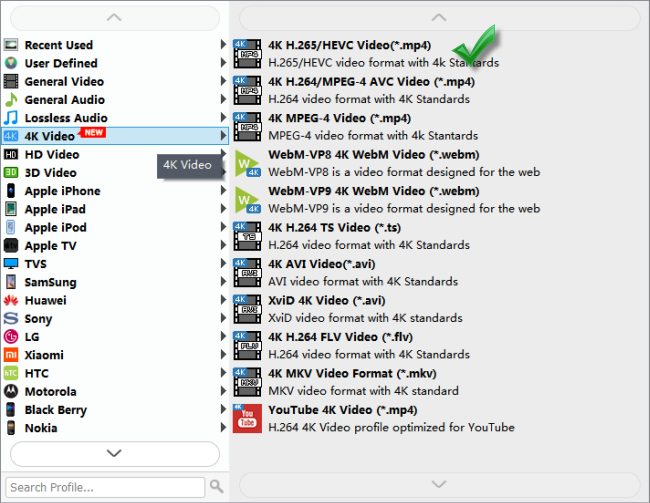
2. If you’ve loaded a number of video clips to do batch conversion, please do remember ticking off ‘Apply to All’ option before you start.
Step 4: Start AME export to HEVC/H.265 conversion
When ready, click ‘Convert’ to start format conversion. As soon as the conversion is complete, you can click ‘Open Folder’ button to get the exported HEVC/H.265 files.
Related posts
Does WD TV support HEVC/H.265 video files?
How can I convert H.265/HEVC to QuickTime MOV?
VP9 to Roku 3-convert VP9 files for Roku 3 playback
H.265 Converter for Mac-convert H.265/HEVC files on Mac
