If your Mac machine is struggling to handle HEVC video files through NLEs like Final Cut Pro X, Premiere Pro, or DaVinci Resolve, you may need to transcode HEVC media to ProRes codec for a smooth editing workflow.

While the H.264/AVC codec has served us all honorably in the past and still today, it’s not as efficient as it can be. That’s where H.265/HEVC comes in with its super-efficient compression. A video encoded with H.264/AVC will give you a file that’s 1GB in size. However, if you encode that same video with H.265/HEVC you’ll get a file about 500MB. That’s about half the size for those of H.264/AVC.
HEVC (H.265) can be up to twice as efficient as H.264, but it’s much processor-intensive. So if your CPU is too weak for HEVC, you will experience some issues editing HEVC files on your macOS. In that case, you will need to convert HEVC files to Apple ProRes codec for editing on Mac through FCP X, DaVinci Resolve, or Premiere Pro smoothly. Learn a quick tutorial on how to transcode HEVC to ProRes on Mac via using an HEVC to ProRes Converter for Mac.
How to convert HEVC video to ProRes on Mac?
Software requirement
HD Video Converter for Mac

To transcode H.265/HEVC to ProRes, do as below:
Step 1: Click “Add File” to load video files that you want to convert into this program.

Step 2: Click “Profile” to select “Final Cut Pro” > “Apple ProRes 422 (*.mp4)” as output format.

Step 3: Custom video and audio settings
If necessary, you can click ‘Settings’ button and go to ‘Profiles Settings’ panel to modify video and audio settings like video encoder, resolution, video bit rate, frame rate, aspect ratio, audio encoder, sample rate, audio bit rate, and audio channels. 3D settings are also available.
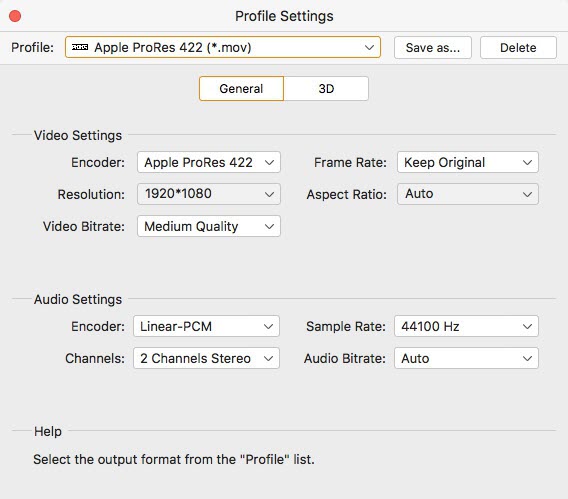
Step 4: Click “Convert” to start HEVC video to ProRes conversion on Mac.
As soon as the conversion is complete, click “Open Folder” to get the generated Apple ProRes files for editing in your NLEs on macOS with optimum performance.
Also read
ProRes codec on Windows – download ProRes codec for Windows
Import HEVC x265 to Premiere: “codec missing or unavailable” error
How to convert GoPro Hero6 HEVC H.265 to 24/30fps at 1080p?
GoPro HEVC H.265 converter-convert GoPro Hero6 x265 footage
