Are you looking for a solution to play Blu-ray movies on macOS High Sierra? In this post, we explain how to use a Blu-ray player for High Sierra to process Blu-ray playback.

Blu-ray playback on High Sierra
“Hi all, has anyone been able to play back Blu-Ray movies on macOS High Sierra? I have an external Sony Blu-ray drive/player/burner that is recognized by my MacBook Pro running the most recent macOS High Sierra. I’m wondering if there is an app that will allow me to play a Blu-ray movie on High Sierra? I’ve tried a few apps, but they didn’t work on High Sierra. Any recommendations? Thanks for any help.”
With the Blu-ray Player for Mac app installed, it won’t be a problem to play Blu-ray movies on your Mac machine running High Sierra or other system. You can download it below to have a try.
Download Blu-ray Player for Mac

Note:An external Blu-ray drive is necessary. Just connect it to your Mac via USB.
How to play a Blu-ray movie on macOS High Sierra via using this Blu-ray player app?
Do as below:
1. Insert your Blu-ray disc to the Blu-ray drive, and start up Blu-ray Player for High Sierra.

2.Click “Open Disc” button to load Blu-ray disc. Then click “OK” button to start to play your Blu-ray disc.
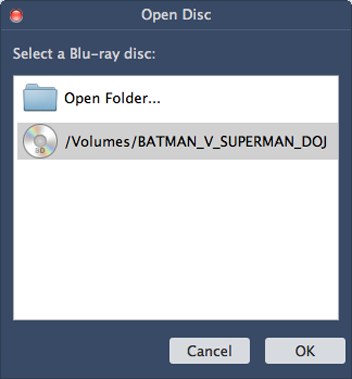
Tips:
1.A few options will prompt out by clicking the “Navigation panel” at the bottom of the player interface, and the options are including Play Movie, Chapter, Audio, Subtitle and Other Titles. The video play time can be set up by selecting from the Chapter menu; a satisfactory audio track can be found in the audio menu.
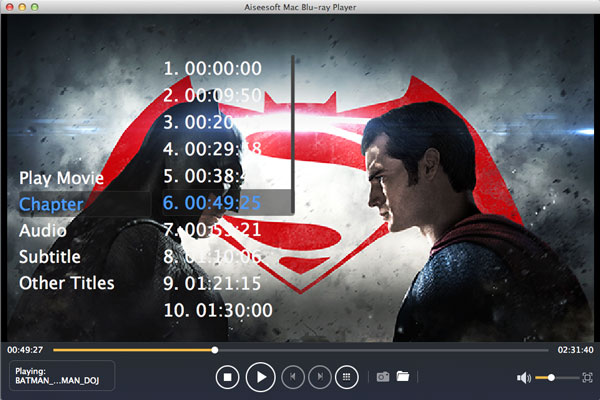
2.There are more settings functions on the toolbar. From the “Audio” pull-down menu, the audio track, audio channel and audio device are free for your choice. And you can adjust the screen size of this Player by choosing from the “Video” pull-down menu. What’s more humanized is that you are free to personalize the storage path of your snapshot folder and its format in the prompt window of Preference.
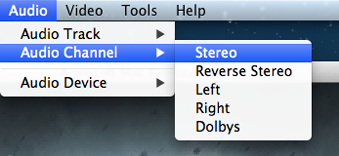
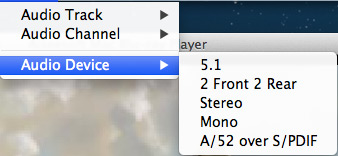
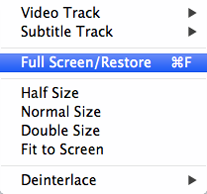
3.Also, you can click “Open File” button to add and play local video files.
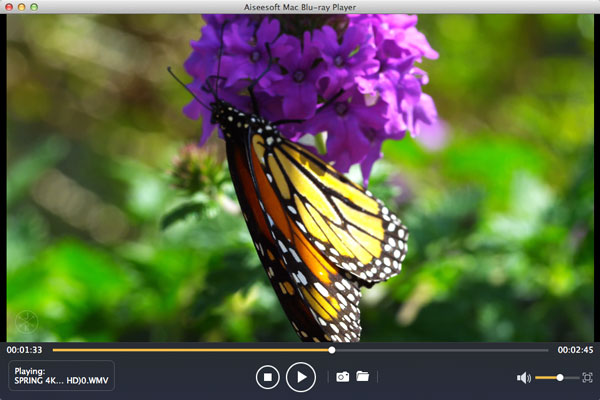
If for any reason you need to rip your Blu-ray purchases to a video format for playing on your Mac or mobile devices, you can try out this Blu-ray ripping software for Mac.
Also read
How to record gameplay on macOS High Sierra?
Convert Panasonic GH5 footage to ProRes for editing on Mac
Can’t watch 4K content on TV from USB drive, how to fix?
Hero 6 240 fps in FCP X-load Hero 6 240 fps HEVC to FCP X
