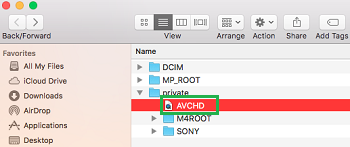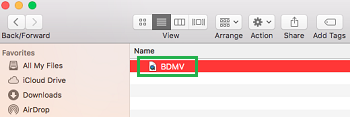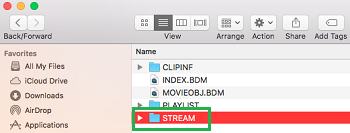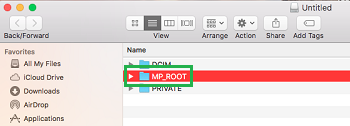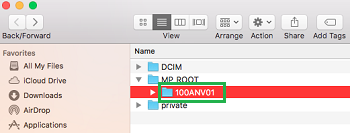You can transfer the video from your Sony camera to a Macintosh computer using the Apple iMovie software . If the Apple iMovie software is not installed on your computer, or you are trying to transfer 60p (1080 and 720) videos, follow the alternative steps below to copy the video from the camcorder.
Important: The Macintosh computer requires an Intel® Core Duo processor or better to support AVCHD video.
1.Turn on the camera.
2.Connect the camera to the computer using the supplied USB cable.
3.Set the camera to Mass Storage or USB MODE.
Note: After the computer recognizes the connection, it will list the camera drive or drives as NO NAME or UNTITLED on the computer desktop.
4.Click the NO NAME or UNTITLED icon on the computer desktop.
5.Locate the video files.
Note: If any of the folders would appear as a QuickTime® file, Right-Click on it then choose Show Package Contents to view the contents of the folder.
For XAVC S 4K video
1.Click the PRIVATE folder.
2.Click the M4ROOT folder.
3.Click the CLIP folder.
4.The 4K video will have the .MP4 extension.
For AVCHD video
1.Click the PRIVATE folder.
2.Click the AVCHD folder.
3.Click the BDMV folder.
4.Click the STREAM folder.
For Standard Definition (SD) video
1.Click the MP_ROOT folder.
2.Click the 101ANV01 folder.
6.On the keyboard, press and hold the Shift key.
7.While holding the Shift key, click to select the video clip files you want to transfer.
8.Release the Shift key.
9.On the keyboard, press Command Button + C to copy the files.
Note: Below is an image of the Command Button on a Macintosh computer keyboard.
10.Open the folder or directory on the computer where you want to copy the video.
11.On the keyboard, press Command Button +V to paste the files into the desired location.
After following the steps above, the video from your camera will be copied to the hard drive of the computer. You will need to have a movie player application that supports MPEG-2 for standard-definition video or AVCHD for high-definition video to open and play these files. Refer to the software manufacturer of the movie player application you are using for additional information and any available updates.
Note:
1.Make sure you have the current version of QuickTime from the Apple website.
2.If for whatever reason you need to transcode Sony camera videos for editing or playing, you can give HD Video Converter a shot.

Also read
How to transfer Sony AVCHD video to a Macintosh computer?
How to import Sony a7C XAVC S video to iMovie?
Import Sony FDR-AX53 XAVC S media into Final Cut Pro X
Best Sony Alpha a7C Video Converter – convert Sony a7C 4K video to other formats

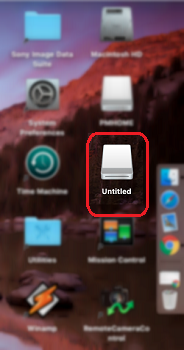
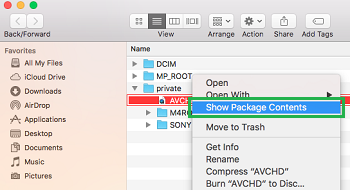
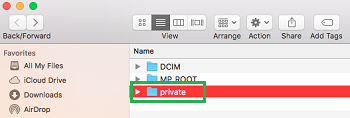
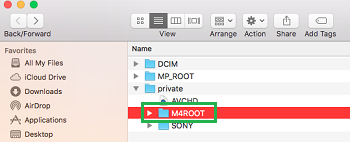
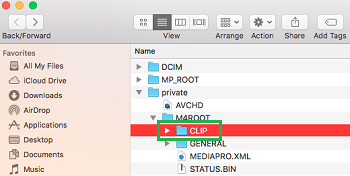
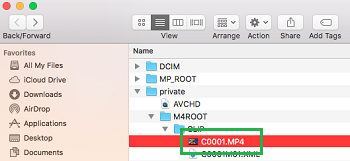
.PNG)