Summary: If you came upon issues while importing or editing MXF video files in Magix Movie Edit Pro, you may come to the right place. This post displays the easiest way to convert MXF files to DV AVI/AVI for working with Magix Movie Edit Pro in lossless quality.

Needed to convert MXF files for use in Magix Movie Edit Pro
“Hey, guys, I’m looking for a good batch converter that would let me convert MXF files for use in Magix Movie Edit Pro fluidly. I am using video from a Canon XF105. The videos are in MXF format. The original MXF files were incompatible with my current software Magix Edit Pro 14, so I have to convert them first. I googled a lot and got many converter options. I tried a few of them, but couldn’t find one that actually worked as I wanted, so I needed something else. Can anyone kindly recommend a reliable and stable mxf converter if you know? Appreciate any and all feedback/help. Thanks a lot.”
To be able to make MXF files not buggy with Magix Movie Edit Pro, you can try out Video Converter to transcode MXF video to AVI before editing. This converter program comes with very easy to use menus and produces very good quality MXF to DV AVI/HD AVI conversions as well as bulk processing so you could load it with files and leave it alone to do the job. Best of all, the Video Converter promises you fast conversion speed and outputs files with excellent quality without frustrated audio and video slipping out of sync issues.
Download a demo of Video Converter


MXF files in Magix Movie Edit Pro – how to convert MXF video files for use in Magix Movie Edit Pro?
To do this:
Step 1: Run Video Converter as a professional MXF to Magix Movie Edit Pro Converter. When its main interface comes up, click ‘Add File’ to load MXF video to it.

Step 2: Select DV AVI as output format for Magix Movie Edit Pro.
Click ‘Profile’ list to select ‘DV AVI NTSC Video (*.avi)’ or ‘DV AVI PAL Video (*.avi)’ as output format depending on your source video mode.
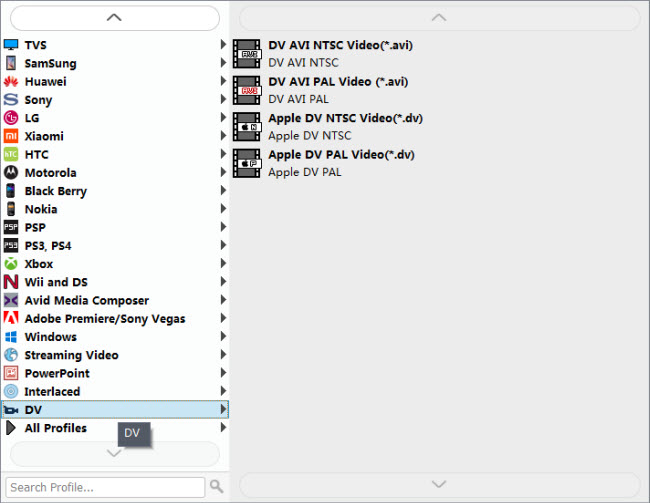
In case that you don’t know which DV format is best suited for Magix Movie Edit Pro, you can switch to ‘HD AVI’ format under ‘HD Video’ column. This format can also work in Magix Movie Edit Pro with good quality.
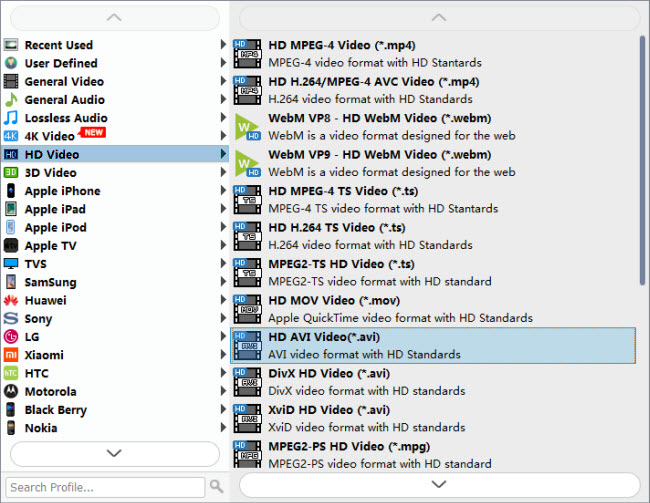
Important: If you’ve loaded a number of video clips to do batch conversion, please do remember ticking off ‘Apply to All’ option before you start.
Step 3: Adjust video and audio settings (Optional)
If necessary, you can click ‘Settings’ button and go to ‘Profiles Settings’ panel to modify video and audio settings like video encoder, resolution, video bit rate, frame rate, aspect ratio, audio encoder, sample rate, audio bit rate, and audio channels. 3D settings are also available.
Step 4: Click ‘Convert’ to start MXF to AVI conversion for Magix Movie Edit Pro.
Step 5: Click ‘Open Folder’ to get generated DV AVI or HD AVI files for using in Magix Movie Edit Pro with optimum performance.
Related posts
How do I import H.264 .mov videos to Magix Movie Edit Pro?
Why Adobe Premiere Pro CS6 can’t import MXF video files?
How can I import MXF footage into Avid Media Composer?
FCP 7 not recognizing my MXF file – convert MXF to ProRes
MXF and Vegas – How can I edit MXF video files in Sony Vegas?
