Read this post to find a step by step guide talking about how to inset AVCHD files to Keynote on Mac through converting MTS/M2TS clips to a QuickTime movie format.

How can I Insert AVCHD files to Keynote?
”Hi, there, I bought a small Camcorder that provides AVCHD .MTS files and I needed to insert a couple of the MTS clips into Keynote for presentation. The thing is that Keynote seems not to accept AVCHD video. What should I do to go about this? Any clues? I would really appreciate any help. Thanks a lot.”
What movie and video file types will play in Keynote?
Keynote uses QuickTime to display content, so if you can open it in QuickTime Player and play it with no problems, you should be able to use it in Keynote (except, of course, protected videos from the iTunes).
Part 1: How to convert AVCHD to MOV for inserting into Keynote?
Part 2: How to insert the converted AVCHD video file to Keynote?
To be able to use AVCHD (.mts/.m2ts) files in Keynote, we would recommend transcode AVCHD media to QuickTime .mov format, which Keynote will recognize and play well. This requires third party software like HD Video Converter for Mac. Read on to find the steps required to encode MTS/M2TS files to MOV for use in Keynote on Mac.
First of all, download a demo of HD Video Converter for Mac

Part 1: How to convert AVCHD (.mts/.m2ts) files to MOV for inserting into Keynote on Mac?
The steps:
Step 1: Install and run HD Video Converter for Mac as the best AVCHD to Keynote Converter. Click ‘Add File’ button to import your source media to it.

Step 2: Select MOV as output format
From ‘Profile’ list, choose ‘General Video’ > ‘MOV – QuickTime Video (*.mov)’ or ‘‘HD Video’ > ‘HD MOV Video (*.mov)’ as target format.
Standard MOV output under ‘General Video’ column
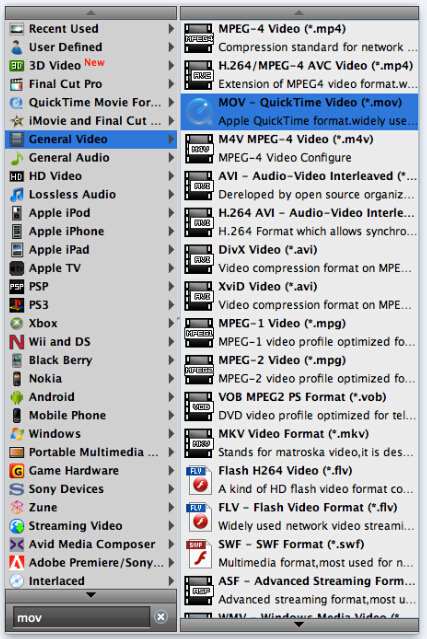
HD MOV output under ‘HD Video’ column
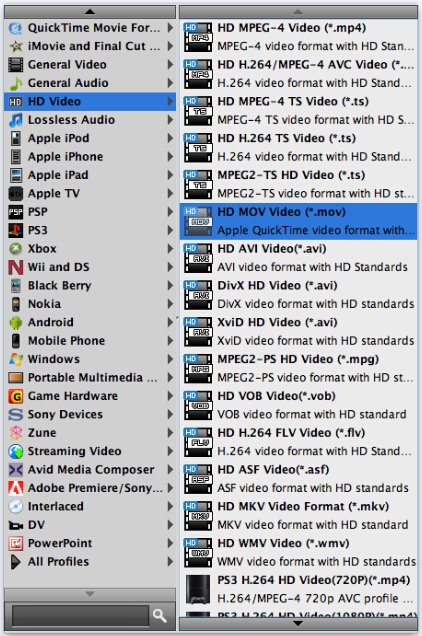
Important: If you’ve loaded a number of video clips to do batch conversion, please do remember ticking off ‘Apply to All’ option before you start.
Step 3: Set advanced settings
If necessary, you can click ‘Settings’ button and go to ‘Profiles Settings’ panel to modify video and audio settings like video encoder, resolution, video bit rate, frame rate, aspect ratio, audio encoder, sample rate, audio bit rate, and audio channels. 3D settings are also available.
Step 4: Start AVCHD (.mts/.m2ts) files to MOV Conversion on Mac
When ready, click ‘Convert’ button to start conversion. As soon as the conversion is complete, you can click ‘Open Folder’ button to get the generated MOV file and embedding it to Keynote easily.
Tips
If you don’t want to wait for the entire conversion process, you can tick off ‘Showdown computer when conversion completed’ and go away to do other things.
Part 2: How to insert the converted AVCHD video file to Keynote on Mac?
1. Drag the converted .mts/.m2ts file from the Finder to the slide canvas or to a media placeholder.
2. Click Media in the toolbar, and then click Movies in the Media Browser. Select a file, and then drag it to the slide canvas or to a media placeholder.
3. Choose Insert > Choose, and then navigate to the movie file you want. Select it, and then click Insert. Drag the movie to where you want it on the slide canvas.
4. When you add media files to your slideshow, make sure that they will be available if you transfer your document to another computer. When saving your document, make sure to select “Copy audio and movies into document” in the Save window after you choose Save or Save As. (If you don’t see the option, click the disclosure triangle next to the field, and then click Advanced Options.)
Related posts
How can I insert/embed AVI video files to Keynote for Mac?
How to add MKV/MXF/VOB/SWF/FLV movie files to Keynote?
I couldn’t get Premiere Pro CS6 to recognize audio on MTS files
AVCHD and Avid – Transcode AVCHD to DNxHD for Avid import
Is lossless conversion of AVCHD to AIC for iMovie/FCE possible?
