How can I merge MTS files for Davinci Resolve?
‘I’ve been using Premiere Pro for a couple of years and would like to switch to Davinci Resolve, but it doesn’t accept the MTS (AVCHD) files that come from my camera. It can’t merge them and work with them natively as Premiere Pro. I’ve tried many programs to merge the files into one MTS file, but the only workable way is to use the command prompt in windows and copy the files from the camera using eg. “copy /b F:\….. 00010.mts+00011.mts A:\videos\merged_file.mts”.
The process works perfectly and I end up with merged MTS files to use directly in Davinci Resolve. But it takes too long to enter the command in the prompt every time I need to copy footage off to my work computer.
Does anyone know of a tool that uses the same technique, but has a graphical UI, so it’s easier and quicker to work with? I’ve tried tsMuxerGUI, but it outputs either M2TS or TS files, that Resolve will not import. So I need the raw MTS files merged from the span of files on my SD card on the camera. I hope someone can help.Thanks.’

HD Video Converter for Mac is a good option to do the work. Check a step-by-step guide on how to merge AVCHD .mts files for DaVinci Resolve editing via using this app.
How to merge AVCHD .mts files for DaVinci Resolve?
Here’s what you need
HD Video Converter


Step 1: Start up HD Video Converter as the best MTS joiner. When its main interface pops up, click ‘Add File’ button to import your source files.

Useful tips:
1. This converter supports batch conversion, so you can load multiple video files to it for conversion at a time.
2. By ticking off ‘Merge’ option, you can combine the selected video clips into a single file.
Step 2: Select output format
If you are running Davinci Resolve on a Windows PC, you can from ‘Profile’ list, select ‘Avid DNxHD (*.mov)’ as output format under ‘Avid Media Composer’ column.
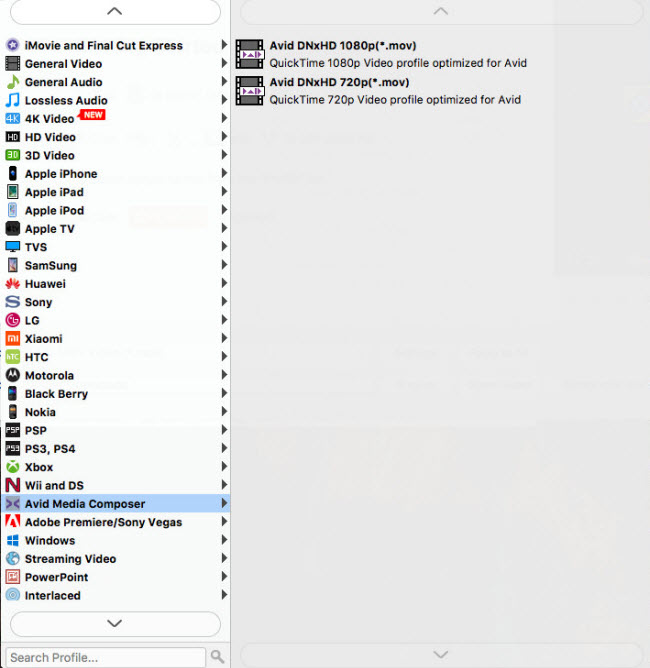
If you are using Davinci Resolve on a Mac, you can select ‘Apple ProRes 422 (*.mov)’ as output format under ‘Final Cut Pro’ column.

Step 3: Custom video and audio settings
If necessary, you can click ‘Settings’ button and go to ‘Profiles Settings’ panel to modify video and audio settings like video encoder, resolution, video bit rate, frame rate, aspect ratio, audio encoder, sample rate, audio bit rate, and audio channels. 3D settings are also available.
Step 4: Start Merging AVCHD MTS files for DaVinci Resolve editing
When ready, click ‘Convert’ to start format conversion. As soon as the conversion is complete, you can click ‘Open Folder’ button to get the exported merged mts files for use in Resolve with optimum performance. Nothing could be simpler or more immediate.
Related posts
How to open and edit Canon XA10 AVCHD mts in Final Cut Pro?
I couldn’t get Premiere Pro CS6 to recognize audio on MTS files
AVCHD and Avid – Transcode AVCHD to DNxHD for Avid import
Is lossless conversion of AVCHD to AIC for iMovie/FCE possible?
Transcode Canon G30 AVCHD MTS to DNxHD for DaVinci Resolve
