If you encountered no picture issues while editing MPG/MPEG files in Win 8/8.1 Movie Maker, you may wish to read this post. It explains how to solve this problem by transcoding MPG files to WMV/DV AVI format.
MPEG files have no image in Windows 8.1 Movie Maker, how to fix?
“Hello, folks, I have downloaded a bundle of mpeg files which I want to use in Windows Movie Maker to create a movie. I can load them into Windows Movie Maker, but unfortunately, I can only hear the audio track playing and I see no image/video. I’m running Windows 8.1 and my Movie Maker version is 2.6. Is there a way to fix this issue? Please help. I would really appreciate any help. Thanks a lot.”
Windows 8/8.1 doesn’t have full support for MPEG files, so you will run into the trouble that MPG files are problematic in Windows Movie Maker. To be able to go about this issue, you are recommended transcoding your MPG files to WMV or DV AVI format before importing them into Movie Maker. This will solve your problem.
Actually, there are loads of converters out there if you google…some of them are free of charge, some need to pay for registration codes, some are useless and some are helpful and better than others. The HD Video Converter is an ideal option that works well on Windows 8/8.1
Read on to find out a step-by-step guide on how to convert MPG/MPEG video to WMV/DV AVI for use in WMM on Windows 8/8.1 with optimum performance.
[Guide] How to convert mpg/mpeg files to WMV/DV AVI for playing on Windows 8/8.1 WMP?
Software requirement
HD Video Converter

You may try these steps and check if that helps.
Step 1: Run HD Video Converter as a professional MPG/MPEG Converter for Win8. Once the main interface comes up, click ‘Add File’ to import your camera media.
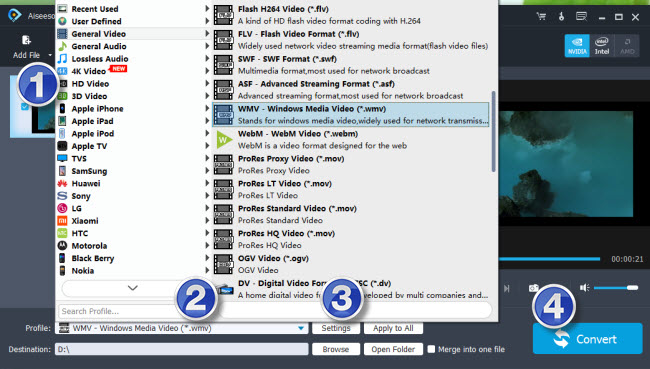
Step 2: Select WMV/DV AVI as output format for Windows Movie Maker
1) Convert MPG/MPEG to WMV for Win 8/8.1 Movie Maker
From ‘Profile’ list, choose ‘General Video’ > ‘WMV – Windows Media Video (*.wmv)’ as target format or choose ‘HD Video’ > ‘HD WMV Video (*.wmv)’ as output format.
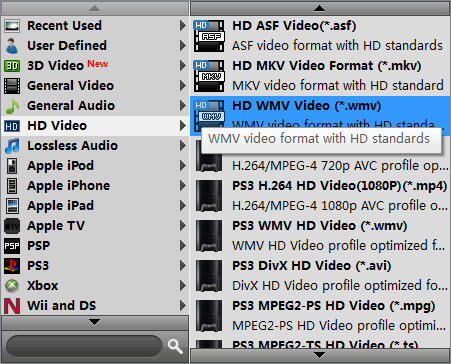
Important: If you’ve loaded a number of video clips to do batch conversion, please do remember ticking off ‘Apply to All’ option before you start.
2) To transcode MPG/MPEG video to DV AVI for Windows 8/8.1 Movie Maker
Click ‘Profile’ list to select ‘DV AVI NTSC Video (*.avi)’ or ‘DV AVI PAL Video (*.avi)’ as output format depending on your source video mode.
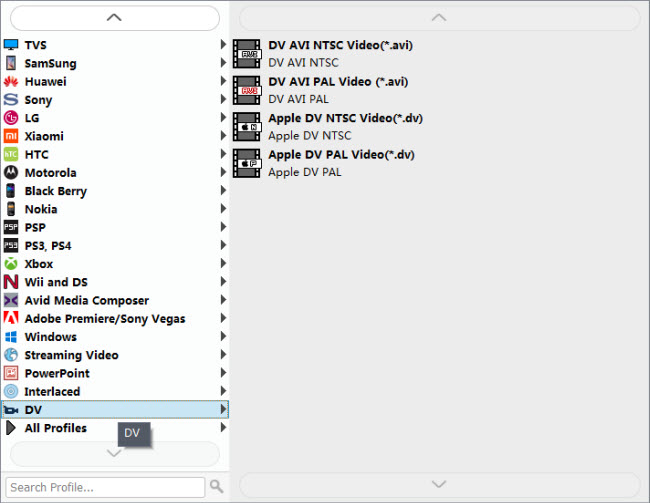
Step 3: Start MPG/MPEG video files to WMV/DV AVI conversion
When ready, click ‘Convert’ button to start transcoding MPG/MPEG video files to WMV/DV AVI for Window Movie Maker. As soon as the conversion is complete, click ‘Open Folder’ button to get the generated WMV/DV AVI files for editing in Windows Movie Maker on Windows 8/8.1.
Related posts
How can I watch MPG/MPEG file on Surface 2?
How to play mpg/mpeg in Windows 8.1 WMP?
How can I edit MPEG video files on Mac through Apple iMovie?
Any possible ways to work with MPEG files in FCP version X?
