How can I convert a video from other format to OGV format? All you need is a workable OGV Video Converter. Learn what is an OGV file and how to convert any video to OGV format.

What is an OGV file?
OGV is a video file that uses the Xiph.Org’s open source Ogg container format. It may contain video streams that use one or more different codecs, such as Theora. OGV can be played using a variety of media players.
OGV files are often used for playing webpage video content using the HTML5 tag. However, they are generally referenced in the HTML source code using the “.ogg” extension, even though the files contain video content.Xiph.Org, the developers of the OGV format, provide a DirectShow codec pack that enables software developers to include support for OGV files in both open-source and commercial applications.
How to convert any videos to OGV format?
Here’s what you need
HD Video Converter (it works well as an OGV Video creator)


To convert video files to OGV format, follow these steps:
Step 1: Click “Add File” to load video files that you want to convert into this program.
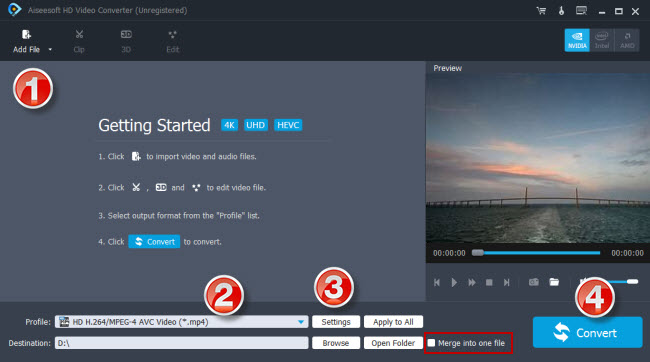
Step 2: Click “Profile” to select “General Video” > “OGV Video (*.ogv)” as output format.
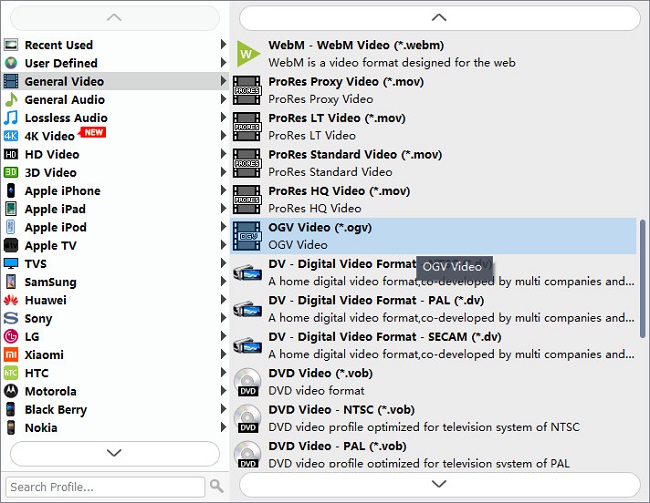
Step 3: Custom video and audio settings
If necessary, you can click “Settings” button to modify video and audio parameters like encoder, resolution, frame rate, bitrate, aspect ratio, sample rate, and audio channels. You can also “enable 3D Settings” to add 3D effect to your source media.
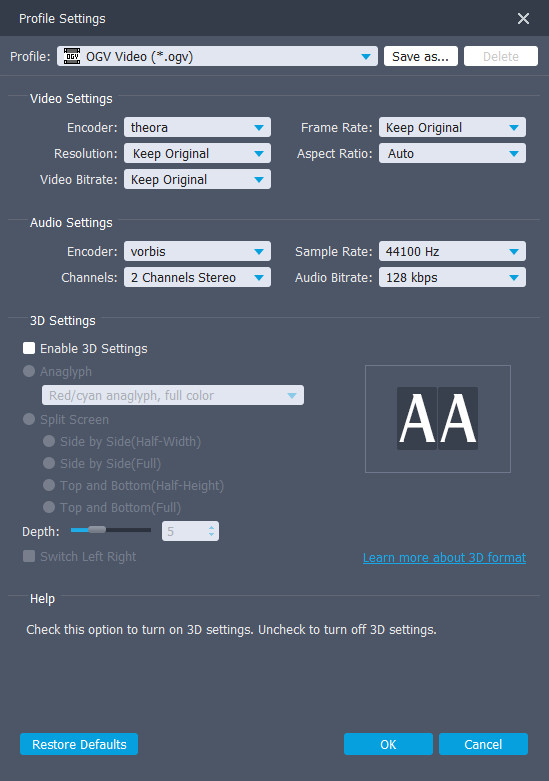
Step 4: Click “Convert” to start any video to OGV conversion.
As soon as the conversion is complete, click “Open Folder” to get the generated OGV files. Hope this helps.
Also read
Google Pixel can’t play HEVC 10 bit video
How to convert 4K video to 1080p for Android?
How can I play XAVC-S videos on Android devices?
Unsupported audio codec Samsung S7 edge, what to do?
