Does Samsung S7 natively support .m4a files? If you failed to play .m4a music on Galaxy S7, you may wish to read this post. It displays a workaround to get .m4a files playable on Galaxy S7.
Galaxy S7 won’t play .m4a files, how to fix?
“Hi all, the .m4a music I use in iPhone does not work in Galaxy S7. I have all my music files that I ripped with iTunes from my CD’s using Apple Lossless Encoder, which made .m4a files. I’m sure these files do not have any copy protections. I am wondering if there is any way to fix the problem? Surely I’m not the only person that has had this issue. Anyone got any ideas? Thanks.”

As we learnt recently, m4a supports multiple codecs. The “MPEG-4 Audio (*.m4a)” format is supported by Galaxy S7 but “Apple Loseless Audio (*.m4a)” format isn’t. You can convert the .m4a files to .mp3 first (with HD Video Converter) and then copy the .mp3 to your device. Here’s how.
How to convert .m4a files to .mp3 for Samsung S7 playing?
Here’s what you need
HD Video Converter


Follow these steps:
Step 1: Start up HD Video Converter as the best .ma4 file converter, and click ‘Add File’ to load your source files.

Step 2: Select output format
From ‘Profile’ list, select MP3 as output format under ‘General Audio’ catalogue.
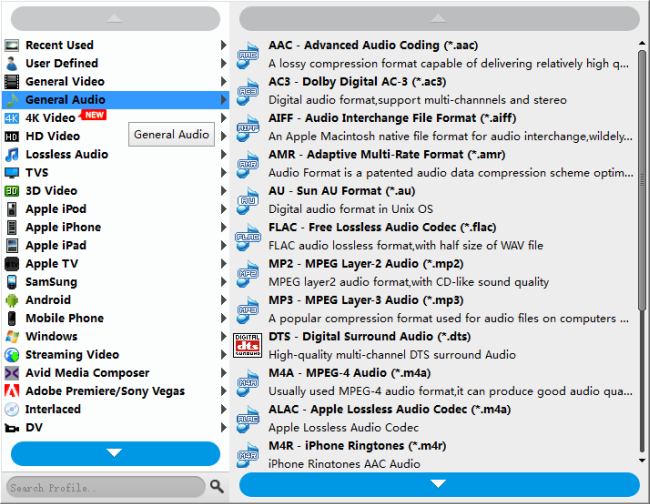
Important: If you’ve loaded a number of files to do batch conversion, please do remember ticking off ‘Apply to All’ option before you start.
Step 3: Adjust audio settings (optional)
If necessary, you can click ‘Settings’ button and go to ‘Profiles Settings’ panel to modify audio settings like audio encoder, sample rate, audio bit rate, and audio channels.
Step 4: Click ‘Convert’ to start format conversion
As soon as the conversion is complete, you can click ‘Open Folder’ to get the generated .mp3 files and transfer them onto S7 for playing with optimum performance.
Related posts
No sound on videos playing with Galaxy S7
How can I play MKV and MOV files on Galaxy S7?
Galaxy S7 video converter-create Galaxy S7 supported video
AC3 audio codec for Samsung S7-play videos with AC3 on S7
