How can I extract data from a damaged Galaxy S8? If you are trapped in such a situation and trying to find a solution to solve the issue, you may wish to read this article. It guides you through the process of extracting data from a disabled Galaxy S8. All you need is a third party Broken Android Data Extraction program.

Many of us have been through situations like cracked screen, water-damaged, black screen when we use Galaxy S8. When one of these situations happens, the worst thing is not the Galaxy S8 is broken, but we are unable to access the data, such as contacts, messages and more that have been stored in Galaxy S8’s memory. Fortunately, now we have the Broken Android Data Extraction app, which can help us to recover these data from a broken Galaxy S8. Let’s see how it works.
Part 1: How to extract data from a broken/damaged/dead Samsung Galaxy S8?
Part 2: How to fix your Samsung Galaxy S8 system to normal?
Software requirement
Broken Android Data Extraction

Part 1: How to extract data from a broken/damaged/dead Samsung Galaxy S8?
Step 1: Connect your Samsung Galaxy S8 to computer via the USB cable. The program will detect your device automatically. Switch to “Broken Android Data Extraction”. If your device stays in broken screen, black screen or non-responsive screen, you cannot enter password or cannot touch the screen, please click “Start” to try to recover data.
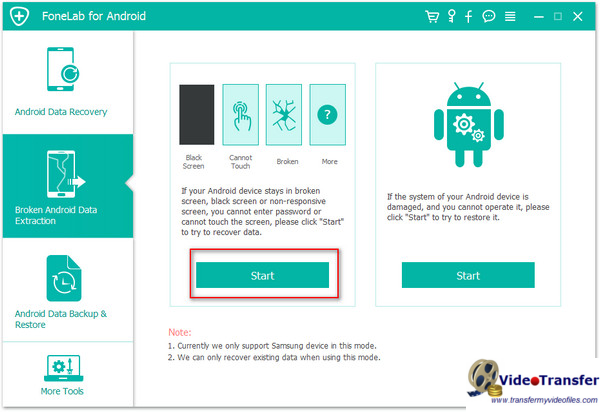
Step 2: Select your device model and name and click “Confirm” > Follow the three steps as the interface tells, and click “Start” to fix your device.
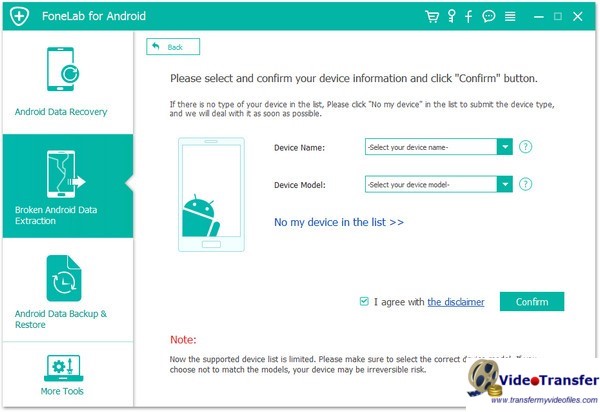
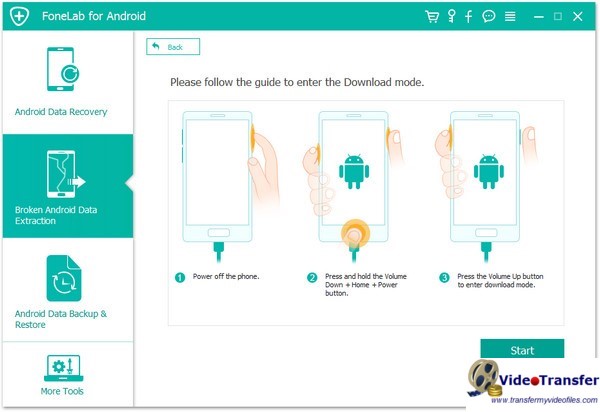
Step 3: After that your Samsung Galaxy S8 data will be scanned. You can view and recover all files like contacts, messages, WhatsApp, call logs, photos, and more.
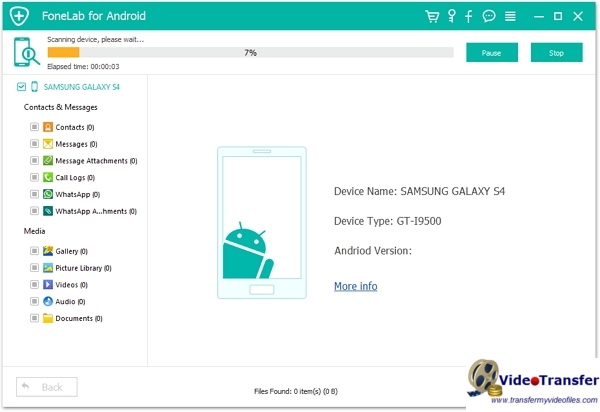
Part 2: How to fix your Samsung Galaxy S8 system to normal?
Step 1: If your Samsung Galaxy S8 system is broken or stuck in start-up screen and cannot make it work well, then you can use “Fix Device”.
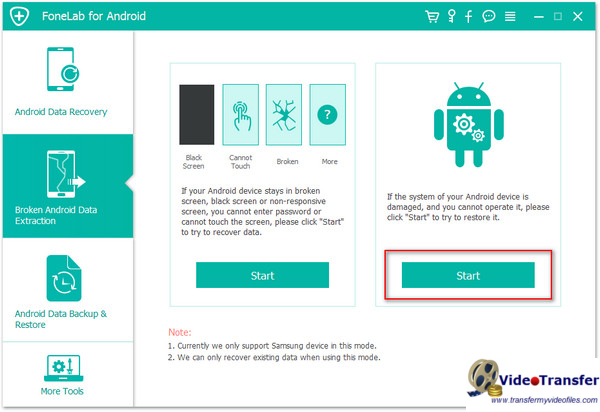
Step 2: Select abnormal mode of your device and click “Next” > select your device model and name to fix your device to normal.
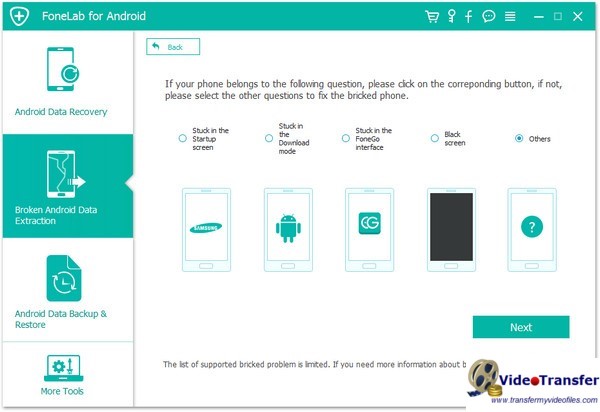
Step 3: This app will start downloading the matching recovery package and recover your Samsung Galaxy S8 immediately. In case that your device becomes bricked, please keep the device connecting and do not use your device.
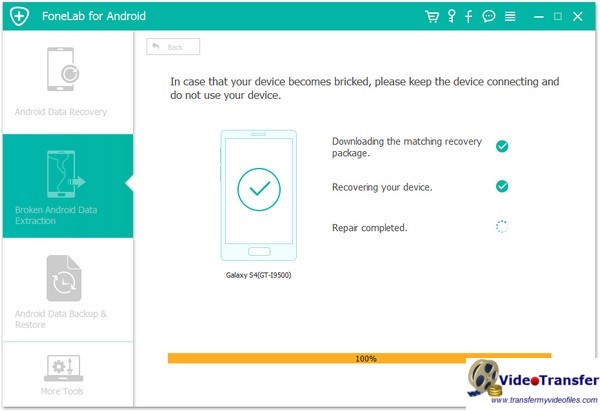
Also read
How to restore deleted data of Samsung S8?
Samsung S6 can’t play sound on MKV movies
No audio while playing AVI in Galaxy S6, how to fix?
[Solved] Galaxy S8 Plus no audio/sound only video
How to play MP4 video on Samsung Galaxy S9/S9 plus?
