Got an Avid project with dnxhd-mxf and wanted to import it to Premiere Pro for further editing but came upon issues? No worry, this post will give a remedy for your problem.
Professional videographers often use different editing programs one across another to process post production. This requires the exported files to be compatible with each other. If not, you will need to use third party converter to do format conversion before editing. In our older posts, we have talked about how to convert Apple ProRes files to H.264 codec for Vegas, and how to transcode DNxHD MXF to ProRes for FCP 7, in this article here, we would continue talking about how to import an Avid project with DNxHD MXF into Premiere Pro.
Software requirement
HD Video Converter


Use reviews on HD Video Converter
“Your HD Video Converter is working great. I purchased the software because the Panasonic camcorder I have is an HD and all of the video format is MTS. There is no free software that comes with the camera that allows you to save the file in a format that others can view. I am now able to save it into a different format that I can pull into Adobe premier to create great family movies.” – Jeff
“I have been using your software as a rudimentary editing system, since our editing system is not in yet. I am converting MXF files to MPEG-2 files to send to media outlets. We use Panasonic P2 cameras, and without the editing software, we were unable to push video out. With your product, we have been able to easily convert the files to mpeg, and ship them to our ftp site for the media, then post them to our YouTube site. The ability to link multiple clips together has been a lifesaver. I have told my friends about this product and highly recommended it!” -Russ
How to convert Avid exported MXF files for use in Adobe Premiere?
The steps:
Step 1: Start up HD Video Converter as an Avid MXF to Premiere Pro Converter.
Step 2: Click ‘Add Video’ to import Avid MXF media to the program.
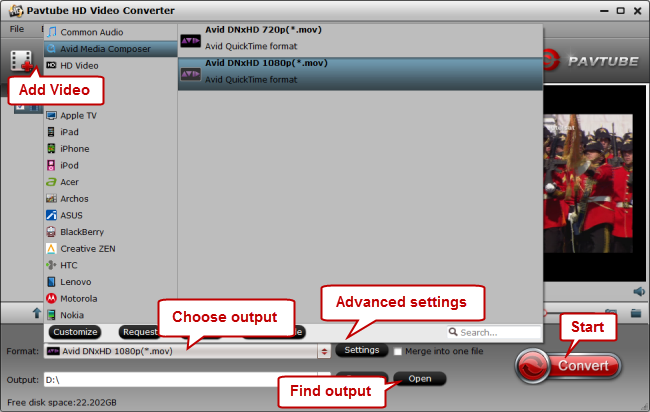
Step 3: Select output format
* If you are on a Windows PC, from the format bar, choose ‘Avid DNxHD 1080p (*.mov)’ as output under ‘Avid Media Composer’ column.
** If you are on a Mac computer, from the format bar, choose ‘Apple ProRes 422 (*.mov)’ as target format under ‘Final Cut Pro’ catalogue.

You can also choose the WMV, MPEG-2, and MOV under ‘Adobe Premiere/Sony Vegas’ column as output, but these three formats may cause lossy quality more or loss, so the DNxHD .MOV and Prores .MOV are recommended for lossless quality.
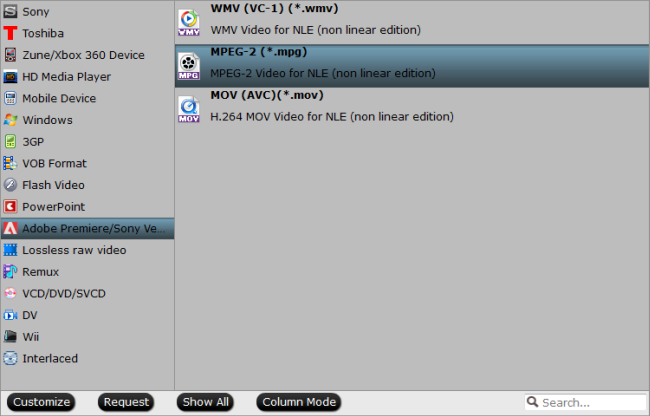
Step 4: Custom video and audio settings (for advanced users)
Click ‘Settings’ button, the ‘Profile Settings’ panel pops up, on which you are able to modify video and audio settings like resolution, bit rate, frame rate, sample rate and audio channel.
Step 5: When ready, click ‘Convert’ to start transcoding Avid MXF files to Premiere Pro supported QuickTime MOV format. As soon as the conversion is complete, click ‘Open’ button to locate the generated files and now you are able to open them in Premiere for post production with optimal performance
Related posts:
Why Adobe Premiere Pro CS6 can’t import MXF files?
How can I convert DNxHD MXF to ProRes for use in FCP 7?
I couldn’t get Premiere Pro CS6 to recognize audio on MTS files
Edit Blackmagic 4K footage in iMovie, FCP, Avid, and Premiere Pro
