If for some reason you need to bring down 4k video to 1080p video, you may wish to read this post. It explains an easy way to downscale 4k media to 1080p with very good quality.
How do I downscale 4k video to 1080p?
“Hi, guys, I have some 4K (3840×2160) video recordings in MP4 format that I need to down-convert to 1080p. I’ve tried two or three converter apps that Google presented to me, but the resulted quality is very poor. Can anyone recommend a good batch converter to down-convert 4k content to 1080p? I would really appreciate any help. Thanks in advance.”

The benefit of 4k over 1080p seems obvious on paper – 4k has four times as many pixels as 1080p, which means it should have a clearer picture – but on some occasions you will need to downscale 4k files to 1080p for a smoother playing or editing workflow. If your concerns are ease-of-use and excellent output quality, we would recommend HD Video Converter to do the trick. Read on to learn a quick tutorial on how to down-convert 4k content to 1080p video via using this little converter app.
[Guide] How to transcode 4k video to 1080p video with least quality loss?
Here’s what you need
HD Video Converter


The steps:
Step 1: Start up HD Video Converter as the best 4k to 1080p converter. When its main interface pops up, click ‘Add File’ button to import your source files.

Useful tips:
1. This Converter supports batch conversion, so you can load multiple video files to it for conversion at a time.
2. By ticking off ‘Merge into one file’ option, you can combine the selected clips into a single file.
Step 2: Select output format
There are a number of 1080p options in different formats under ‘HD Video’ column. You can select one as target depending on your end use. For a widely-accepted file format with very good quality, we would recommend ‘HD H.264/MPEG-4 AVC (*.mp4)’.
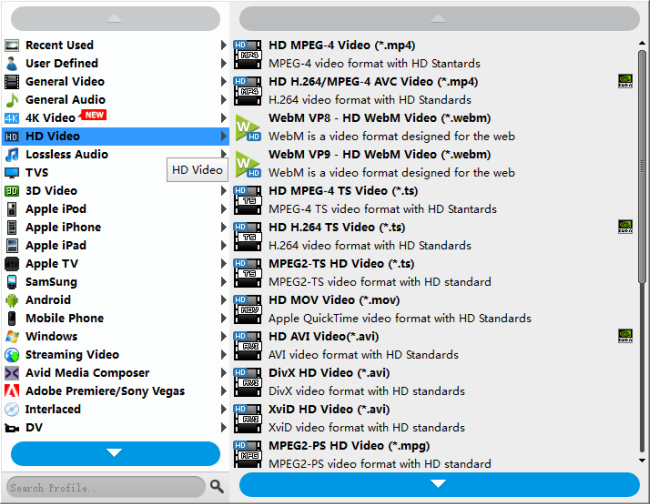
Step 3: Custom video and audio settings
If necessary, you can click ‘Settings’ button and go to ‘Profiles Settings’ panel to modify video and audio settings like video encoder, resolution (the default resolution under ‘HD Video’ already is 1080p), video bit rate, frame rate, aspect ratio, audio encoder, sample rate, audio bit rate, and audio channels. 3D settings are also available.
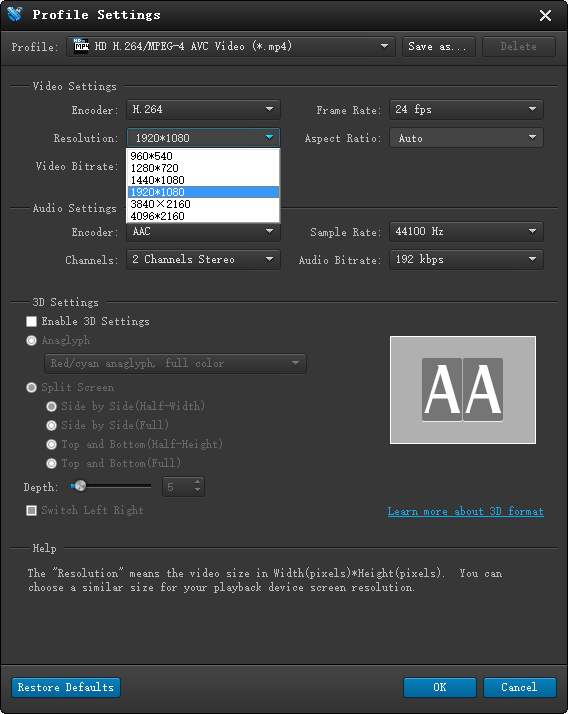
Step 4: Start 4k video to 1080p MP4 Conversion
When ready, click ‘Convert’ to start format conversion. As soon as the conversion is complete, you can click ‘Open Folder’ button to get the exported mp4 files. Nothing could be simpler or more immediate.
Related posts
YouTube 4K support-upload 4K to YouTube with 4K resolution
Convert 4K to MPG, MP4, MOV, WMV… at 4K/1080P/720P
Sony 4K Converter-convert Sony XAVC/XAVC-S 4K on Mac/PC
VRO to MP4 Converter-how to convert VRO to MP4 on PC/Mac?
