This thread explains what are .WTV files, why need to convert WTV to MP4, and displays an easy way to convert .WTV files to .MP4 format with lossless quality via using third party converter software.
What is .WTV (Windows Recorded Television)?
When a TV show is recorded in Windows Media Center, it’s saved as a Windows Recorded TV Show file with the file name extension .wtv, in the Public Recorded TV folder (usually found at C:\Users\Public). Older versions of Windows used a different file format for recorded TV with the .dvr-ms extension.
Why need to convert WTV to MP4?
Files with the .wtv extension aren’t supported in some third-party programs, as well as popular hardware players and portable devices. However, you can convert your .wtv files to .mp4 files so that they’ll play in your programs and media devices that support the MP4 format. That’s the main reason why people sometimes need a WTV to MP4 converter to perform format conversion.
How can I encode WTV files to MP4 format?
With HD Video Converter installed, you are able to easily convert WTV files to MP4 format maintaining original quality or convert them to MP4 in 1080p or 720p resolution. Read on to learn a quick guide on how to convert WTV to MP4.
Software requirement
HD Video Converter


[Guide] How to transcode WTV to MP4 maintaining original quality?
The steps:
Step 1: Start up HD Video Converter as the best .wtv to .mp4 converter. When its main interface pops up, click ‘Add File’ button to import your source files.

Useful tips:
1. This Converter supports batch conversion, so you can load multiple video files to it for conversion at a time.
2. By ticking off ‘Merge into one file’ option, you can combine the selected clips into a single file.
Step 2: Select MP4 as output format
There are a few of MP4 options for user to choose from. You can select one as output format under ‘General Video’, ‘HD Video’ or ‘4K Video’ column.
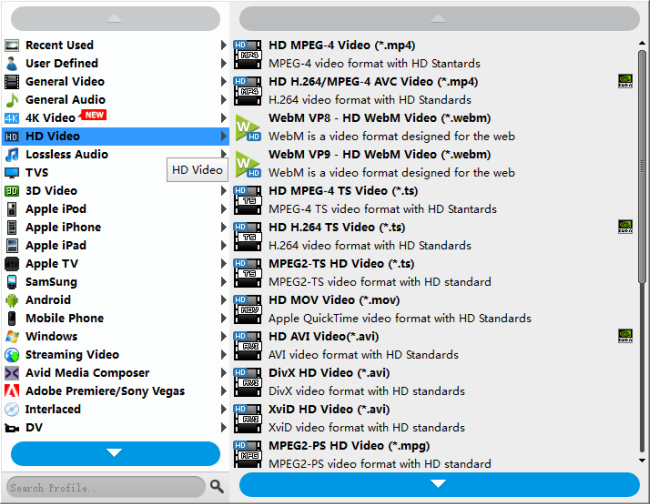
Step 3: Custom video and audio settings
If necessary, you can click ‘Settings’ button and go to ‘Profiles Settings’ panel to modify video and audio settings like video encoder, resolution, video bit rate, frame rate, aspect ratio, audio encoder, sample rate, audio bit rate, and audio channels. 3D settings are also available.
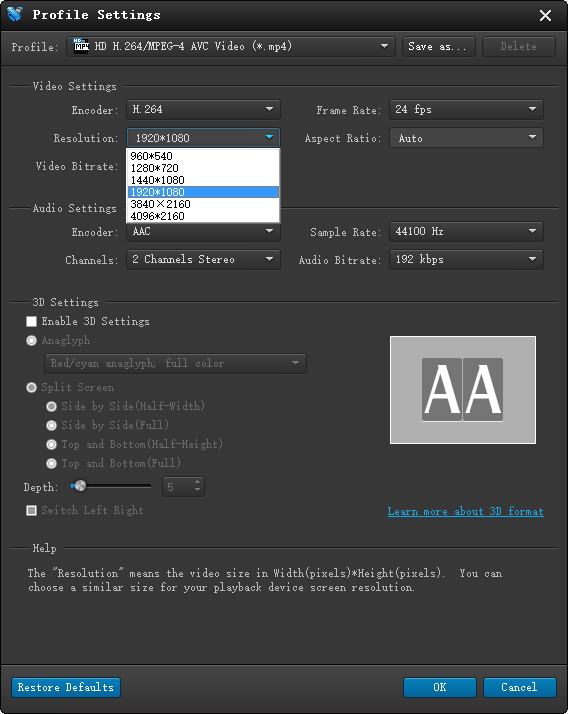
Step 4: Start .wtv to mp4 Conversion
When ready, click ‘Convert’ to start format conversion. As soon as the conversion is complete, you can click ‘Open Folder’ button to get the exported mp4 files. Nothing could be simpler or more immediate.
Related posts
How can I use VRO files in Apple iMovie?
Is it possible to edit VRO files in Premiere Pro?
How do I play DVR-MS video files on Mac OS X?
How to convert TiVo to MPEG for DVD burning?
