What to do if Adobe Premiere Pro refused recognizing VRO files as import? By using a VRO to QuickTime Converter, you are able to make things easier. This post explains how to transcode VRO files to MOV for working with Adobe Premiere in detail.
“Hello everyone, I’m brand new to VRO files and am trying to educate myself. I have a DVD-R disk that I recorded from TV in Japan. The main file is a .vro file which I can’t open in Adobe Premiere Pro on my iMac. I am running Mountain Lion. Does that mean I need to convert the VRO file to QuickTime so that Premiere will recognize it? I have had a look for a converter, but nothing seems to recognize the VRO file. So the question becomes, ‘which program should I use to help me work a VRO files with Adobe Premiere?’ Any suggestions? Thanks a lot for your help.”
According to our research, you can use HD Video Converter to do VRO to QuickTime MOV Conversion. It comes with both Windows version and Mac version, being able to convert VRO files to a wide variety of file formats, including MOV, MP4, AIC, ProRes, DNxHD, AVI, MPEG, MPG, FLV, WMV, and more. You can download a free trial version to see if it is able to do what you need.
Download a free trial of HD Video Converter


How to convert VRO to QuickTime MOV for editing in Premiere Pro on Windows and Mac?
Follow these steps:
Step 1: Run HD Video Converter VRO to Premiere Pro Converter. When its main interface pops up, click ‘Add Video’ button to load your VRO files to it.
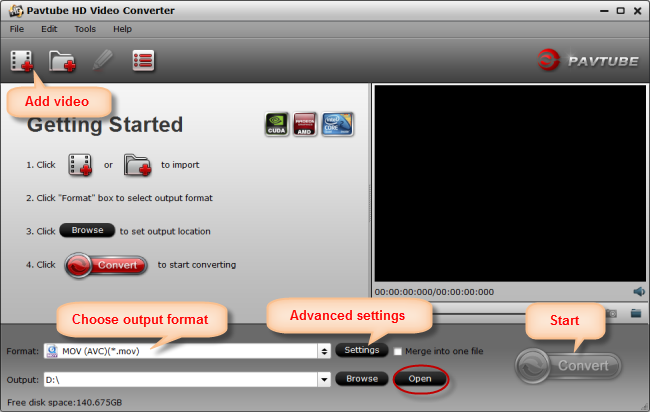
Step 2: Choose QuickTime MOV as output format for Adobe Premiere
From ‘Format’ bar, choose ‘MOV (AVC) (*.mov)’ as output format under ‘Adobe Premiere/Sony Vegas’ column. You can also choose WMV and MPEG-2 as target format for Premiere.
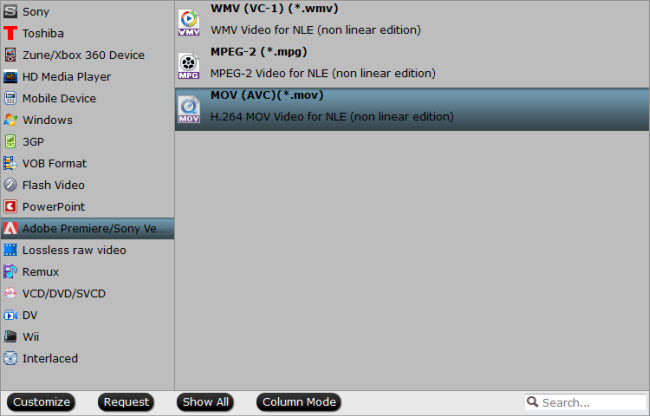
Step 3: Custom video and audio settings
If necessary, you can click ‘Settings’ button and go to ‘Profiles Settings’ panel to modify video and audio settings like video codec, resolution, video bit rate, frame rate, audio codec, sample rate, audio bit rate, and audio channels.
Step 4: Start VRO to QuickTime MOV Conversion
When ready, click ‘Convert’ to start VRO files to MOV conversion. As soon as the conversion is complete, click ‘Open’ button to get the generated MOV files for use in Premiere with optimum performance.
Related posts
How can I work VRO files with Apple iMovie?
Why Premiere Pro CS6 can’t import MXF files?
Canon VIXIA AVCHD to FCP (X), Avid, Premiere Pro, Sony Vegas
Convert DVR-MS to MP4, MOV, AVI, MPG, MKV on Windows and Mac
