Is there any possibility to edit DNxHD MXF files in Vegas Pro? If you are trying to import MXF files encoded with DNxHD to Vegas Pro, you will run into incompatibility issues. This post displays a solution to solve the issue. Just read on!
Does Vegas Pro 15 support DNxHD in a .MXF wrapper?
“I have some DNxHD 36 MXF files that were created with Media Composer. When I try to import the MXF files into Vegas Pro 15, I get an error of incompatible files. I’m wondering if it is possible to work with DNxHD encoded MXF files in Vegas Pro 15?”

Vegas Pro does not support DNxHD in an MXF wrapper. You’ll need to figure out a way to transcode them into a QuickTime MOV container which Vegas Pro does support for DNxHD. Keep reading to learn a quick guide on how to encode DNxHD MXF files to DNxHD MOV for use in Vegas Pro smoothly.
How to encode DNxHD MXF files to DNxHD MOV for Vegas Pro editing?
Here’s what you need
HD Video Converter
You can download a demo version (for both, PC and Mac) to have a try. They are not free but it is totally worth it.


Follow these steps:
Step 1: Start up HD Video Converter as a Video Converter for Vegas Pro. When its main interface pops up, click ‘Add File’ to input your source media.
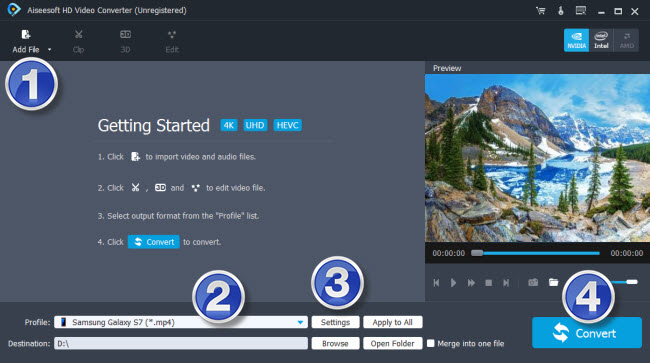
Step 2: Choose output format for Vegas Pro
From ‘Profile’ list, select ‘Avid Media Composer’ > ‘Avid DNxHD 1080p (*.mov)’ as output format for Vegas Pro.
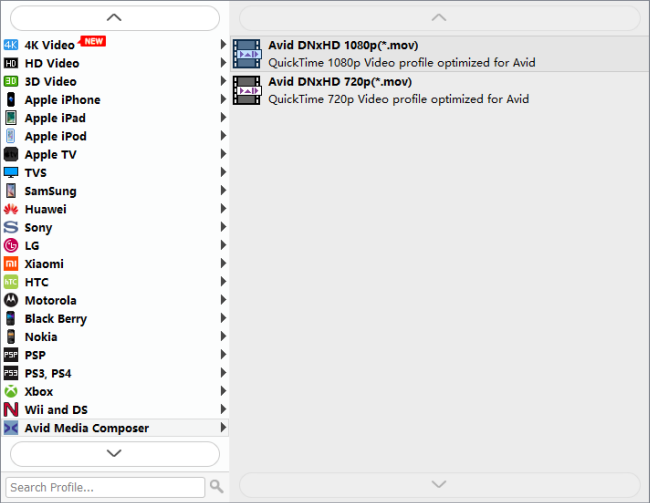
Important: If you’ve loaded a number of video clips to do batch conversion, please do remember ticking off ‘Apply to All’ option before you start.
Step 3: Custom video and audio settings
If necessary, you can click ‘Settings’ button and go to ‘Profiles Settings’ panel to modify video and audio settings like video encoder, resolution, video bit rate, frame rate, aspect ratio, audio encoder, sample rate, audio bit rate, and audio channels. 3D settings are also available.
Step 4: Start DNxHD MXF to DNxHD MOV Conversion for Vegas Pro
When ready, click ‘Convert’ to start format conversion. As soon as the conversion is complete, you can click ‘Open Folder’ button to get the exported DNxHD MOV files for use in Vegas Pro with optimum performance.
Related posts
How to edit Sony a6500 4K XAVC-S in FCP X?
Sony A7S XAVC S and AVCHD import issue in iMovie
Import/Edit Sony a6300 XAVC S files in Movie Studio
Issues editing HEVC H.265 video in Vegas Pro 14/15 [Solved]
Adobe adds MOV HEVC support in Premiere Pro CC 2018 (12.0.1)
