Came upon issues importing and editing Sony FS700 4K/2K AVCHD footage in Premiere Pro and Sony Vegas? If so, you may have interest in this post. It displays a workaround to work with Sony NEX FS700 4K/2K AVCHD files in Premiere and Vegas fast and fluidly.

Needed to convert FS700 AVCHD for Premiere Pro editing
“Hi, there, I shot with a Sony NEX-FS700 camcorder which records footage in AVCHD format. I’d like to edit my FS700 recorded .mts in Adobe Premiere Pro CS5, but it seems that Adobe Premiere doesn’t handle the AVCHD files well. Do I have to convert them to a format that is best suited for editing in Premiere? If so, can anyone kindly advise a transcoder if you know, best be free of charge. Thanks a lot.”
Very similar to the Sony FS100, the Sony FS700 professional camcorder shoots video recordings to AVCHD format. It can film at up to 960 frames per second, and has a 4K sensor (11.6 Mega Pixel). If you are a Sony 4K camcorder FS700 owner, or if you are renting one out for your production, and you are not quite sure how to import and edit its 1080 60p or 50p AVCHD recordings in Premiere Pro or Sony Vegas, then we have the perfect tutorial for you.
To be able to open Sony FS700 MTS clips in Premiere and Sony Vegas, you will need third party software like Sony FS700 AVCHD Converter to convert AVCHD files to a format that is well supported by your editing apps. For instance, you will need to transcode Sony FS700 AVCHD to DNxHD/ProRes for Premiere, and convert Sony FS700 mts clips to MOV/MPG/WMV for Sony Vegas.
Download a Sony FS700 AVCHD Converter


How to convert Sony FS700 4K/2K AVCHD files for Premiere and Vegas?
Follow these steps:
Step 1: Start up HD Video Converter as a professional Sony FS700 4K/2K AVCHD Converter for Premiere/Vegas. When its main interface pops up, click ‘Add File’ to input your source media.

Step 2: Select output format for your NLEs
1) Convert FS700 4K/2K AVCHD files for Premiere
If you are running Premiere Pro on a Windows PC, you can from ‘Format’ bar, select ‘Avid DNxHD (*.mov)’ as output format under ‘Avid Media Composer’ column.

Important: If you’ve loaded a number of video clips to do batch conversion, please do remember ticking off ‘Apply to All’ option before you start.
If you are using Premiere Pro on a Mac, you can select ‘Apple ProRes 422 (*.mov)’ as output format under ‘Final Cut Pro’ column.
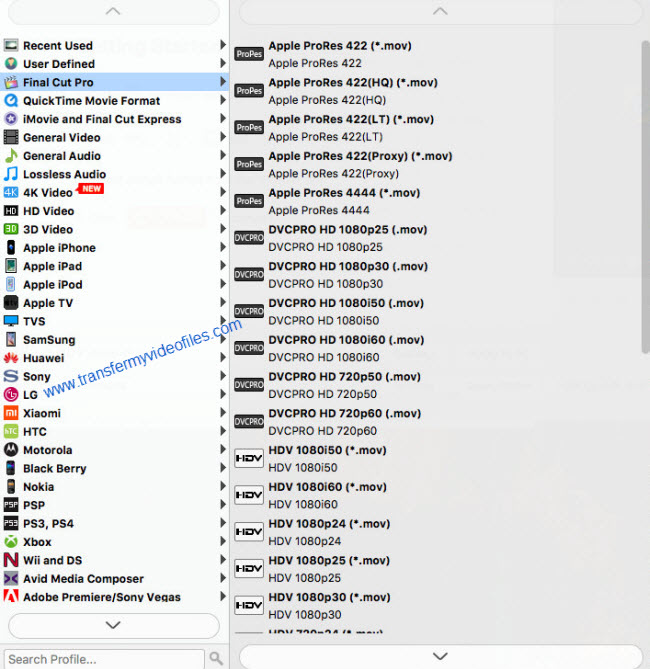
In addition to DNxHD and ProRes, you can also select ‘MOV (AVC) (*.mov)’ as output format under ‘Adobe Premiere/Sony Vegas’ option.
3) Transcode FS700 4K/2K AVCHD video for Sony Vegas
Click the drop-down list besides ‘Profile’, choose ‘Adobe Premiere/Sony Vegas > MOV (AVC) (*.mov)’ as the most compatible format for Vegas with best quality. You can choose ‘MPEG-2 (*.mpg)’, or ‘WMV (VC-1) (*.wmv)’ as well.
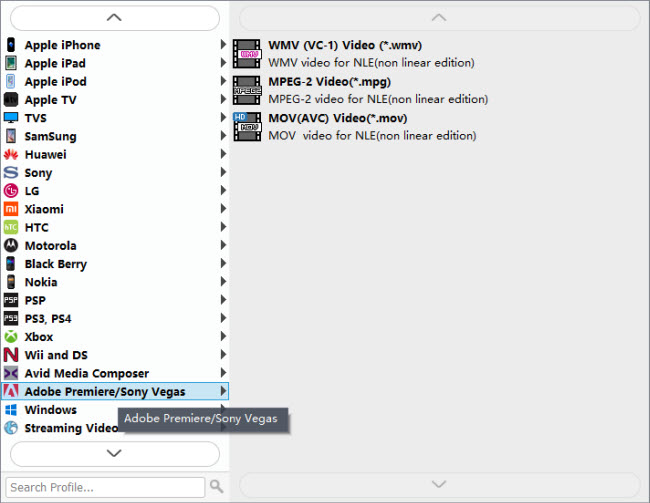
This method is also available when you want to edit FS700 4K/2K AVCHD files in Adobe Premiere Pro and After Effects.
Step 3: Custom video and audio settings
If necessary, you can click ‘Settings’ button and go to ‘Profiles Settings’ panel to modify video and audio settings like video encoder, resolution, video bit rate, frame rate, aspect ratio, audio encoder, sample rate, audio bit rate, and audio channels. 3D settings are also available.
Step 4: Start FS700 4K/2K AVCHD files to MOV Conversion
When ready, click ‘Convert’ to start format conversion. As soon as the conversion is complete, you can click ‘Open Folder’ button to get the exported MOV files for use in Avid apps, Adobe Premiere or Sony Vegas with optimum performance.
Related posts
Open and edit Sony PMW-F55/F5 XAVC HD and 4K XAVC in Avid
Nikon D750 FCP 7 workflow – import Nikon D750 MOV to FCP 7
Working with Sony EX1/EX3 XDCAM EX footage in Premiere Pro
How can I edit Nikon 1 J1/J4/S2/V3 MOV files in Premiere Pro?
How can I import Sony F55/F5 XAVC footage to Sony Vegas?
