Came upon issues working with Panasonic GH5 footage in Edius? If so you may wish to read this post. It explains a workaround to transcode GH5 clips to ProRes or DNxHD for use in Edius with optimum performance.

GH5 footage missing audio in Edius, how to fix?
“Hi all, just had my Panasonic GH5 camera on hand. Took some stuff on my daddy’s birthday party in MOV 4K 8bit 50p mode, but then later when I got the GH5 clips into Edius 8.32 the first 12 frames of audio are missing from the start of each clip. I wonder if there is something I can do to fix this? Any suggestions? Thanks for any advice.”
There seams to be people with GH5 audio problem in Edius – it maybe related to card or may not. To be able to edit GH5 footage in Edius flawlessly, we would recommend converting GH5 clips through HD Video Converter and see how they work then in Edius, as ProRes or DNxHD.
How to transcode GH5 footage for Edius editing?
Software requirement
HD Video Converter


Step 1: Start up HD Video Converter as a GH5 to Edius Converter.
Step 2: Click ‘Add File’ to import your source media to the program.
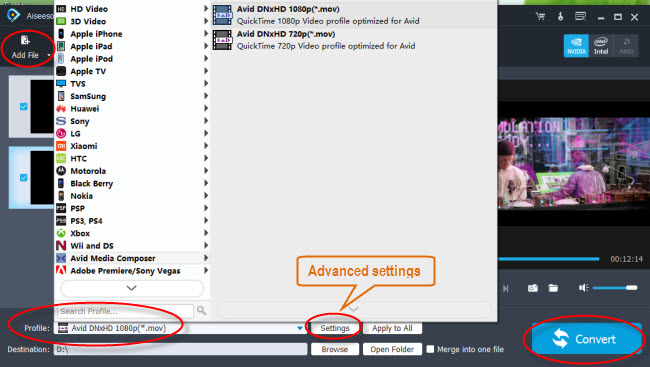
Step 3: Select output format
* If you are on a Windows PC, from the format bar, choose ‘Avid DNxHD 1080p (*.mov)’ as output under ‘Avid Media Composer’ column.
** If you are on a Mac computer, you can from the format bar, choose ‘Apple ProRes 422 (*.mov)’ as target under ‘Final Cut Pro’ catalogue.

Step 4: Custom video and audio settings (for advanced users)
Click ‘Settings’ button, the ‘Profile Settings’ panel pops up, on which you are able to modify video and audio settings like resolution, bit rate, frame rate, sample rate and audio channel.
Step 5: When ready, click ‘Convert’ to start transcoding GH5 video files to Edius supported ProRes/DNxHD format. As soon as the conversion is complete, click ‘Open’ button to locate the generated files and now you are able to open them in PEdius for editing flawlessly.
Also read
How to import Sony MXF files to FCP X?
Issues importing Avid MXF files to DaVinci Resolve
Transcoding MXF files into Premiere Pro editable files
Best GH5 Video Converter-convert GH5 4K video for editing
